What are my Name Servers?
A 'name server' is a specialized server that hosts DNS zone files and plays a vital role in the Domain Name System (DNS). It helps translate domain names into IP addresses and helps browsers make connections between URLs and websites.
This article discusses the following topics.
- How Name Servers Work ⤵
- Where to Find my HostGator Name Servers ⤵
- How to Change HostGator Name Servers ⤵
- Custom Name Servers? ⤵
- Related Articles ⤵
How Name Servers Work
It is the job of name servers to translate your URL into IP addresses, which is a language computers can understand and retrieve information about the website from a network of servers worldwide.
Say you want to visit a site called snappyhostgator.com. You search for snappyhostgator.com using a browser, and then your computer immediately loads a webpage, giving you access to its website. This may look simple; however, the process is more technical than how it looks behind the scenes.
When you type in snappyhostgator.com in a browser, your computer sends a request to snappyhostgator.com's name servers. Those name servers then respond with the IP address of the website. Your browser will then send a request for the website content of that IP address. Once your browser retrieves the information requested, the website content will load. All of these happen so quickly that you don't get to notice it happening – unless an error occurs.
Where to Find my HostGator Name Servers
HostGator sends you an Order Confirmation email whenever you purchase a hosting package. Your name server information is found in your Customer Portal and Order Confirmation email.
Please note that due to the upgrade done on the Customer Portal in November 2023, all new customer signups will be moving to the new DNS setup.
The name servers of new customers will look like the following:
- hgns1.hostgator.com
- hgns2.hostgator.com
Customers who signed up before November 2023 will have the following format for their name servers:
- ns0000.hostgator.com
- ns1111.hostgator.com
You may ask, "So the name servers look a bit different from what they were before. Is the new format of name servers better than the legacy ones?" or "Will this change affect my websites and emails hosted in my 'legacy' servers?"
Answer: Nope, definitely not! While the format of the new name servers may look slightly different, the performance of these name servers will still be the same and will not affect the websites and emails being hosted. This is just a minor change we have made in our system. Please be assured that HostGator ensures you receive the best hosting experience, thus, these improvements.
Option 1: In your Customer Portal
HostGator customers are given access to their Customer Portal to manage their accounts. All hosting packages in your HostGator account have their name servers, and their information is provided in your Customer Portal.
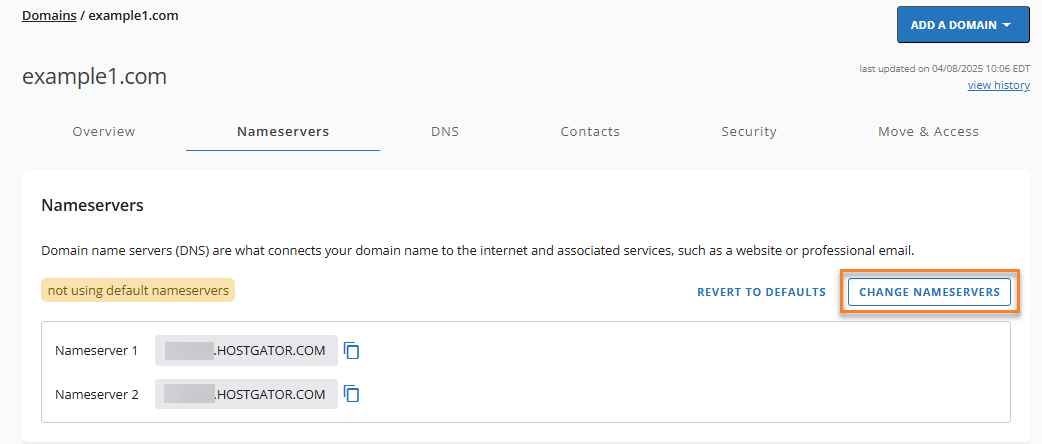
Option 2: In your Order Confirmation Email
Regardless of the type of account you have with HostGator, your Order Confirmation email, which was sent to your registered email address, will contain the name servers of your hosting package.
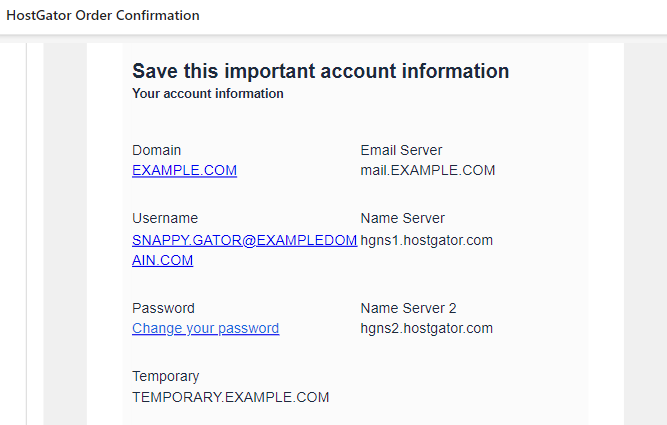
How to Change HostGator Name Servers
Now that you have your HostGator name servers (as discussed above), you can now connect your domain to your HostGator hosting server.
- Log in to your Customer Portal.
- Click Domains on the left-side menu.
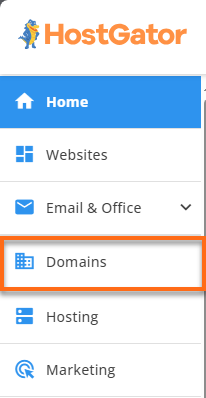
- If you have a single domain in your account, you will be redirected to the domains panel right away.
If you have multiple domain names in your account, click the domain name that you need to modify.
- Click the Nameservers tab.
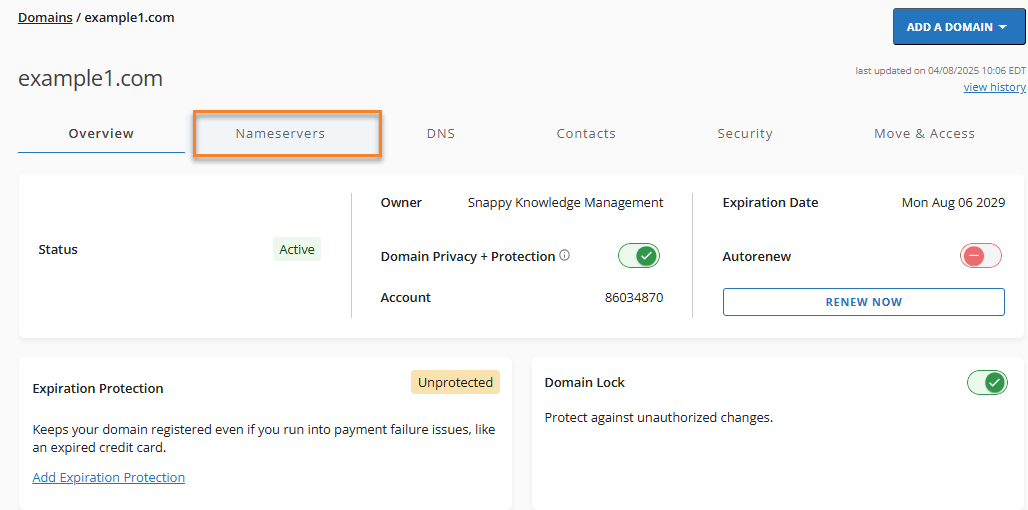
- In the Nameservers section, click the CHANGE NAMESERVERS button.
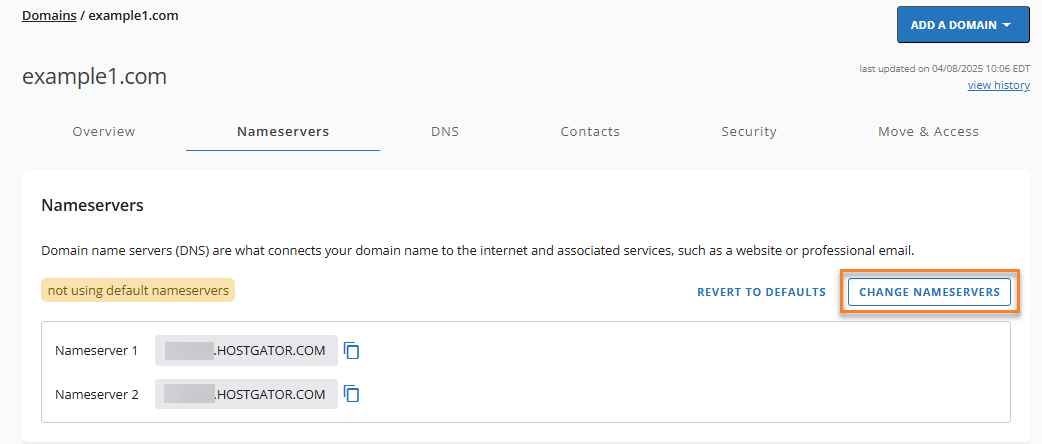
- Enter the new name servers.
- Click the SAVE button to save the new name servers.
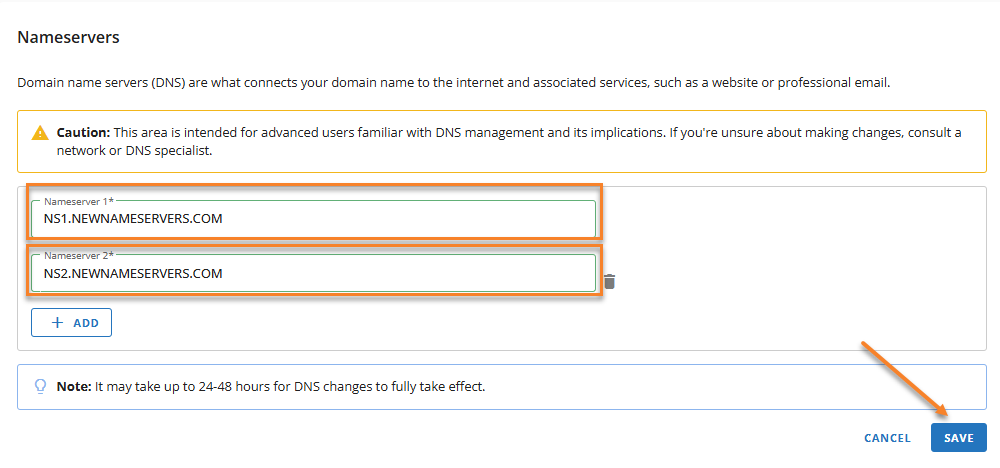
- Allow propagation time of 24-48 hours to take place.
Custom Name Servers
If you are on a VPS or Dedicated server, you must use custom name servers (private name servers).
Custom name servers, also known as private or child name servers, are DNS servers linked to a specific domain, rather than the default name servers provided by your hosting provider.
Please visit the following helpful guide to learn more about custom name servers.
Your server has its own set of name servers for optimal performance. Because of this, it is important to use the name servers provided expressly for your server. Using other name servers on our network won't work since your domain name's information is on the name servers provided.