VPS Hosting Guide
If you are looking for a hosting environment for installing custom software, creating custom configurations, sending emails without the shared server limitations, and hosting live streaming media, you may want to consider a Virtual Private Server (VPS). A VPS will give you the freedom you need without the cost of a Dedicated Server. It will also allow you a much easier upgrade path.
How do I order a VPS?
You may order a VPS here. VPS and Dedicated hosting packages are available for billing terms of one, three, six, twelve, twenty-four, or thirty-six months at a time.
What do I do after ordering a VPS?
After ordering your VPS and the server completes provisioning, you must go through the initial setup. This will entail performing the initial setup of WHM and cPanel and configuring your private name servers. Keep an eye on your Inbox for an email titled "Your server is ready! 🎉."
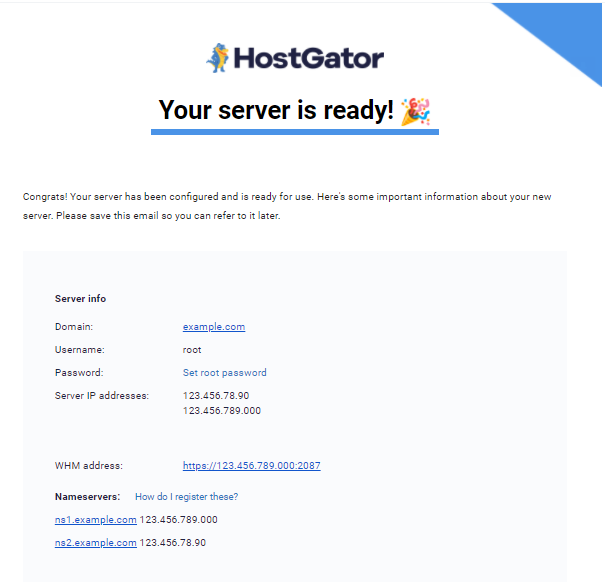
The email will contain your login credentials, step-by-step instructions on the initial setup of your VPS, and how to request a site migration if you're transferring from another package type or third-party hosting provider.
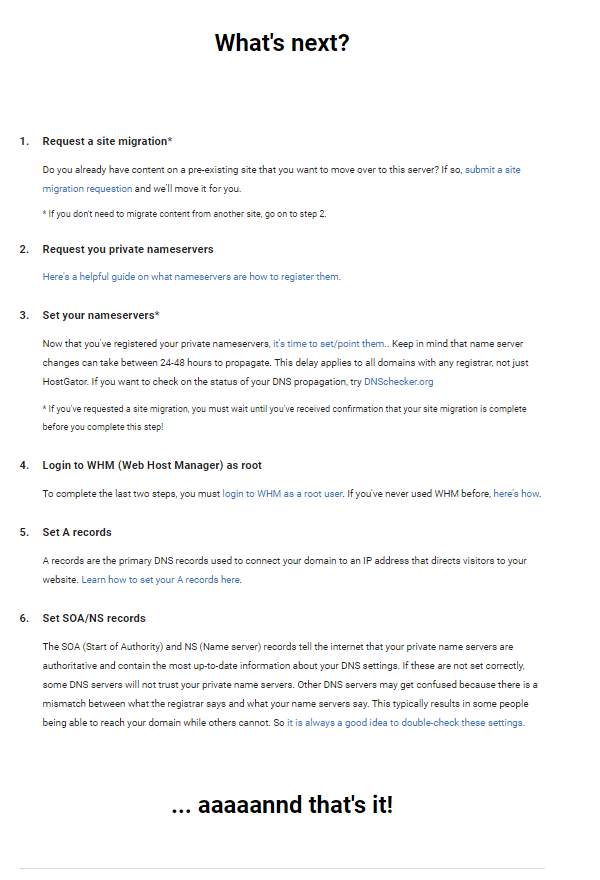
Check out the following article for a full walkthrough of things you should do after you receive access to your new VPS:
Can I upgrade or downgrade my VPS?
If you would like to upgrade or downgrade the level of your existing VPS, please use the steps located in the following articles:
Additional Resources
The following additional resources we provide are available to assist with owning and maintaining a VPS with HostGator:
General Information
- Dedicated Server Versus a High-Level VPS
- VPS General Information
- VPS Server - Hosting Clients
- What is a VPS?
- Why Do I Need a VPS?
- Why Should I Use VPS Instead of a Shared or Reseller Package?
VPS Specifications
- Do I Need a VPS?
- What Control Panel Do I Use to Manage My VPS Account?
- What Operating Systems Will Be Available for My VPS?
Custom Software
Troubleshooting VPS Issues