Troubleshooting Your HostGator Domain: Here's Why It’s Down
The registration of a new domain, whether with HostGator or with another registrar, can cause delays and complications for the first time. Although domain registration is a speedy process, activation can be slow due to issues, such as delayed DNS propagation and incorrect contact information. In this article, we will be addressing common issues with domain registration and how to troubleshoot a new domain and quickly get it up and running again.
Common Reasons Why a Newly Registered Domain Isn't Working
After registering a domain, you may encounter a delay in activation. Here are some of the common causes of domain issues and how to resolve them.
- Check and Update your Domain Contact Information
- Ensure your Name Servers are Correct
- Domain is Not Listed in your Domain Manager
- Newly Parked Domains May Take Time to Propagate
Check and Update your Domain Contact Information
If your domain is not active after purchase, it’s likely due to incomplete contact information. Check that you have entered your name, email address, physical address, and any other required details.
- Log in to your Customer Portal.
- Click Domains in the left-side menu.
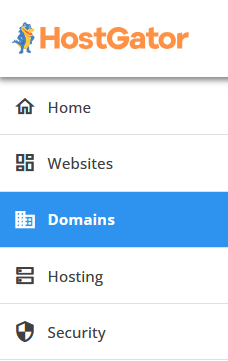
- Select the domain name you're working with and click the Contacts tab.
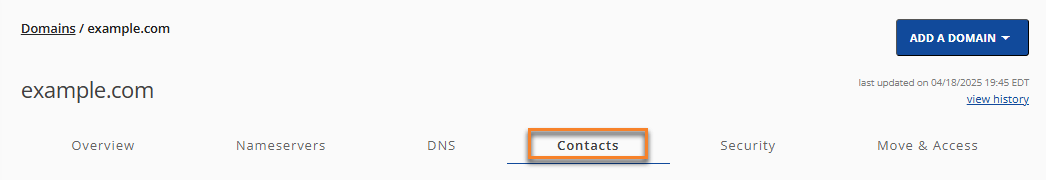
- Click EDIT to update the Domain Owner information.
- To change the Domain Owner details, click the EDIT button. Once the pop-up menu appears, click the CHANGE button.
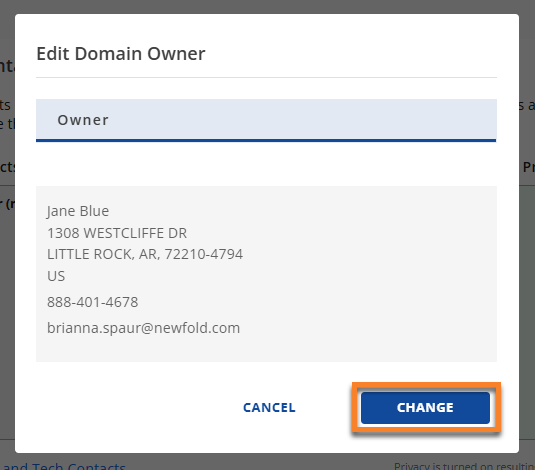
- Enter the new details in the fields provided. Once done, click CONTINUE.
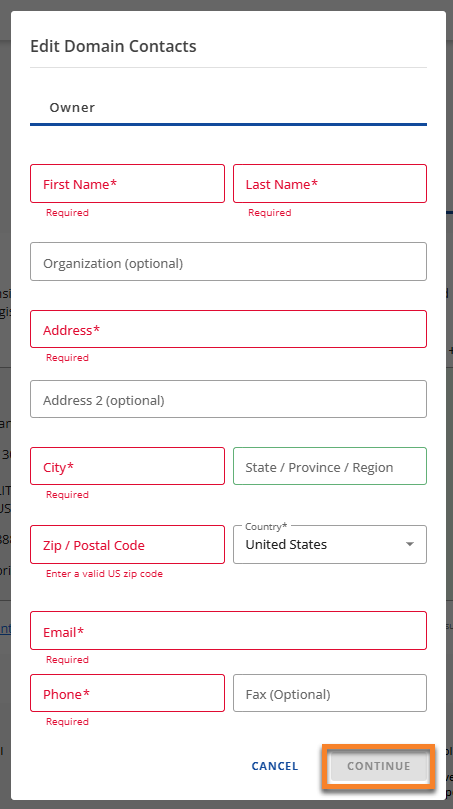
- Make sure your domain's contact details has a valid name, email, and address as missing or incomplete info can prevent activation, thus, causing a delay.
If your domain contact information is correct but the domain remains inactive, reach out to your domain registrar for further assistance. For domains registered with HostGator, please contact our Support team for help.
Ensure your Name Servers are Correct
Another common issue why your domain name isn't active is that the name servers are not correctly pointing to your intended hosting service. You will need to check your domain manager to verify the settings for your name servers. For HostGator, please refer to our support guide, How to Change Name Servers with Other Registrars to Point to HostGator, to learn how to check and update your current name servers.
Domain is Not Listed in your Domain Manager
If your newly registered domain is not listed in your domain manager, it may be due to a processing delay or an incomplete purchase. Consider the following items.
- Was the purchase completed if you purchased the domain? Verify that the domain purchase was completed and then check your account's invoice history.
- If the purchase was completed but is still not listed, there may be a delay in the purchase or registration process. Please wait 30 minutes for the system to update and then check it again.
If the domain is not on your list and you've checked through the other possibilities listed, you'll need to contact support so they can investigate further. For HostGator, please contact our Support team for assistance.
Newly Parked Domains May Take Time to Propagate
If you've parked your domain, you may need to wait for DNS propagation, which typically takes 1-4 hours. You can verify whether your DNS has fully propagated by using online lookup tools. If the domain is still not functioning after the propagation period, check your DNS settings or consider reaching out for support. For assistance with HostGator, contact our Support team.
To learn more about how to park a domain or how to change a domain's assignment for HostGator, please read our article on the Difference Between Parked, Addon, and Subdomains.