HostGator Website Migrations
HostGator is committed to migrating your website to your new hosting account. We can migrate website files, databases, and scripts to your HostGator account.
If you're interested in migrating your emails, please refer to the article Will my existing email accounts be migrated over too?
If you would like to transfer your domain to HostGator, please see the article How Can I Transfer My Domain to You?
Here are the things you need to check before requesting Site Migration within your Customer Portal.
- Active hosting account with HostGator - For our migration team to process your request, an active hosting package should be available in your HostGator Customer Portal. This is the "destination" hosting package, where our migration team will move your website files. If you do not have an active hosting package yet, you can add a new one to your account. Please use the following guide for the instructions.
- Migration fee - HostGator migrates one website per request ($149.99 as a one-time migration fee).
HostGator offers new customers an excellent opportunity to take advantage of limited free site migration services with our VPS and Dedicated hosting plans—just select a 12-month billing term! This free migration service is available within 30 days of signup, making your transition seamless. However, if you opt for a 1-month term for either VPS or Dedicated hosting, please note that a one-time fee of $149.99 will apply. - Access to your "source" account - Our migration team will need access to your website's files and databases to process your migration request. This may include but is not limited to access to your hosting company's control panel, account username, and password. Please visit the following article for details about the information our migration team would need to process your request.
- Backup options - Backups may also be requested if deemed necessary; however, please note that our migration team can use your backup but cannot guarantee a successful migration output as they have no way of knowing if the backup provided is complete or not.
- DNS records update - It is important to note before submitting your migration request that we do not recommend updating your DNS records while the migration is still ongoing. This could prevent our migration team from accessing your "source" hosting account and disrupt the overall migration process.
HostGator customers can get free site migration for VPS or Dedicated hosting with a 12-month plan signed up within 30 days. If your plan is outside the 30-day window, you can still request migration services through your Customer Portal. Follow the provided steps to learn how!
Free migration services are only offered for "as-is" migration of site data and content with no updates to the site configuration, aside from database connection details. To copy an existing site to a new domain name or change the URL of an existing site would NOT be free.
Example: WordPress must be configured for the location where it is installed. Migrating a WordPress site from example.com/website toexample.com/ or myotherdexampleomains.com/ would require re-configuration to function after the migration and would not be eligible for free migration.
Supported Migrations for the Courtesy Migration
- HostGator cPanel to HostGator cPanel Migrations
- What We Do:
- Our support team will transfer all cPanel accounts from one of our existing cPanel-based hosting products to one, leaving all websites, email accounts, and settings exactly as they are.
- Eligibility:
- This migration is ideal for clients wanting to upgrade from Shared Hosting to VPS or from VPS to Dedicated servers.
-
We do not support moves or downgrades in the same hosting category.
-
The original and new servers must be cPanel-based and hosted with us.
- Limits:
- No restrictions on the number of websites or data that can be transferred.
- Important Note:
- Our support team migrates accounts as-is. If you need to reorganize, such as moving addon domains into their own cPanel accounts, you'll have to do so after we complete the migration.
- Our support team will provide detailed documentation to assist with this process.
- What We Do:
- External cPanel to HostGator cPanel Migrations (With Root Access to External Server)
- What We Do:
- Our support team will migrate all cPanel accounts from a third-party server (another provider) to HostGator, provided they have full root access to the source server.
- Eligibility:
- Both Source and Destination Servers must use cPanel.
- The Source Server must be hosted with another provider, and root access must be available.
- Limits:
- No restrictions on the number of websites or data that can be transferred.
- Important Note:
- Our support team migrates accounts as they are. If you wish to reorganize accounts, they must do so after migration using the documentation provided.
- What We Do:
- External cPanel to HostGator cPanel Migrations (Without Root Access to External Server)
- What We Do:
- When migrating from another provider without full root access, our support team merges data into one cPanel account.
- Eligibility:
- Both Source and Destination Servers must use cPanel.
- The Source Server must be hosted by another provider without root access.
- Limits:
- Up to 5 cPanel accounts.
- 10 GB of data per site.
- These will be reviewed on a case-by-case basis if the needs of the customer exceed these limits.
- Important Note:
- Data is moved to a single cPanel account by default.
- If you wish to divide data into several accounts, you must create them and give a mapping before migration or divide them later. Documentation will be made available.
- Our support team migrates accounts as they are. If you wish to reorganize accounts, they must do so after migration using the documentation provided.
- What We Do:
If you need additional support beyond our courtesy migrations, our paid migration services are available. These services cater to complex migrations that exceed courtesy migration limits or involve specialized requirements.
- Overlimit Migrations
- What We Do:
- Our support team handles migrations that surpass the limits set for our free migration services, including external cPanel (without root access) or non-cPanel migrations.
- Eligibility:
- This applies to both Internal/External cPanel and non-cPanel/Panel migrations as outlined above.
- The destination must be one of our cPanel servers.
- Charges:
- $199 per cPanel account.
- If you have multiple cPanel accounts, reach out to the migration team for a custom quote.
- What We Do:
- End of Life (EOL) OS Migrations
- What We Do:
- Our support team migrates accounts from servers running an End-of-Life (EOL) operating system to new servers with updated OS versions.
- Eligibility:
- Source & Destination must be our servers and must be running cPanel.
- Charges:
- $199 per cPanel account.
- If you have multiple cPanel accounts, reach out to the migration team for a custom quote.
- Important Note:
- Only cPanel-to-cPanel migrations are supported.
- Normal migration processes and eligibility apply.
- What We Do:
- DNS Update: Customers are responsible for updating DNS settings post-migration, and we provide instructions to ensure timely updates.
- Data Resync: We offer one free data resync within 14 days post-migration. Any further resync requests will be treated as a new migration and will require additional charges.
- Database Resync: If database resyncs are required, DNS must be updated, and the website must remain in maintenance mode to avoid data loss. Failure to do so will result in permanent and unrecoverable data loss.
- Domain Configuration: We do not reconfigure the primary domain post-migration.
- Account Separation: We migrate all data as-is and do not separate domains into individual cPanel accounts unless the customer does so after migration using the documentation provided.
- 3rd Party email platforms are NOT included and will incur normal email migration fees. Only cPanel webmail will be included.
- 3rd party platforms would include, but are not limited to MS365, Google Workspace, Titan Mail, Professional Email
To submit a site migration request:
- Log in to your Customer Portal.
- Click MARKETPLACE in your left-side menu.
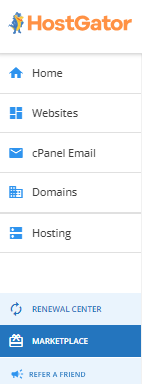
- On the Marketplace page, you'll notice that HostGator offers two migration services — Site Migration and Email Migration. Under the Site Migration card, click CLAIM OFFER.
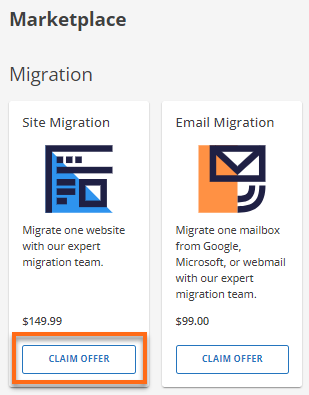
- A pop-up window will appear. Put a checkmark on "By selecting Buy Now, you agree to purchasing this product with Additional Terms." to proceed.
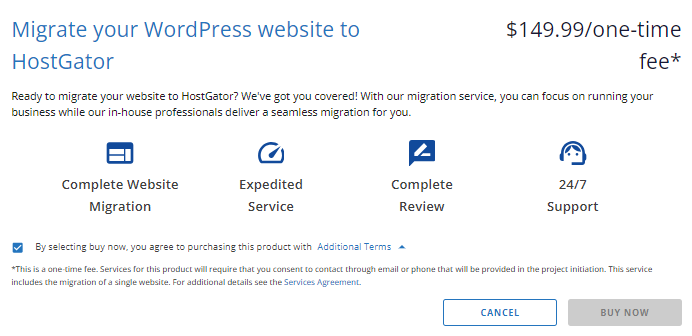
- Once done, click the BUY NOW button.
- Your request is now submitted. A migration admin will be in correspondence with you via your email address on file to request details about your source hosting account.
While the Site Migration is Ongoing
Here are the things you need to know after submitting your migration request.
- Our migration team will contact you via your email on file, requesting details of your "source' hosting account. Please visit the Information Needed for Migrating Content article for details.
- Please do NOT cancel your "source" hosting account or hosting plan while the migration process is ongoing. This will prevent our migration team from moving your website files to your HostGator hosting account.
- Do NOT make changes to your DNS records, as this will also cause a delay in the migration process. Our migration team will let you know via email if it's time for you to point your domain to your HostGator account.
- Making changes to your website while the migration is ongoing is also NOT recommended, as this will disrupt the completeness of the migrated content to your HostGator account.
- Updates about the migration process are sent via email, so please check your emails regularly.
- Once the migration is initiated, HostGator will NOT refund the charges; however, if you want us to cancel the migration, please reach out to Support immediately.
Once migration is complete, our migration team will notify you via your email on file. They will also provide you with post-site migration instructions you should do on your end, such as pointing your domain to your HostGator servers by updating your DNS records, which is not part of the migration process and is your responsibility as the domain owner.
Also, please note that the domain transfer is a completely different process and is not included in the migration. If you have a domain you want to transfer to your HostGator account, you can request one via the Customer Portal. Please visit the following article for the instructions.
I am currently on Shared hosting. Am I eligible for free site migration if I upgrade to VPS or Dedicated hosting?
Yes! You will require a server move if you're on a non-VPS or non-dedicated hosting plan and would like to upgrade to VPS or Dedicated hosting. As long as you request migration of your website files to your new VPS or Dedicated hosting plan within the 30-day signup window and you're on a 12-month billing term, then it is definitely free!
What advantages does the professional site migration service offered by HostGator entail?
- Complete website migration
- Expedited service
- Seamless transition
- Complete review
- 24/7 service
How many websites can be migrated per request?
One website per migration request can be processed.
What features are NOT included in HostGator site migration services?
Here are some out-of-scope items when requesting site migration.
- Anything that requires a Windows server will not be supported on a Linux server, especially ASP.net files. However, if a WordPress site is hosted on a Windows package and you want to move it to a Linux package, we will migrate it.
- Migrating emails - (Please check out the article Will my existing email accounts be migrated over too? for the details.)
- Contacts from webmail.
- DNS records settings. (Our migration team will let you know when and how to point your DNS records via email.)
- Website modification, such as troubleshooting existing website issues, domain changes, etc.
- Websites with malware.
- Cron jobs, auto-responders, and spam filter settings.
- Moving FTP accounts is not included.
Are emails included in the site migration?
No. While we do not transfer emails while migrating your website to your HostGator hosting server, we offer a separate email migration service via your Customer Portal.
For more information on how to migrate your emails to your HostGator hosting server, please visit the following article.
What websites can be migrated to your HostGator server?
HostGator migrates one website per request ($149.99 as a one-time migration fee).
We will migrate various types of websites, including WordPress, Joomla, Laravel, Magento, and custom PHP and HTML-based sites, as long as access to the source account is provided. This does not include proprietary sites listed in the article Transferability from Common Hosts.
Please note that we do migration "as-is," and our migration team will be unable to make modifications or fixes on your website. Additionally, migrating WordPress sites from WordPress.com is not recommended; however, our migration team will still proceed with your migration request, provided that you agree to a disclaimer.
My site is infected with malware. Can you still migrate my site to my HostGator account?
One of our top priorities is to safeguard our servers from malware and unknown cyber intrusions. In alignment with this, we do not migrate infected websites to our servers. We recommend reaching out to your hosting company so they can assist you in fixing or removing malware from your website before requesting migration.
What websites can we not migrate?
While HostGator has a well-trained and very experienced migrations team, some sites cannot be moved due to technical limitations. Our current list of sites/hosts which we cannot migrate from is as follows:
- Google Sites
- Intuit
- Microsoft Office Live Small Business/Microsoft 365
- MobileMe
- SMCing.com
- VistaPrint
- Website Builder
- Website Tonight
- Weebly
- Wix
For the full list, please visit the following article.
We also cannot migrate from hosts that do not allow access to your site files (typically by FTP) or databases or the data in those databases. Without access, we cannot copy and migrate your site.
Did you know upgrading from a hosting plan of the same type usually does not require a server move and, therefore, does not need a migration?
For example, upgrading a Shared hosting account from Shared Baby to Shared Business does not involve moving any files; instead, you are allocated more resources. Migrations are only required for upgrades to a different hosting type, like going from Shared to VPS.
To learn more about the upgrade process, please read the following article:
What are the different types of migration?
When moving your website from one hosting provider to another, the process of transferring your files and database can vary based on your website's complexity and the specific requirements of your migration. You may encounter different types of migrations, each with its own set of needs and challenges. These migrations can involve transferring your website's files and databases to a new server environment.
Here are the various types of migration and how they function.
- Inter-Server Migration ⤵
- Intra-Server Migration ⤵
- Manual Migration ⤵
- Lateral Migration ⤵
- Site Clones ⤵
Inter-Server Migration
An Inter-server migration is a migration between two physical servers.
The following examples illustrate some cases in which an inter-server migration will occur and reflect the cost or actions that may need to be taken.
- Shared Business Plan to VPS Snappy 2000 - Suppose you are moving from a Shared Business account to a VPS Snappy 2000 - NVMe 4. If the destination account was created within the past 30 days and you're on a 12-month billing term, the migration will be free; otherwise, you will be responsible for moving your data, or you can request migration via your Customer Portal, which will be a paid service.
- VPS Snappy 8000 to Dedicated Value hosting plan - Suppose you are moving from a VPS Snappy 8000 - NVMe 16 to a Dedicated Value - NVMe 32 plan. If the destination account was created within the past 30 days and you're on a 12-month billing term, the migration will be free; otherwise, you will be responsible for moving your data, or you can request migration via your Customer Portal, which will be a paid service.
Intra-Server Migration
An intra-server migration is a migration between accounts on the same server. This includes upgrades such as a Shared Baby to Shared Business and VPS Snappy 2000 - NVMe 4 to VPS Snappy 4000 - NVMe 8. These are "in-place" upgrades in which no files are moved, and your account limits or resources are raised.
Manual Migration
Manual migration includes most things that are not cPanel to cPanel migration. Additionally, this includes work such as splitting addon domains into cPanel accounts. A few examples are:
- Migration from a host without cPanel
- If moving addon domains into new cPanel sub-accounts
- If moving the addon domain to another addon domain
- If moving a cPanel account to an addon domain
- Moving the addon domain to the cPanel account and anything that cannot be packaged and restored without additional work.
Lateral Migration
A lateral migration is when content is moved from one package to a different package of the same type on a different server, using the same domain name for both.
Site Clones
Website clones are when a customer wants to move a website installation from one domain to another different domain, a subdomain, a subfolder, a temporary URL, or basically any move that is going to change the URL the website operates on. These are a whole different breed of migration altogether, and clone work is never free (even within 30 days of signup). If you want to clone your website hosted with HostGator, you can clone an installation with Softaculous.