Will my Existing Email Accounts be Migrated over too?
We want you to have a seamless migration experience! With that, let our professional migration team assist in migrating your emails so you can spend your energy and time running your business.
Here are the topics discussed in this article.
How to Request for Email Migration within the Customer Portal
To assist you with your migration, HostGator offers professional migration services — Site Migration and Email Migration — both of which you can request through the Customer Portal. For Email Migration, please note that HostGator will only migrate emails from 1 email account per request.
To request email migration:
- Log in to your Customer Portal.
- Click MARKETPLACE from the left-side menu.
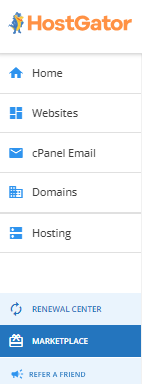
- Within the Marketplace page, click CLAIM OFFER under the Email Migration card.
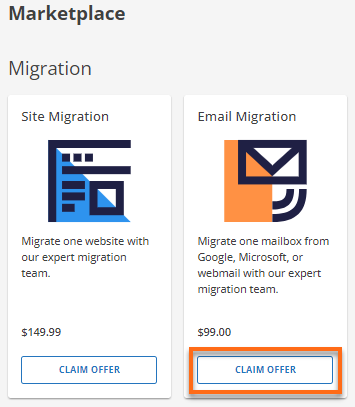
- A popup window will appear. Put a checkmark on "By selecting Buy Now, you agree to purchasing this product with Additional Terms." to proceed.
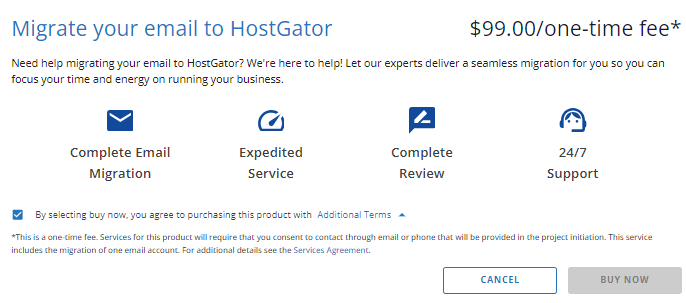
- Once done, click on the BUY NOW button.
Please note that the $99.00 fee is a one-time fee for migrating emails from 1 email account only.
- Your request is now submitted. Our migration team will be in correspondence with you via your email address on file to request details about your "source" email account.
Frequently Asked Questions
I requested site migration to my HostGator account. Are emails included in the migration?
No. While we do not transfer emails while migrating your website to your HostGator hosting server, a separate email migration service is available via your Customer Portal.
For more information about website migration, please visit the following article.
Do you offer free email migration?
Unfortunately, no. As of November 30, 2023, HostGator will offer free site migration for VPS or Dedicated hosting on a 12-month billing term within the 30-day signup window only. Email migration will be a paid service of $99.00/email account for all hosting plans, which is requested via your Customer Portal.
What advantages does the professional email migration service offered by HostGator entail?
- Complete email migration
- Expedited service
- Complete review
- 24/7 support
What features are included in HostGator email migration?
- Migrating emails from cPanel email (webmail) to Google Workspace (should be purchased from us)
- Migrating emails from cPanel email (webmail) to cPanel email
- Migrating Microsoft 365 emails to cPanel email or Google Workspace (should be purchased from us)
- Migrating emails from Google Workspace to cPanel email
- Migrating emails from a third-party IMAP server to cPanel email
- Migrating emails from a third-party IMAP server to Google Workspace (should be purchased from us)
- Migrating emails from our VPS/Dedicated hosting server to cPanel email
What features are NOT included in the HostGator email migration service?
Here are some out-of-scope items when requesting email migration.
- Migrating emails from more than 1 email account. One email migration request (with a $99.00 one-time fee) applies to only 1 email account.
- Migrating emails from non-IMAP-based email applications
- Migrating emails from free email platforms (Gmail, Yahoo mail, etc.) to cPanel email
- Migrating emails from free email platforms (Gmail, Yahoo mail, etc.) to Google Workspace
- Migrating emails from a cPanel account that is currently affected by a ToS violation, such as malware, fraud, etc.
- Migrating email contacts or address books
- Migrating email forwarders
- Migrating spam filter settings
- Migrating maling lists
- Troubleshooting email issues
- Configuring email client settings
I just submitted my email migration request. What information will the migration team ask from me through email?
Our migration team will send an email to your email address on file, asking for information about the source email account they will migrate for you. They will need the following details:
- Email address to be migrated
- Password for the email address
- IMAP server settings
- Admin account for Microsoft 365 or Google Workspace