Knowledge Base
Customer Portal - How to Login
When you originally signed up for your account, you received a Welcome Email containing your Customer Portal login and cPanel login information. For security reasons, the login information for the billing area is different from your hosting control panel. While your cPanel and billing area are still accessible individually through their own unique credentials, HostGator has now introduced Single Sign-On.
How to Log in to the Customer Portal
Single Sign-On will allow you to review your invoices and navigate through both your cPanel and Billing area with ease, just by logging in at https://www.hostgator.com/my-account/login. More information about HostGator's new Single Sign-On option can be found in the following article: Single Sign-On.
Can't Log in to the Customer Portal
How to retrieve your User ID
- Visit https://www.hostgator.com/my-account/login.
- Click the Forgot User ID? link.
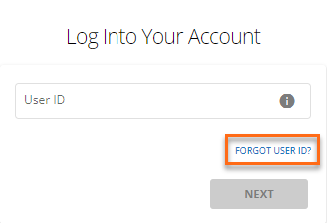
- Enter your primary email address for your billing account, do the CAPTCHA, and click Next.
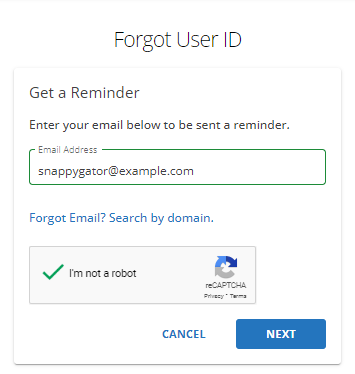
- A 'Check your email' message will display, and then you will receive an email from [email protected] containing your account's User ID.
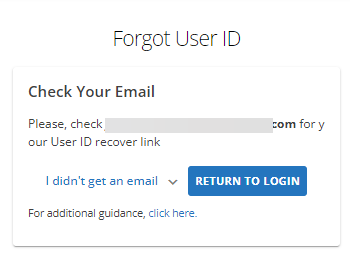
How to reset your Password
- Visit https://www.hostgator.com/my-account/login.
- Enter your primary email address for your billing account. Then click Next.
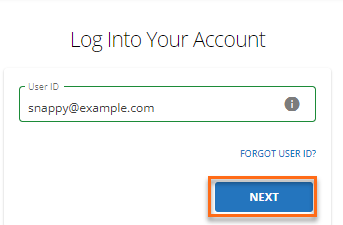
- Click the Forgot Password? link.
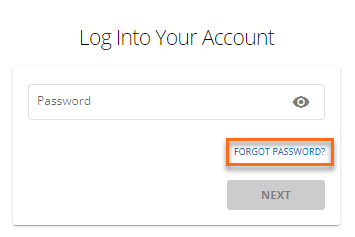
- Enter your User ID, do the CAPTCHA, then click Next.
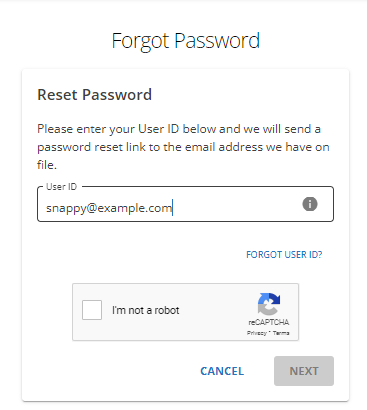
- A 'Check your email' message will display, and then you will receive an email from [email protected] with the Reset Password link.
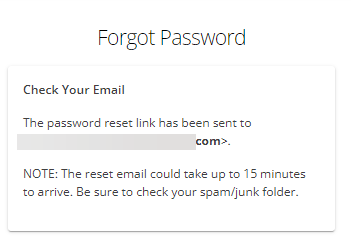
Related Articles
Did you find this article helpful?