Weebly Upgrade Button Troubles? Switch to WordPress AI Builder
Having trouble with the Weebly Upgrade button not working and available? It’s because we are no longer offering upgrades for Weebly Builders. To better serve your website-building needs, we recommend transitioning to HostGator's WonderSuite service, which provides enhanced flexibility, features, and ease of use. This article will guide you through alternatives.
Migrating from Weebly to WordPress
There are three (3) ways to migrate your website from Weebly to WordPress:
- Manual Website Migration ⤵
- Automatic Website Migration using the Weebly to WordPress Importer Tool ⤵
- Website Migration through Outsourcing ⤵
Manual Website Migration
Going the manual route means getting involved in the whole migration process. It’s a great option if you prefer total control over every aspect of the migration.
Because this method gives you full control, it requires time and technical expertise.
Provided you have successfully installed your new WordPress, please follow the steps below:
- Please choose the WordPress theme you prefer.
Tips:
- You can customize the theme to mirror your Weebly site or create a new design from scratch.
- Please see the Guide to WordPress Themes article to learn more.
- Please create your desired new pages and posts.
The manual method entails copying content from Weebly and pasting it on WordPress. To do this, you need to create pages and posts on your new website.Tips:- You can customize the theme to mirror your Weebly site or create a new design from scratch.
- If you want to create new pages manually, please see the How to Manage, Edit, and Create Pages and Posts in WordPress tutorial video to learn more.
- Please copy and paste your Weebly content to WordPress.
Please copy your existing pages, blog posts, images, and other content from your Weebly site. Once that’s done, here’s how you can move the content to your new WordPress pages:- Paste the main text of the page. Upload images to the WordPress Media Library.
- Insert images in your content.
- Align images as desired.
Repeat this process for all your Weebly pages.
Automatic Website Migration using the Weebly to WordPress Importer Tool
Free tools like the Weebly to WordPress Importer come in handy if you want to automate the migration process.
The Weebly to WordPress Importer converts your Weebly content into a format you can easily import into WordPress. This speeds up and simplifies the migration process.
Provided you have successfully installed your new WordPress, please follow the steps below:
- Export content from your Weebly site.
- Go to the Weebly to WordPress Importer website.
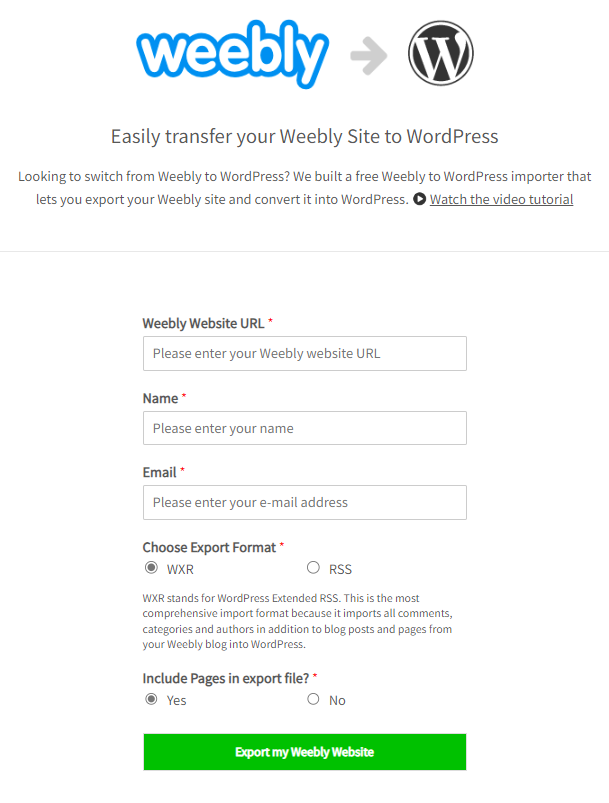
- Provide the following required information in the designated text fields:
- Weebly Website URL
- Name
Note: The tool will set the WXR format as the default for exporting. This format allows you to export all your content with categories, comments, and authors. - Click the Export My Weebly Website button.
The Weebly to WordPress Importer will now convert your Weebly website’s content into a WordPress-friendly export file.
Once the export is ready, you’ll see the Download Your Weebly Export File button. - Lastly, click the Download Your Weebly Export File button.
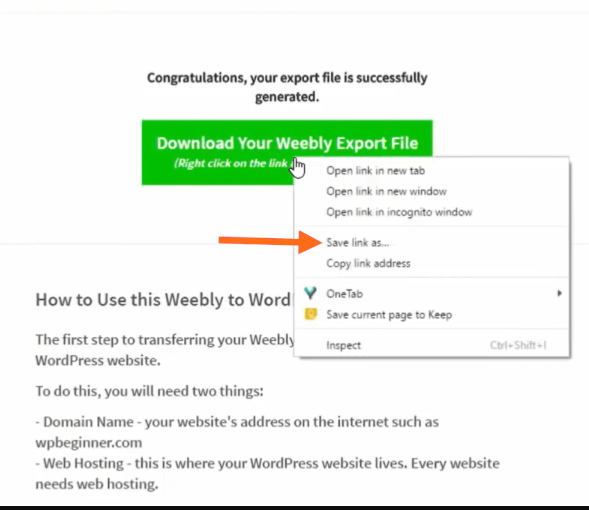 Tip: You can also right-click the button and select Save link as from the dropdown menu. This will save the export.xml file on your computer.
Tip: You can also right-click the button and select Save link as from the dropdown menu. This will save the export.xml file on your computer.
- Go to the Weebly to WordPress Importer website.
- Import posts and pages to your WordPress site.
- Go to your WordPress dashboard.
- Click the Tools navigation tab, then click Import.
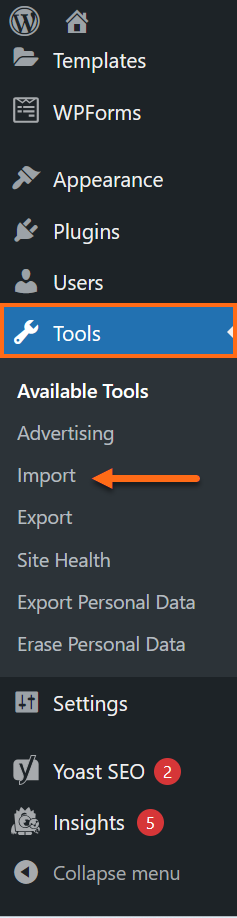
- Scroll down to the WordPress Content section, then click Install Now.
WordPress will download and install the importer plugin.
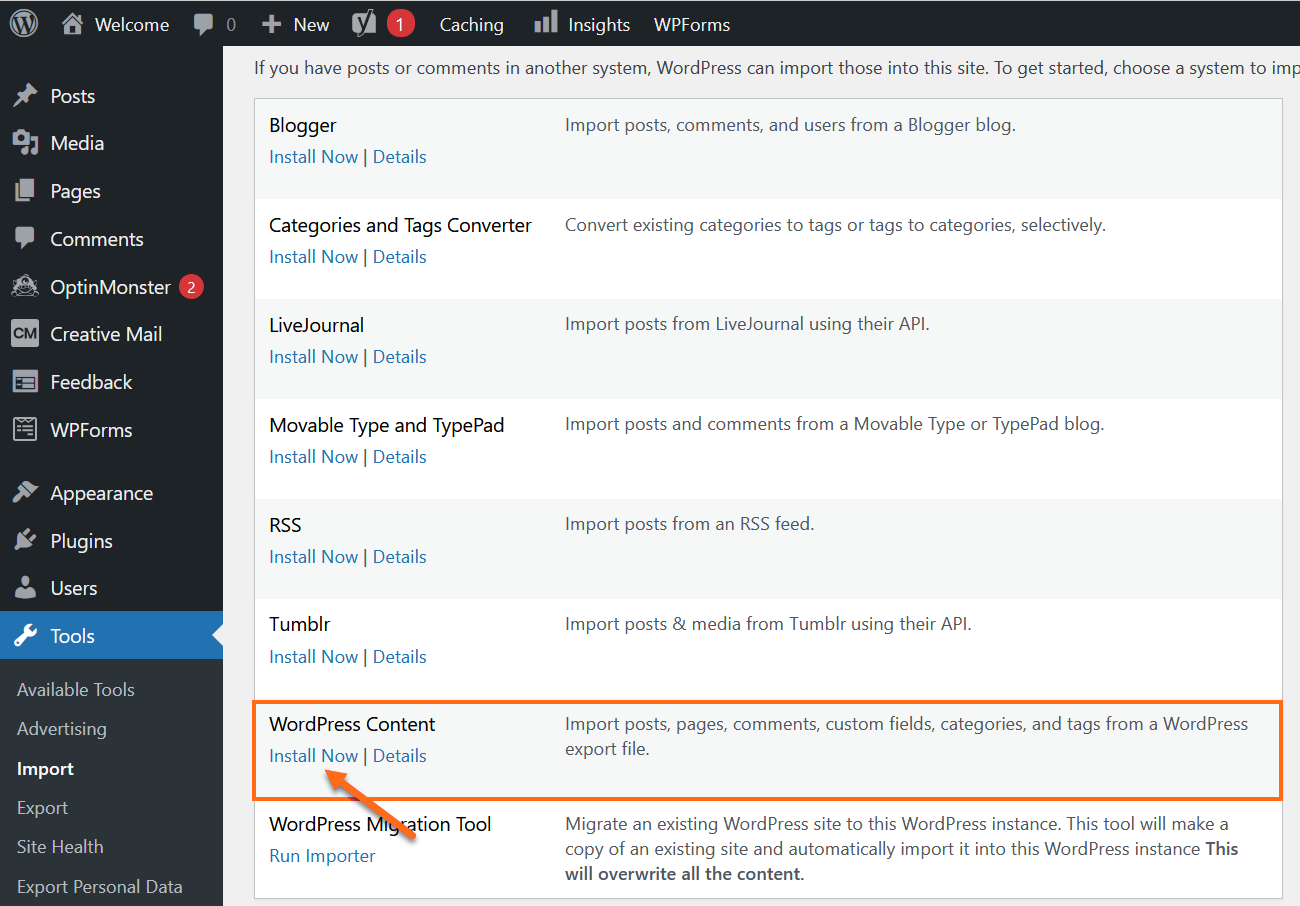
- After the installation, click the Run Importer link to open the importer tool.
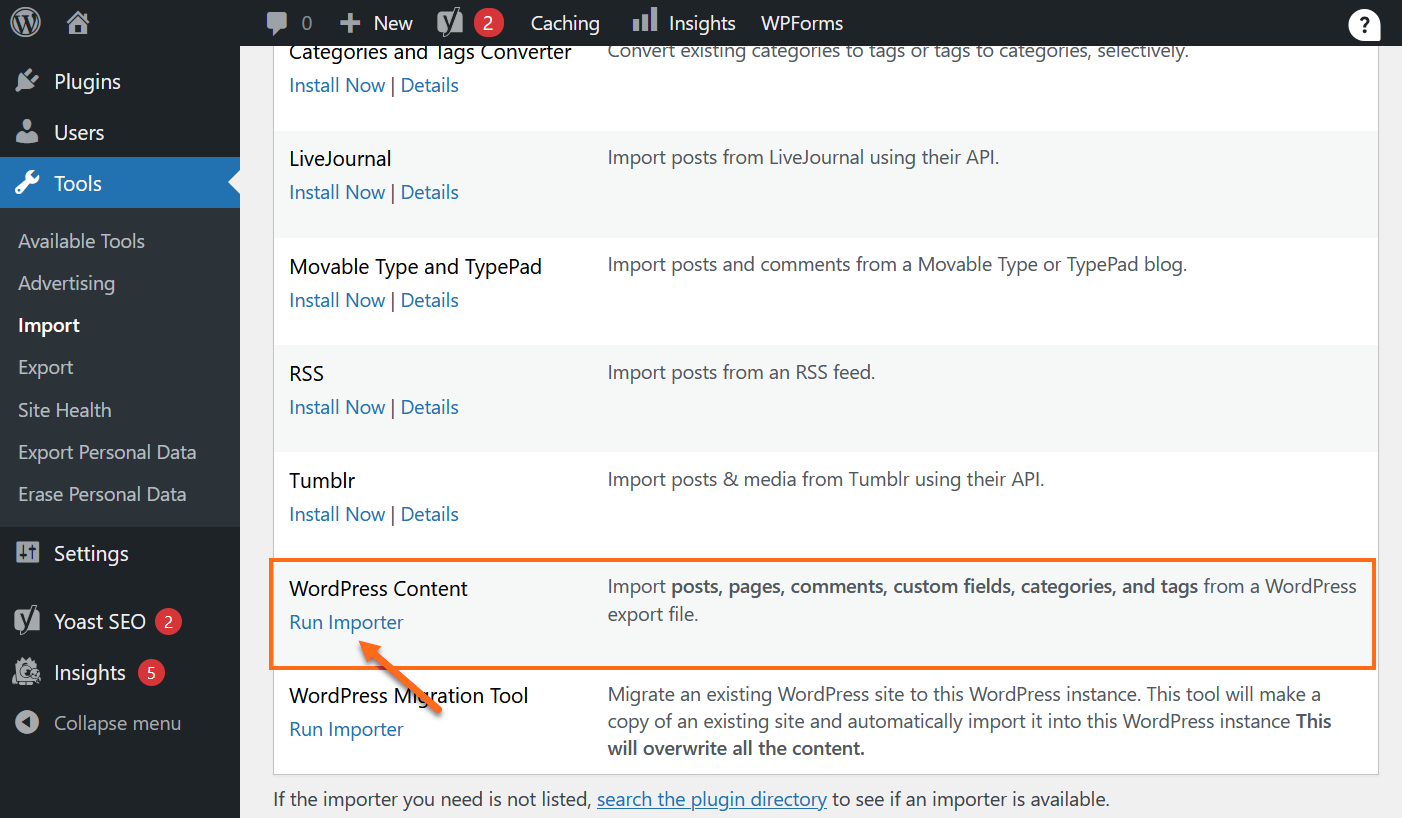
- Upload and import the export.xml file by following the steps below:
- Please choose the export.xml file you downloaded from your computer by clicking the Browse... button.
- Please click the Upload file and import button to start the import process. WordPress will prompt you to assign authors.
Tip: You can either import an author from your Weebly site, create a new author profile, or assign all imported content to an existing WordPress user.
- Please put a checkmark on the Download and import file attachments box to transfer the images and other media from your Weebly website to your WordPress Media Library.
- Lastly, click the Submit button to begin the importation process.
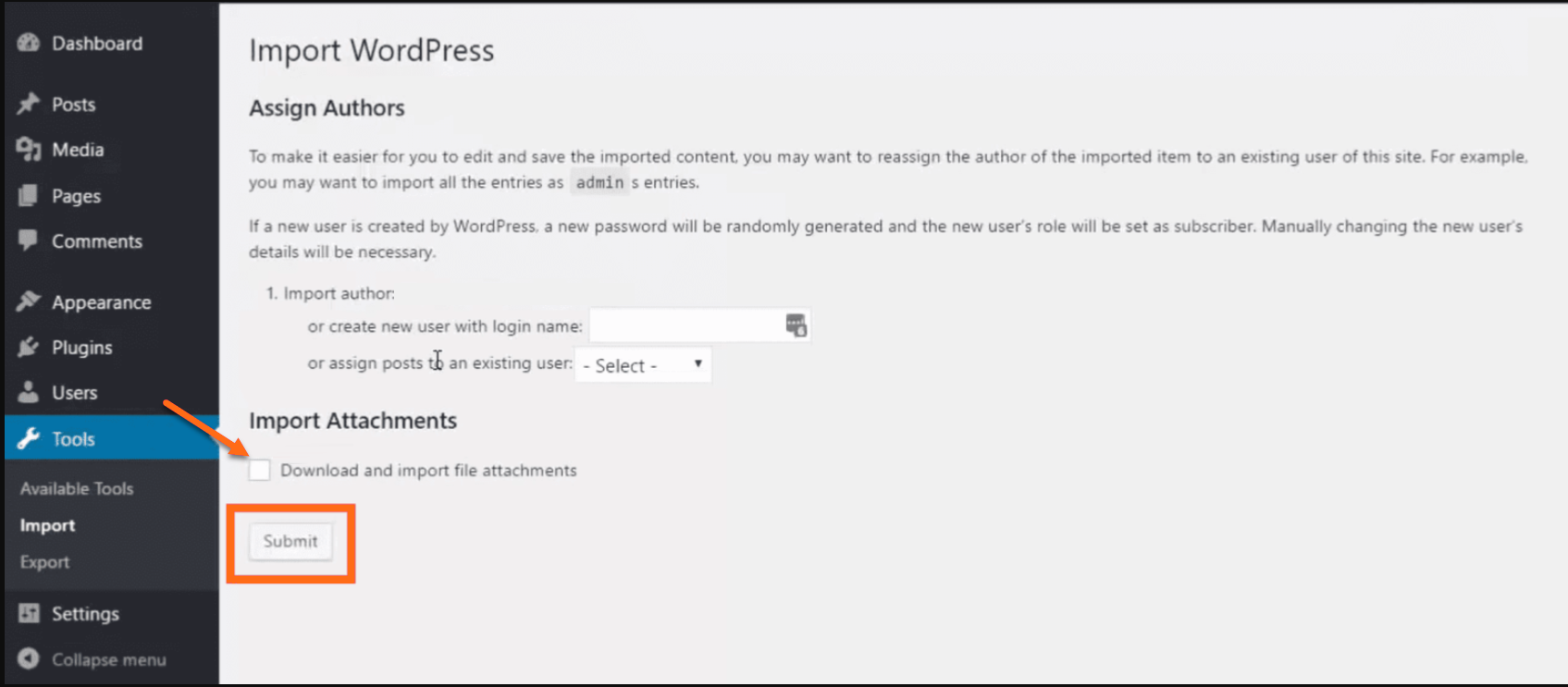
Once the process is complete, you’ll receive a message confirming your content has been successfully imported.
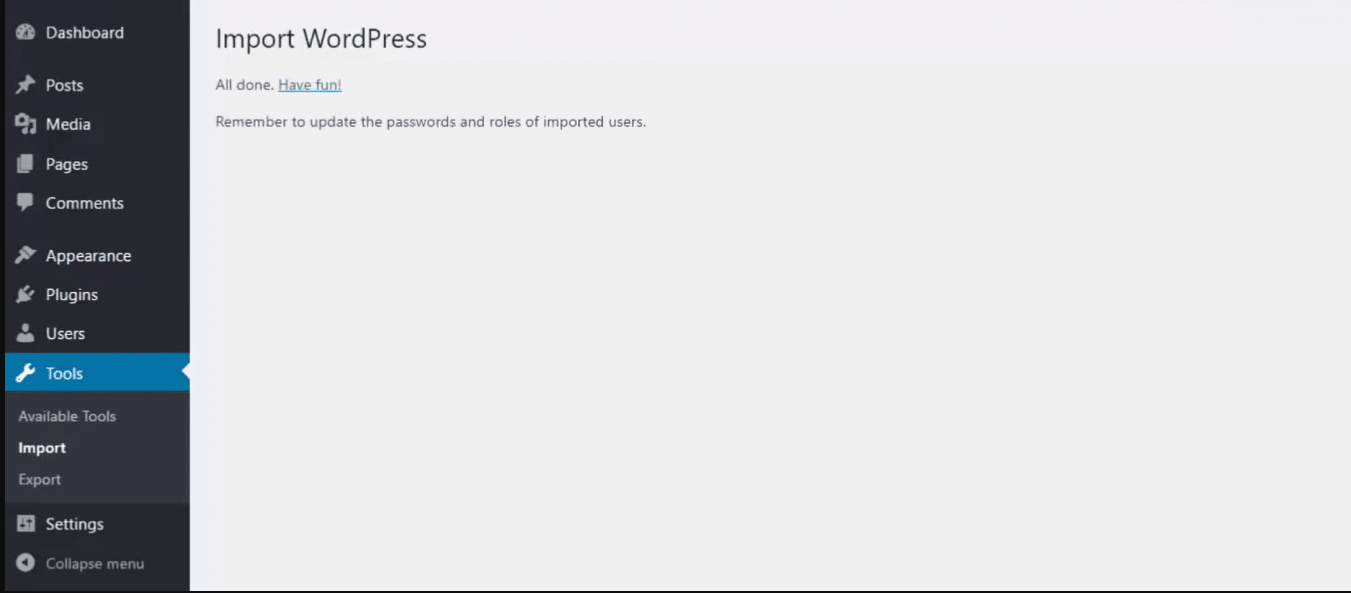
Website Migration through Outsourcing
If you're looking for a hands-off way to migrate from Weebly to WordPress, hiring a professional service is a great option. This method is especially effective for large websites with extensive content, enabling you to focus on growing your business while experts handle the technical aspects of migration.
How to Outsource Your Migration:
- Choose a Reputable Service Provider: Select a migration specialist with a proven track record and positive customer reviews for Weebly to WordPress transfers. Trusted providers like aisite™ (formerly CMS2CMS) and WordHerd are known for their expertise in seamless website transitions.
- Provide Necessary Access: To facilitate the migration, share login credentials for your Weebly account and WordPress hosting. Ensure the service provider is reputable and prioritizes data security.
- Allow the Experts to Handle the Process: Professional services manage the entire migration, including content transfer, design replication, and search engine optimization, ensuring your new WordPress site is fully functional and ready to use.
Summary
If you're facing Weebly Upgrade button issues, it’s due to HostGator’s discontinuation of Weebly upgrades. Instead, we encourage you to explore HostGator’s WonderSuite service, which includes WordPress AI Builder. This modern tool offers greater control, flexibility, and advanced features for your website.
Choose from manual migration, automated tools, or professional services to transition seamlessly from Weebly to WordPress. Regardless of your approach, our solutions ensure a smooth migration experience while empowering you with a robust platform to grow your online presence.