SiteLock Website Security
You’ve invested your time, money, and creative energy into your website—now you need to protect it. But how do you protect a website, and what are you protecting it from?
Cybercriminals attack websites of all sizes, using malware in an attempt to steal data and other valuable resources. This can be disguised on your website as slow site speed, spam, redirects, defacement, search engine blacklisting, or even suspension. Don’t let this happen to your site.
Our partners at SiteLock have your back when it comes to website security. They offer proactive plans with website scanners that run daily to detect malware and other vulnerabilities. The best part? Many SiteLock solutions are completely automated, giving you the ultimate peace of mind about the security of your site. For more information, please visit sitelock.com.
To protect your customers and the investment you’ve made in your website, it’s become increasingly important to secure your site. At Hostgator, we provide you with a secure server, but as a website owner, you are responsible for the security of your website.
To learn how SiteLock works, watch this video!
SiteLock helps to protect your website and online business with features like:
- Malware Scanning ⤵
- Secure Malware Alert & Removal Tool (SMART) ⤵
- TrueShield Web Application Firewall (WAF) ⤵
- TrueSpeed Content Delivery Network (CDN) ⤵
- Blacklist Monitoring ⤵
- Website Application Scanning ⤵
- SQL Injection Scanning ⤵
- Trust Seal ⤵
For information about the features and plans that best fit your website and business needs, please check out our SiteLock Special Offer.
Malware Scanning

SiteLock's malware scanner checks your website from the "outside-in" daily for malicious or suspicious content and spam activity. If malware is detected during a scan, you'll be notified via email so that you can remove it from your site. Malware scanning alone does not remove malware, but when used with the SiteLock SMART tool, you can automatically remove malware, making your website security completely hands-free.
What is it?
Malware is malicious software. There are many types of malware that cybercriminals can install on websites using vulnerabilities in the website application. Different types of malware have different purposes, ranging from stealing data to uploading spam files.
What is the impact?
Malware can cause issues with search engine visibility, data security, or the infected site's functionality. It can also be used to attack website visitors. Malicious content on your website could result in stolen data, damaged website content, or damaged brand reputation for your business. If your website is blacklisted because of malicious content, it could also be removed from search engine rankings.
How does SiteLock® protect me?
SiteLock malware scanners, such as those found in the Essentials, Prevent, and Prevent Plus Plans, scan all website files and applications, comparing them to the SiteLock proprietary database of over 12 million malicious file types. If malicious content is identified on your website, you'll be notified via email right away, and the malware can be removed from your site automatically.
What can I do about it?
It is important to take proactive steps to secure your website and prevent malware infections before they begin. This includes updating your website applications and addons, like plugins and themes. Additionally, it is important to use strong passwords. You may also wish to consider a malware scanner that features automatic malicious content removal.
Secure Malware Alert & Removal Tool (SMART)
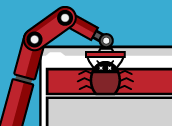
SiteLock SMART performs a file-based (or inside-out) website scan that will alert you when any file on your website is infected with malware. If detected, SMART will automatically remove malware, preventing it from causing any damage to your website. This comprehensive tool scans your website files, surgically removing malicious files and suspicious content from legitimate files. SiteLock SMART is available in the Essentials, Prevent, and Prevent Plus plans.
What is it?
Malware is malicious software. There are many types of malware that cybercriminals can install on websites using vulnerabilities in the website application. Different types of malware have different purposes, ranging from stealing data to uploading spam files.
What is the impact?
Malware can cause issues with search engine visibility, data security, or the infected site's functionality. It can also be used to attack website visitors. Malicious content on your website could result in stolen data, damaged website content, or damaged brand reputation for your business. If your website is blacklisted because of malicious content, it could also be removed from search engine rankings.
How does SiteLock® protect me?
SiteLock malware scanners such as those found in the Essentials, Prevent, and Prevent Plus plans to scan all website files and applications, comparing them to the SiteLock proprietary database of over 12 million malicious file types. If malicious content is identified on your website, you'll be notified via email right away, and the malware can be removed from your site automatically.
What can I do about it?
It is important to take proactive steps to secure your website and prevent malware infections before they begin. This includes updating your website applications and addons, like plugins and themes. Additionally, it is important to use strong passwords. You may also wish to consider a malware scanner that features automatic malicious content removal.
SiteLock TrueShield - Web Application Firewall (WAF)

SiteLock TrueShield WAF protects websites from malicious traffic and blocks harmful requests. By using TrueShield, you can protect your site from nefarious bots and other attacks. TrueShield protects against the top ten security risks threatening web applications. Additionally, TrueShield filters traffic, protecting your website from spammers and content scrapers, and can be customized so you can blacklist countries and IP addresses where many attacks originate.
Note: TrueShield does require the configuration of your site’s DNS settings.
What is it?
A Web Application Firewall (WAF) protects your website by filtering out known malicious traffic, malicious bots, and attempts to compromise your website. It also filters suspicious traffic and is fully customizable to prevent traffic from blacklisted countries or IP addresses from accessing your website.What is the impact?
Malicious bot traffic can be used to attack websites, slowing or even taking down those sites. Cybercriminals can also use bots or malicious IP addresses to scan your site for vulnerabilities or scrape content for use in spam campaigns. This can lead to malware infections and damaged search engine visibility.
How does SiteLock® protect me?
The SiteLock TrueShield WAF proactively protects websites from malicious traffic and blocks harmful requests. TrueShield requires no installation, just a simple DNS change, and blocks all OWASP's top 10 threats. Additionally, TrueShield will eliminate spammers and scrapers from attacking your website.
What can I do about it?
The SiteLock TrueShield WAF is included with the Prevent plan. In addition to protecting your website from malicious and suspicious traffic, it includes a global Content Delivery Network (CDN) that speeds up your website.
SiteLock TrueSpeed - Content Delivery Network (CDN)

The SiteLock TrueSpeed CDN, coupled with the TrueShield WAF, lets you give your visitors a fast and secure website experience. On average, sites load 50% faster and use 40-70% less bandwidth when using TrueSpeed.
What is it?
A content delivery network (CDN) is a large distributed system of servers deployed in multiple data centers all around the world. These servers store copies of websites, serving them to visitors based on their location. This allows sites to load faster.
What is the impact?
Content delivery networks use tightly integrated overlays of web caching, server load balancing, and request routing to allow websites to deliver the best experience for visitors. Not only does this result in more than a great user experience, but it also decreases bounce rates, increases conversion rates, and even boosts your search engine rankings (SEO).
How does SiteLock® protect me?
SiteLock offers the TrueSpeed CDN as an additional feature coupled with the SiteLock TrueShield firewall. By coupling TrueSpeed with TrueShield, you can give your customers the fastest and most secure experience when visiting your website.
What can I do about it?
Choose the Prevent plan and automatically get free access to SiteLock TrueSpeed CDN and acceleration features. By bundling TrueShield with TrueSpeed technology, you can be assured that your website is delivered to your (happy) customers faster and more securely.
Blacklist Monitoring
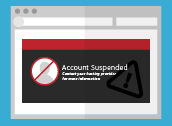
If a search engine like Google finds malware on your site before you do, they’ll post a large warning that states, “This site may be hacked,” and blacklist your site. Blacklisting removes your site from search listings, essentially tanking its visibility and all of your SEO efforts. SiteLock scanners actively monitor your website, email, and SSL to alert you to issues such as search engine blacklisting as soon as possible. However, using a malware scanner that automatically removes malware when found can protect your site from ever being blacklisted.
Website Application Scanning

Outdated or vulnerable applications are a common way for criminals to gain access to your website and data. SiteLock application scanning checks all of your website applications to verify that they are up-to-date and free of vulnerabilities. If an update is missing or an issue is found, you will be immediately alerted via email so that you can upgrade and secure your site.
SQL Injection Scanning

A SQL injection (SQLi) occurs when malicious code is “injected” into a website’s database through unprotected forms, an easy point of entry for cybercriminals who can then sneak their way into your site. SiteLock’s SQLi scanner searches for vulnerabilities to these injections and notifies you immediately via email if a vulnerability is identified. Your SiteLock Dashboard will show you a list of vulnerable pages.
Trust Seal

The SiteLock Trust Seal provides customers with confidence that your site is secure and trustworthy. The Trust badge is a visual signal of safety to all website visitors and is especially valued by online shoppers. According to records, 79% of online shoppers expect to see a trust badge, and 61 percent will not complete an online purchase if a trust badge is not present. The SiteLock Trust Seal lets visitors know that the website has been successfully scanned and is malware-free.
Related Articles
- Addon Price Chart | SiteLock - Please visit this article to check the renewal prices of SiteLock and the monthly breakdown of each SiteLock plan.
- How to Order SiteLock - Visit this article if you wish to purchase SiteLock for your domain.
- SiteLock Overview & Resources - If you're looking for more resources about SiteLock, please check out this article.