SiteLock Upgrades, Cancellations, and Support
The security of your website is essential to us. We've chosen SiteLock as our official website security partner to proactively protect websites from cyber threats. SiteLock provides automated malware removal, protects your brand's reputation, and defends your site from malicious attacks. Take advantage of these incredible features now!
This article is intended for customers who already have SiteLock and want to upgrade, cancel, or contact SiteLock support directly.
Here are the topics discussed in this article.
How to Upgrade SiteLock
To upgrade your SiteLock plan:
- Log in to your Customer Portal.
- Click Websites from the left-side menu.
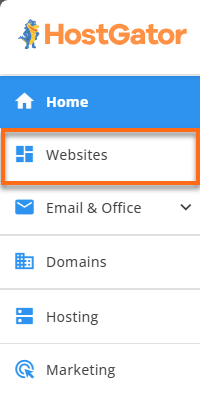
- Locate your website with SiteLock, then click its Settings button.
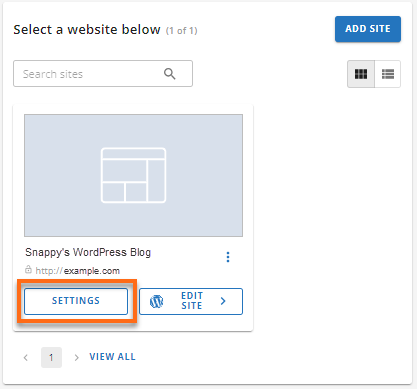
- On your website's management page, click on the Security tab.
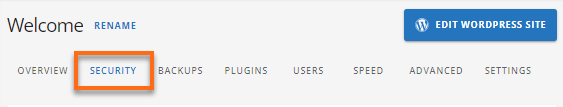
- Under the SiteLock section, click the Upgrade Plan link.
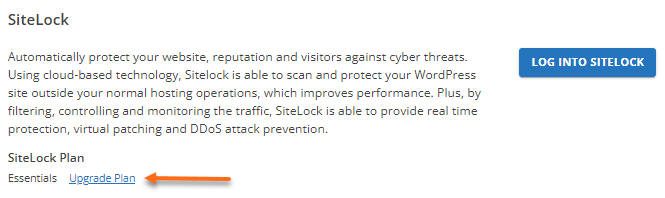
- Select the SiteLock plan you want to upgrade to in the pop-up window.
- Make sure that you have a payment method saved on file to proceed with the upgrade. If you don't have one yet, you may be prompted to add your billing details.
- Once your payment method is set, select your preferred higher-tier SiteLock plan and put a checkmark on the "By selecting upgrade now, you agree to purchase the selected SiteLock plan with..."
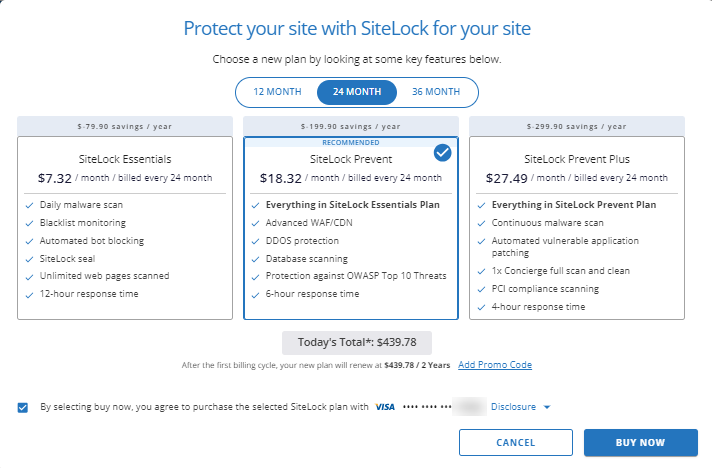
- Click Upgrade Now to proceed to the Checkout page.
- Finalize the payment to complete the upgrade process.
How to Cancel SiteLock
By default, your SiteLock service is set to renew automatically. If you no longer want to renew your SiteLock subscription, you must disable its Auto-Renew feature via the Customer Portal's Renewal Center before your HostGator account automatically renews your SiteLock subscription, which is 15 days before its renewal date.
To turn off SiteLock's Auto-Renew feature:
- Log in to your Customer Portal.
- Click Renewal Center from the left-side menu.
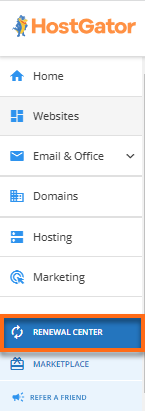
- Under the Renewal Center, locate and select your SiteLock subscription.
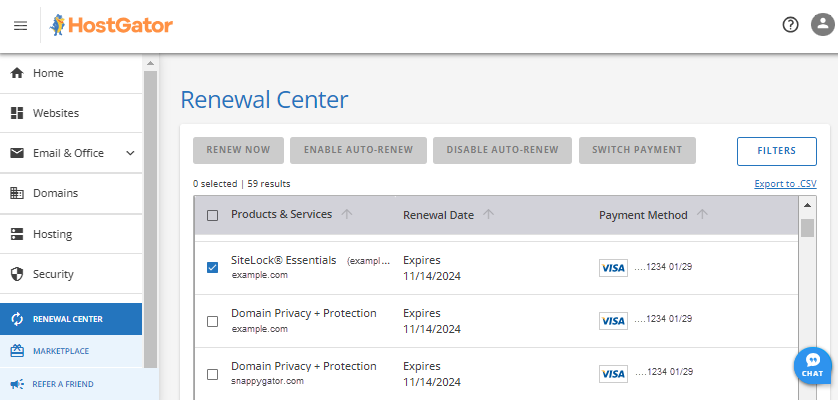
- Click the Disable Auto-Renew button.
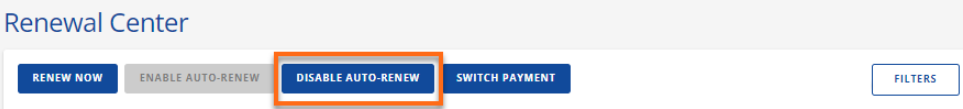
- A pop-up window will appear. Check the box and click Disable to confirm.
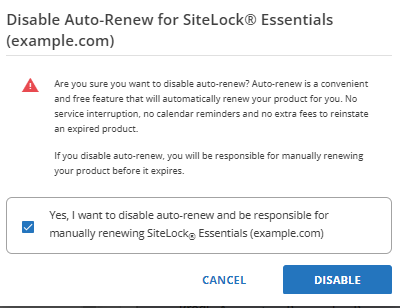
How to Contact Support
If you have any questions regarding the features of SiteLock or need assistance with its settings, please contact HostGator's Support via phone or chat. We will be glad to assist you! However, if your SiteLock subscription is not with HostGator, don't worry! You can still receive the help you need by contacting SiteLock directly for assistance.