PC Email Applications
You can check the email sent to your HostGator account by several methods. The easiest is autodiscover. More and more email clients today take advantage of autodiscover to instantly correctly provide the settings for your server:
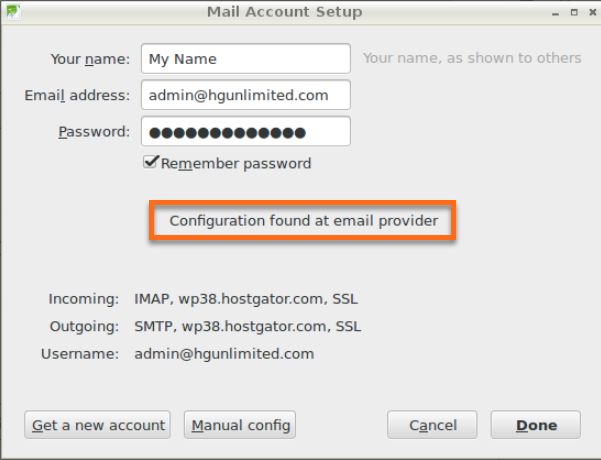
If your email client is unable to detect your email configuration from the email provider, it may attempt to recommend settings based on common server settings which are unlikely to be correct. The failure screen may look similar to this:
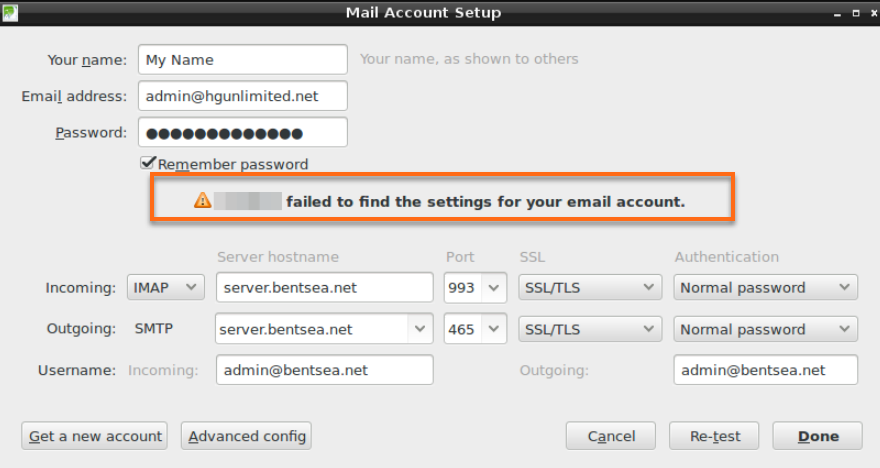
If this happens you may wish to attempt to troubleshoot your autodiscover service using the following article:
Alternately, you may continue for links to article providing client specific assistance.
If autodiscover does not work automatically, here is a list of articles from our KnowledgeBase about how to configure popular email clients for the PC:
Email settings for specific PC email clients:
- Email Setup for Outlook 2010
- How to configure an e-mail account in Outlook Express
- Email Setup for Outlook 2003
Outlook troubleshooting and tips:
General email client setup and troubleshooting:
- Outlook / Eudora / Thunderbird / Mac / iPad / Phone Client Settings
- I Cannot View Sent, Trash, Drafts, Junk and Other Folders