CodeGuard Monitoring and Notifications
CodeGuard monitors your site daily and notifies you anytime there is a change within the website's source code. Additions, removals, and modifications of files between each version of your website can be viewed in the CodeGuard dashboard.
Here is a video guide discussing where to look for your website changes and how to set up the notifications in your CodeGuard dashboard.
As discussed in the video, the changes will be listed in the Inbox of your CodeGuard account.
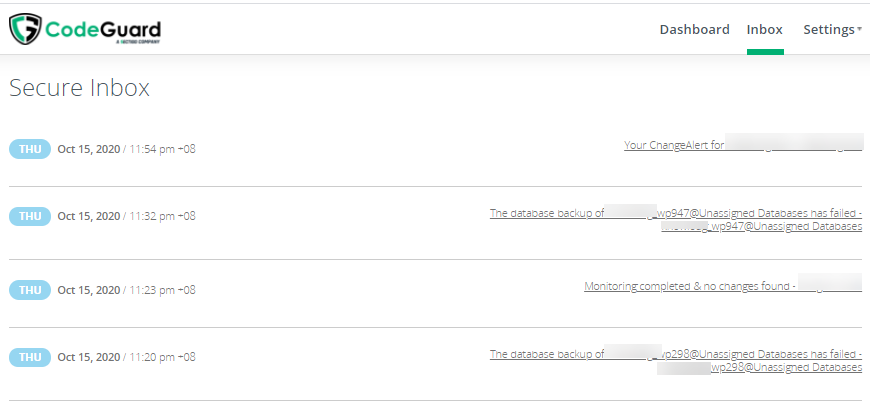
You may also see a summary of these changes as a graph in the Files Backup Summary section. To see this section, click the website name from your CodeGuard dashboard.
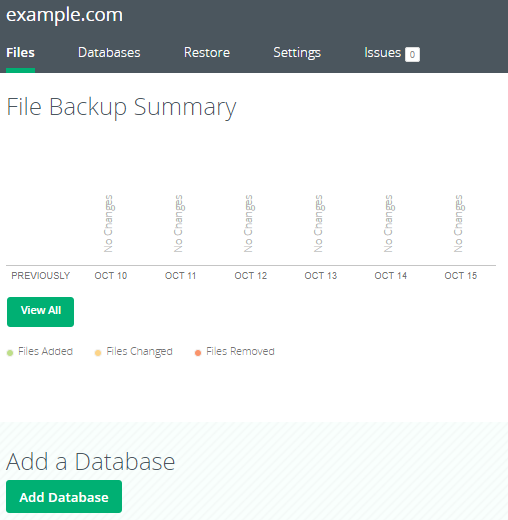
Once a change is detected, CodeGuard sends you an email notification informing you of what files have been changed. Only the changed files are transmitted to CodeGuard's servers to create a new backup for your website.
How to configure the frequency of generating backups and email notifications
To configure your backups and email notifications:
- From your CodeGuard dashboard, locate the website you wish to configure.
- Once located, click Edit from the Action dropdown on the right-hand side.
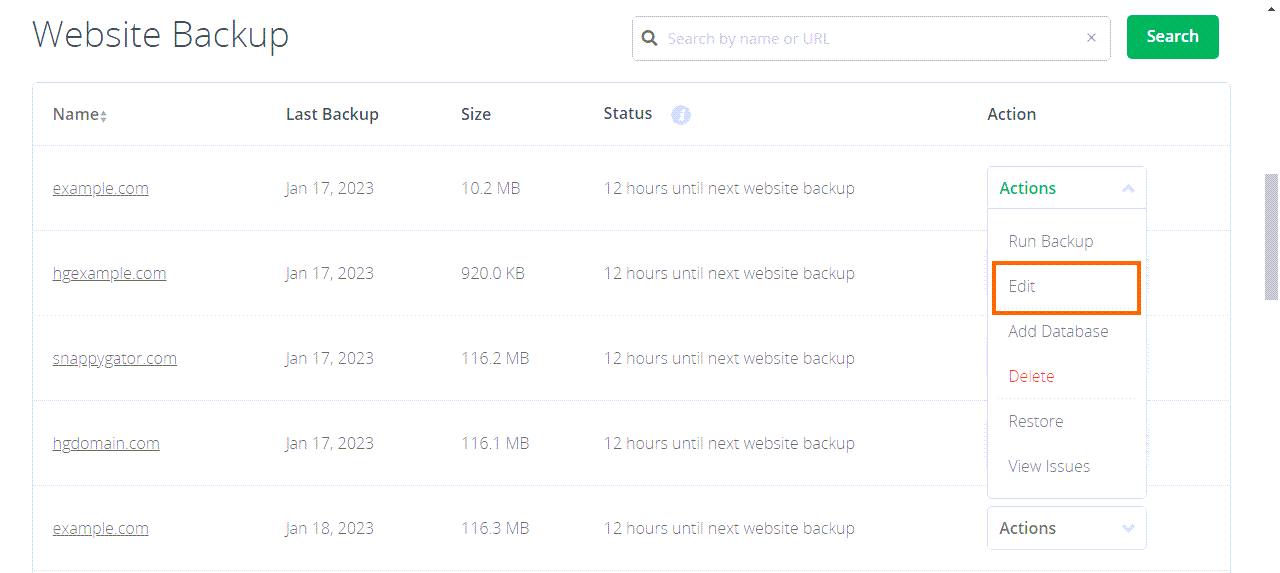
- Click the Settings tab.
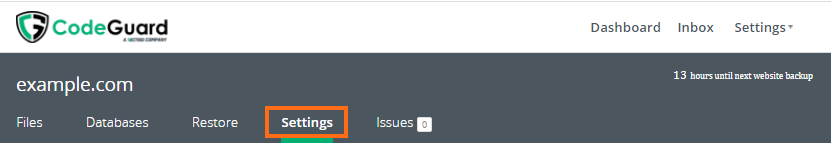
Monitoring
There are four settings that can be toggled for the frequency of backups.
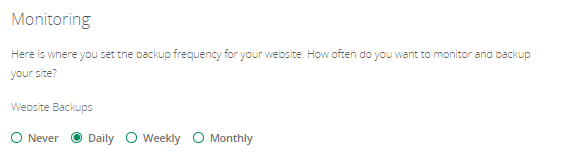
- Never - This setting will disable the backup of the site's files for this domain.
- Daily - This setting will enable a backup of the site's files to be set to every day.
- Weekly - This setting will enable a backup of the site's files to be completed weekly.
- Monthly - This setting will enable a backup of the site's files to be completed once a month.
Email Notifications
There are two settings that can be toggled for email notifications.
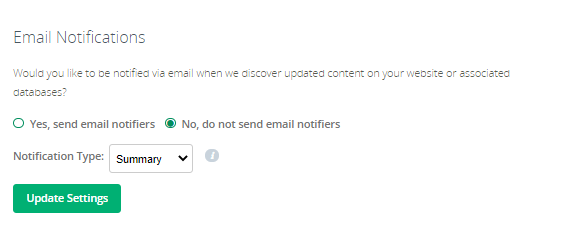
- Yes, send email notifiers - This setting will allow you to opt-in to email notifications and choose how elaborate you'd like the notifications to be by selecting a notification type.
- No, do not send email notifiers - This setting will disable email notifications when files are edited.