YITH - Customize My Account Page (WooCommerce)
Are you looking for ways to enhance the user experience on your website? The Customize My Account plugin is what you need. With this plugin, you can easily customize your users' account page by editing the default WooCommerce endpoints like dashboard, orders, downloads, and more. Plus, you can even create new endpoints to showcase custom content. This plugin is a game-changer for those who want to personalize their website and provide a seamless experience for their users. So why wait? Try it out today!
This article will discuss the following topics:
- Customizing the My Account Layout ⤵
- Editing the Default WooCommerce Endpoints ⤵
- Adding Custom Endpoints ⤵
- More Options ⤵
Additionally, HostGator offers YITH WooCommerce products through the Marketplace in your Customer Portal. To learn how to add these products to your WordPress website, please visit the following article.
Customizing the My Account Layout
- Log in to your WordPress Dashboard.
- Navigate to the YITH tab.

- Click on Customize My Account Page.
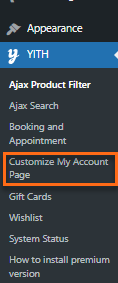
- Expand Settings, then click on the Style tab.
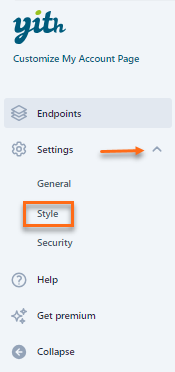
- In the Menu Options section, select the Menu position. It can be set to Vertical Left, Vertical Right, or Horizontal.
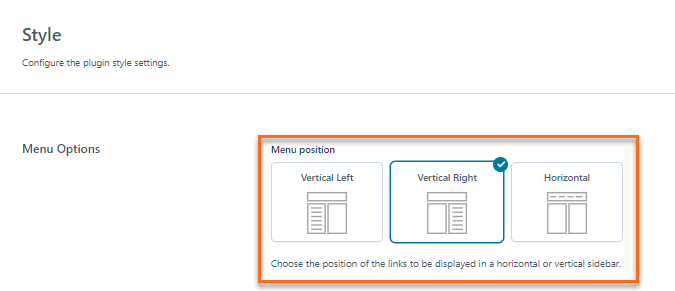
Editing the Default WooCommerce Endpoints
To edit your default WooCommerce Endpoints within the WordPress Dashboard:
- Click the Customize My Account Page tab under the YITH tab.
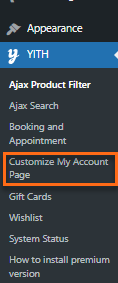
- Click the Endpoints tab.
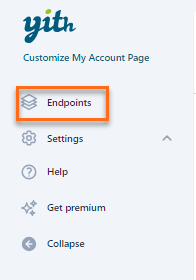
- In this section, you will see all the default WooCommerce tabs.
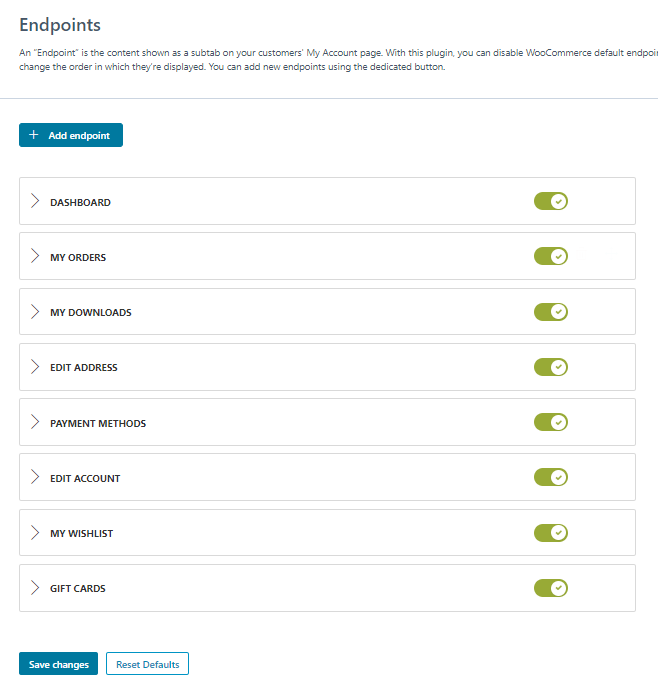
- Use the toggles to activate/deactivate your Endpoints.
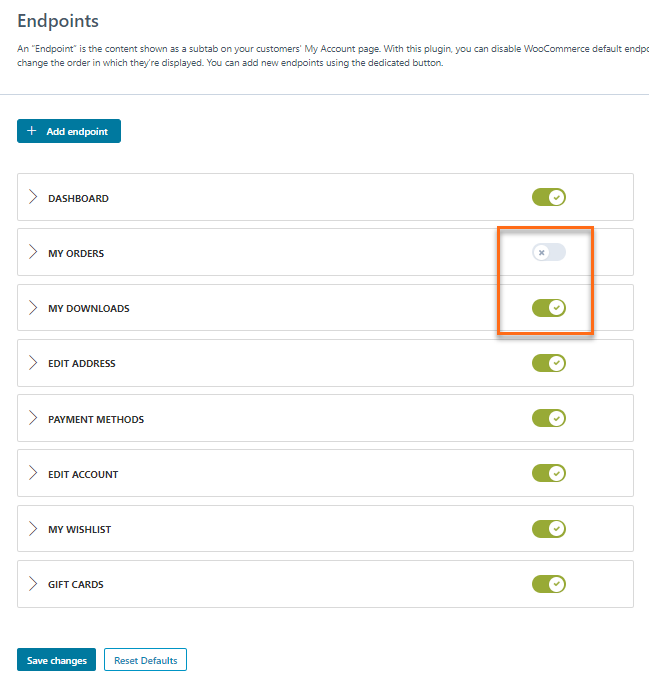
- You can also change the Endpoint order by dragging the endpoint to the order you want to show on your account.
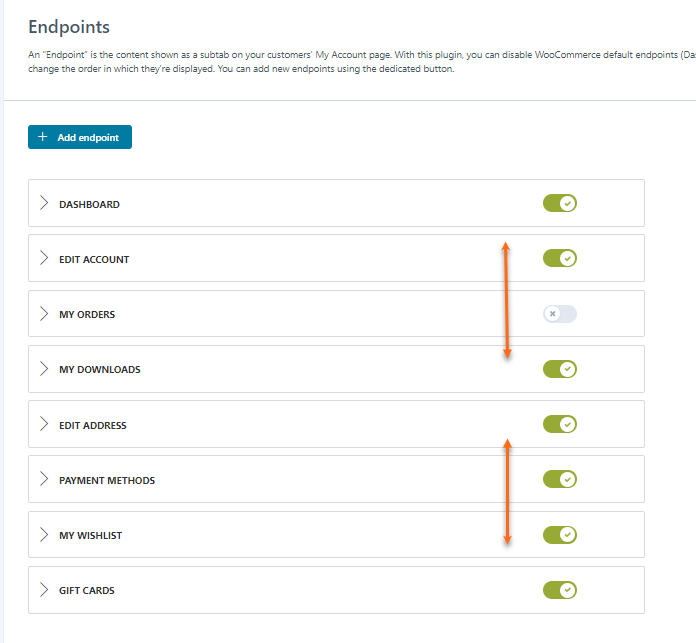
Adding Custom Endpoints
- In the WordPress dashboard, under the YITH tab, click the Customize My Account Page tab.
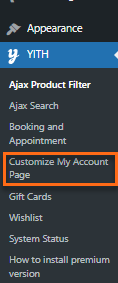
- Go to the Endpoints tab.
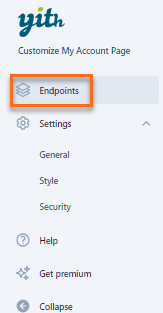
- Click the + Add Endpoints button.
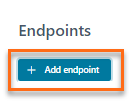
- Enter your Endpoint label, Endpoint slug, and Content.
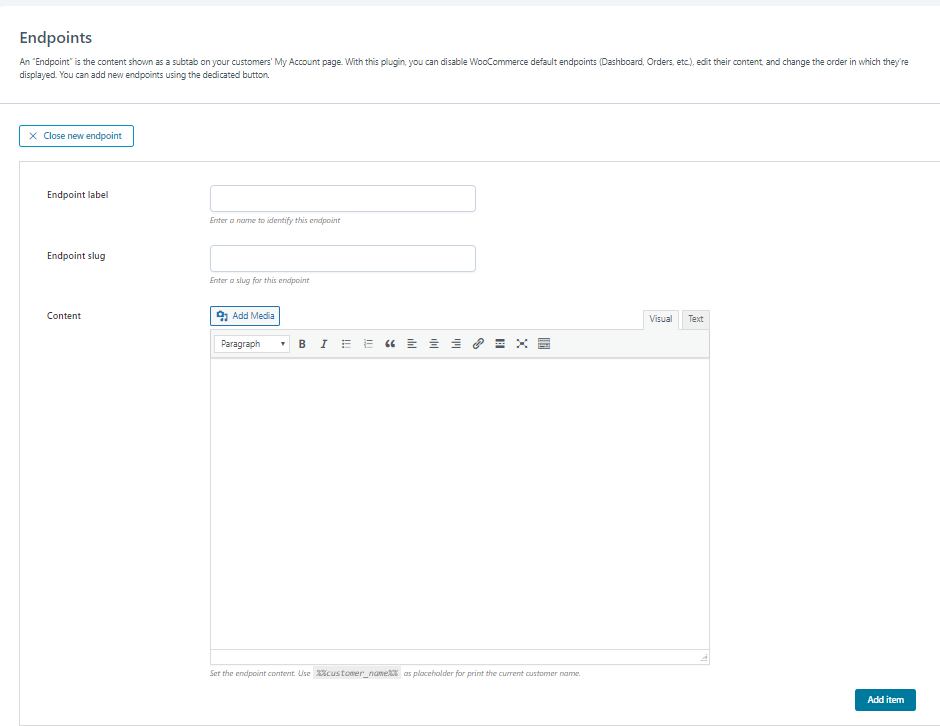
- Click the Add item button.
More options
Do you need more options? Check out the premium features.
- Menu Styles - You can choose from the premium menu styles: Modern, Simple, or No Borders.
- Account Color Scheme - You can choose which color scheme you like for your account.
- Custom URL - You have more freedom when setting URLs for your account.
- Set up Endpoint rules - Create a rule wherein you can choose who can access the endpoint you have created.
- Set up Google reCAPTCHA (V2) - This can be added to the registration form on My Account.
- Account Setup rules - You can block a specific domain so users won't be able to create an account with the blocked domains.
- Custom Account Profile - This allows users to upload their profile pictures to their accounts.
These premium features are coming soon to HostGator. To learn more about this and purchase the premium version of this plugin, please visit YITH's website.