WHOIS Information & Domain Privacy
Domain name registrations are considered similar to registering a company because you are required to provide valid and accurate contact information about the domain's owner. You can choose to make information about the owner public or private; however, you must provide accurate, publicly visible contact information. The publicly visible WHOIS directory lists all domain registrations and contact information.
This article will discuss the following topics:
- What is WHOIS? ⤵
- What is Domain Privacy & Protection ⤵
- How to Order Domain Privacy + Protection ⤵
- How to Manage Domain Privacy + Protection ⤵
- Frequently Asked Questions (FAQs) ⤵
- Related Articles ⤵
What is WHOIS?
WHOIS is a widely used directory that houses all domain names and their information, including domain registration and expiration dates, domain owners (registrants), and name servers. The WHOIS records may also publicly show the registrant's technical and administrative contact details unless you make it private by using Domain Privacy + Protection.
Validate your WHOIS Information
According to ICANN regulations, valid and accurate contact information must be submitted whenever a domain is registered. This is to make sure you are your domain owner and the only one with full control over your domain. You must keep your WHOIS contact information up-to-date to receive important notices about your domain, such as expiration reminders. It also determines who legally and contractually has control over the domain.
It is important to note that you have to verify your WHOIS information via email after the domain purchase and when changes are made to the registrant's contact information. If no validation is done within 15 days, the domain name will be suspended. In cases of domain transfer, if no validation is done, the transfer will be interrupted.
Here are some helpful guides about domain validation.
- Domain Order Validation -This is a great read for new HostGator domain registration.
- Domain Transfer Validation - Transferring domain names to another register also requires validation. Please visit this article if you are transferring your domain TO and AWAY from HostGator.
- WHOIS Update Validation - If you want to update your domain contact details, please visit this article.
GDPR Domain Masking
While European customers' contact information will be masked publicly by default because of GDPR, this means that you will not know right away when someone is looking to contact the domain in question. Keeping Domain Privacy on your domain will allow any inquiries to be forwarded to you.
Domain Privacy adds a layer of protection on top for those who are protected through GDPR law. Further details regarding this service can be found in our Domain Registration Agreement.
What is Domain Privacy + Protection?
Domain Privacy + Protection is a comprehensive service that helps protect your identity, domain name, and website against security threats, such as identity theft, malware, blacklisting, and unauthorized access. It includes the following features:
- Domain Privacy - Domain Privacy, also known as WHOIS privacy, domain private registration, or private registration, protects your personal information by masking it from the public WHOIS database. This means that your name, address, phone number, and email address will not be publicly visible. By preventing your information from being exposed and sold on lists, you can reduce the risk of spam, identity theft, and unwanted solicitations.
- Daily Malware Scanning - Our advanced security scan regularly checks your website for viruses, malware, and other malicious code. If any threat is detected, you will be promptly alerted so you can take immediate action to remove it.
- Blacklist Monitoring - This service monitors your website's IP address for blacklisting on any search engine or security blacklist. If your IP address is blacklisted, it means that it has been associated with malicious activity. You will be notified if your IP address is blacklisted so that you can take action to remove it.
- SMS Domain Alerts - With real-time SMS notifications about critical domain events, you stay informed about any suspicious activities, unauthorized domain changes, or potential security threats.
How to Order Domain Privacy + Protection
You can purchase the Domain Privacy + Protection service within your Customer Portal's Marketplace as a standalone product or include it in your hosting plan or domain purchase as an addon.
When you buy a new hosting plan or register or transfer a domain name, the Domain Privacy + Protection add-on will appear on your Checkout page under Shopping Cart as an included product. You can choose to keep or remove this service before completing your purchase.
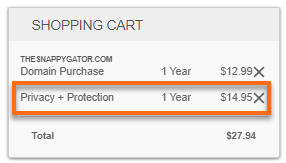
If you prefer purchasing Domain Privacy + Protection as a standalone product, you can do so within your Customer Portal's Marketplace. To proceed, follow the steps below.
- Log in to your Customer Portal.
- Click Marketplace on the left-hand menu.
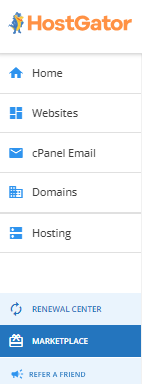
- Scroll down to the Security section and click on the CLAIM OFFER button under Privacy + Protection.
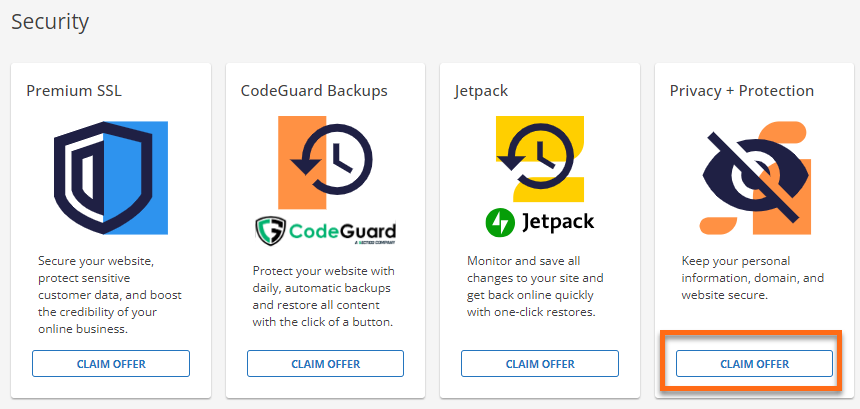
- The system will check if there's a domain eligible for Domain Privacy + Protection in your account.
If an eligible domain for Domain Privacy + Protection is in the account, click the BUY NOW button in the pop-up window to proceed. Make sure you have a payment method on file. If you don't have one, you will be prompted to add it. You may also add a Promo Code if you have one available.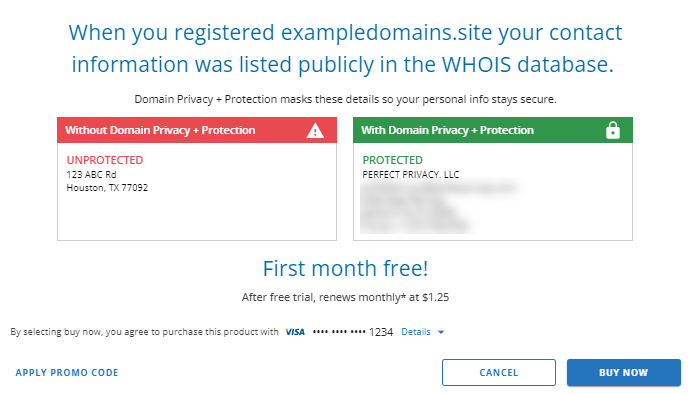
If there is no eligible domain, the pop-up window will notify you and recommend registering a new domain.
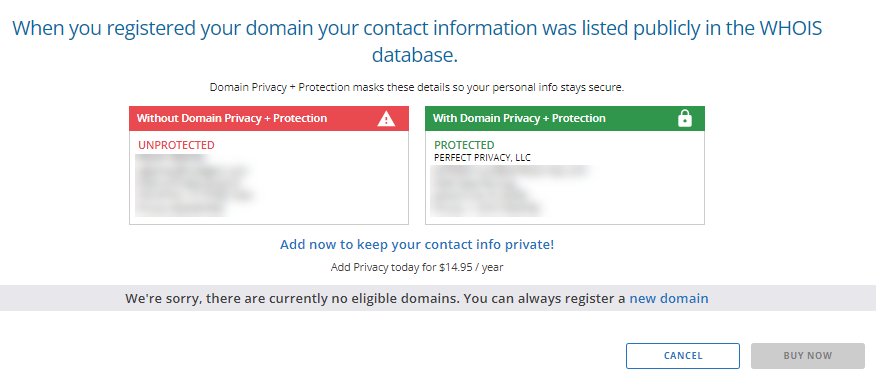
- Proceed to the Checkout page and finalize your payment transaction.
- Once you've completed the purchase, your domain's WHOIS information is shielded from public view. The status of your Domain Privacy + Protection is seen in the Domain Overview section.
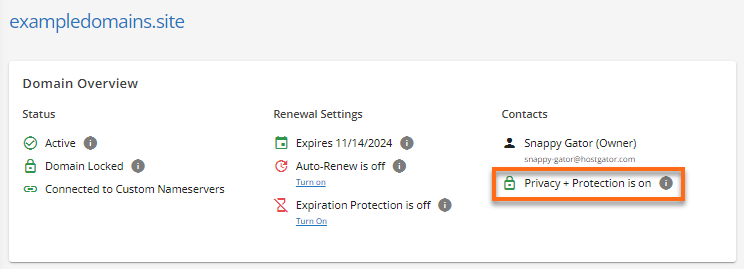
How to Manage Domain Privacy + Protection
In your Customer Portal, you have the option to turn the Domain Privacy + Protection service on or off, as well as control its "Protection" settings, such as receiving SMS alerts and conducting malware scans. Please note that if you disable the "Protection" feature within the Domain Security section, your domain contact information will still be kept private. However, the additional security features, such as SMS alerts, blacklist monitoring and security scans, will be disabled.
For more information on managing your domain's Domain Privacy + Protection service, please visit the following article.
Frequently Asked Questions (FAQs)
Can I have Domain Privacy + Protection for all my domains?
Domain Privacy + Protection is available for most top-level domains (gTLDs). However, some country-code extensions (ccTLDs) or regulated extensions are not supported.
.abogado, .ac, .ae, .aero, .af, .africa, .ag, .ai, .alsace, .am, .ar, .archi, .as, .asia, .at, .au, .auto, .barcelona, .bayern, .be, .berlin, .br, .brussels, .bzh, .ca, .cd, .ch, .cl, .cm, .cn, .co.uk, .cologne, .com.cn, .com.es, .com.ro, .coop, .corsica, .cx, .cz, .de, .dk, .ec, .es, .eu, .feedback, .fi, .fm, .fr, .frl, .gd, .gg, .gl, .gr, .gs, .gy, .hamburg, .hk, .hm, .hn, .hr, .ht, .hu, .ie, .il, .im, .in, .io, .is, .je, .jobs, .jp, .kg, .ki, .kr, .la, .law, .lc, .li, .lt, .lu, .lv, .ly, .ma, .md, .me.uk, .melbourne, .mn, .ms, .mu, .mx, .my, .net.cn, .nl, .no, .nrw, .nu, .nyc, .org.cn, .org.uk, .paris, .pe, .ph, .pl, .pm, .pr, .pro, .pt, .pw, .qa, .quebec, .re, .rio, .ro, .ru, .ruhr, .sb, .sc, .scot, .se, .sg, .sh, .si, .so, .sport, .sr, .srl, .st, .sx, .sydney, .tc, .tf, .tk, .tl, .tm, .to, .travel, .tw, .ua, .uk, .us, .uy, .vc, .ve, .vg, .vlaanderen, .vote, .voto, .wf, .wien, .yt, .za
Why am I unable to add the Domain Privacy + Protection to my domain?
It is important to note that these domains are still protected by our Domain Privacy, so your WHOIS information is still kept private from the public eye. The new protection features will be forthcoming.
Can I get privacy protection for my .us domain?
Due to a policy from the .us Registry, we cannot offer privacy protection for .us domains. Since August 1, 2008, the .us Registry has required the removal of privacy for all .us domain registrations.
I disabled SMS Alerts and/or SiteLock Lite within my Customer Portal's Domain Security section. Is my domain contact information now displayed to the public?
No. Definitely not! Your domain contact info is still kept private and not visible to the public, provided that the Privacy + Protection toggle is set to "On". However, the added security features for your domain, such as SMS alerts, blacklist monitoring, and security scans, are turned off if you disable these functions.
What happens if I update my domain contact (WHOIS) information?
A Change of Registrar (COR) lock, enforced by ICANN, will be applied to your domain if the email address, name, or organization name is changed. This will prevent the domain from being hijacked and other potential hazards, such as being transferred away to another registrar without authorization. Please note that HostGator can't bypass or expedite this lock, nor can it be disabled in the Customer Portal.
Related Articles
- Domain Expiration Protection - If you're looking for more information about our Domain Expiration Protection service, please visit this article.
- Domain How-To's - You may visit our go-to articles for domain management.
- Domain Privacy Protection for .us Domains - This article explains why you can't add privacy protection to your .us domain.
- How to Enable Domain Privacy + Protection - Here is a support article to guide you in managing your Domain Privacy + Protection in your Customer Portal.
- Updating WHOIS Information - Learn how to update your domain contact information (WHOIS) within your Customer Portal.
- Why Update Your WHOIS Information - For more information about why it's important to keep your WHOIS info updated, please visit this article.