Domain Order Validation
HostGator requires domain order validation whenever you register, transfer, or update a domain’s registration details, following the ICANN 2013 Registrar Accreditation Agreement. This article explains what domain order validation is and how it works.
RDAP (WHOIS) Verification
Your domain’s contact details are listed in its registration record in the public domain database, which used to be called WHOIS and is now managed through RDAP (Registration Data Access Protocol) as required by ICANN. As the domain owner, you need to provide accurate and reliable contact information and keep it current during your registration. As your registrar, we also have to check that your contact details are correct.
How to Verify Domain
- Complete your domain purchase. If you need help, see the article: Registering a Domain Name with HostGator.
- After you finish your purchase, check your email. You’ll receive a payment confirmation, which also serves as your Domain Order Validation email.
To find the email quickly, look for these details.
From: [email protected]
Subject: HostGator Order Confirmation
- Use the Log in link in the email to log in to your account.
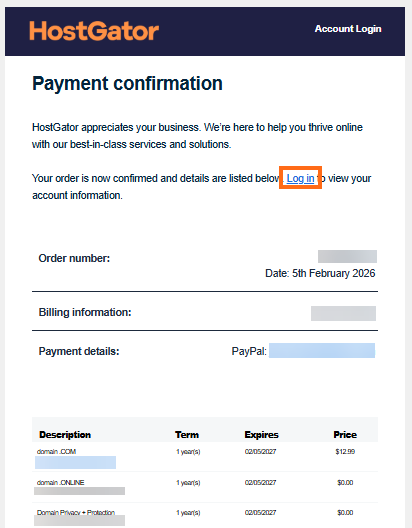
- After you log in with the link, your domain will be approved and show as active.
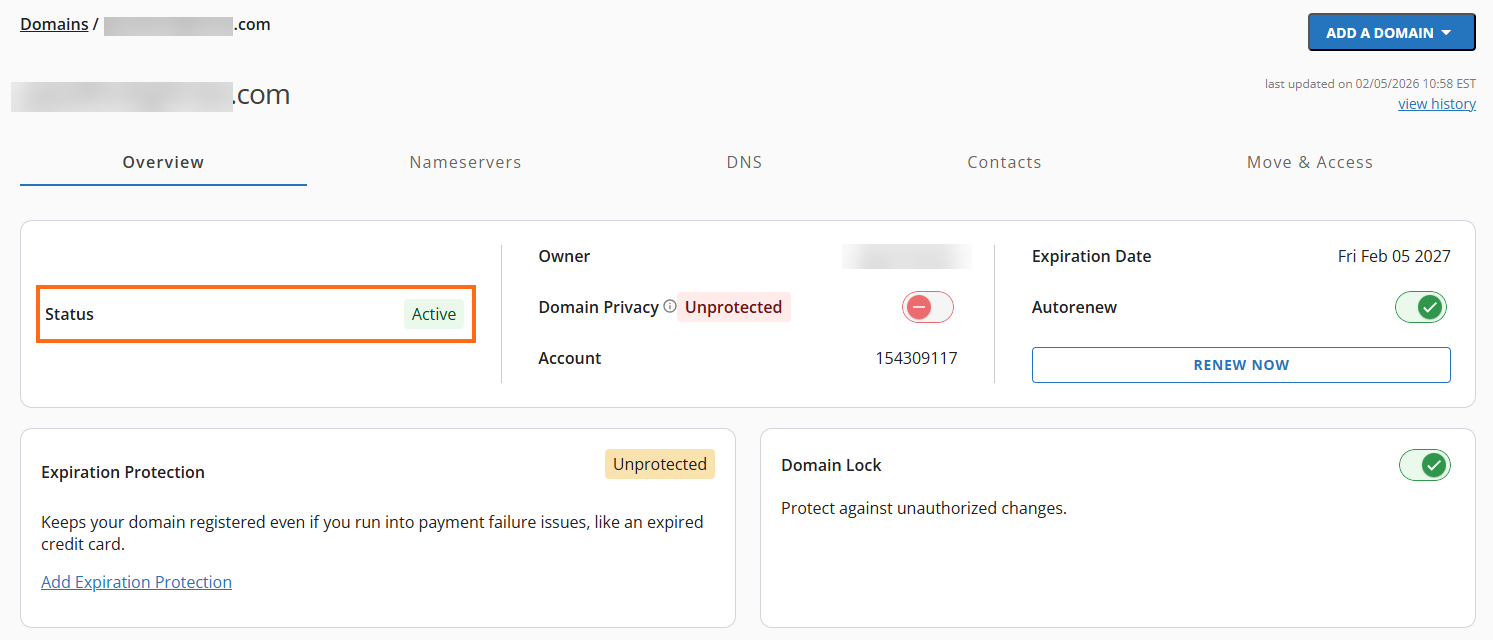
This image is an example of successful verification for one domain.
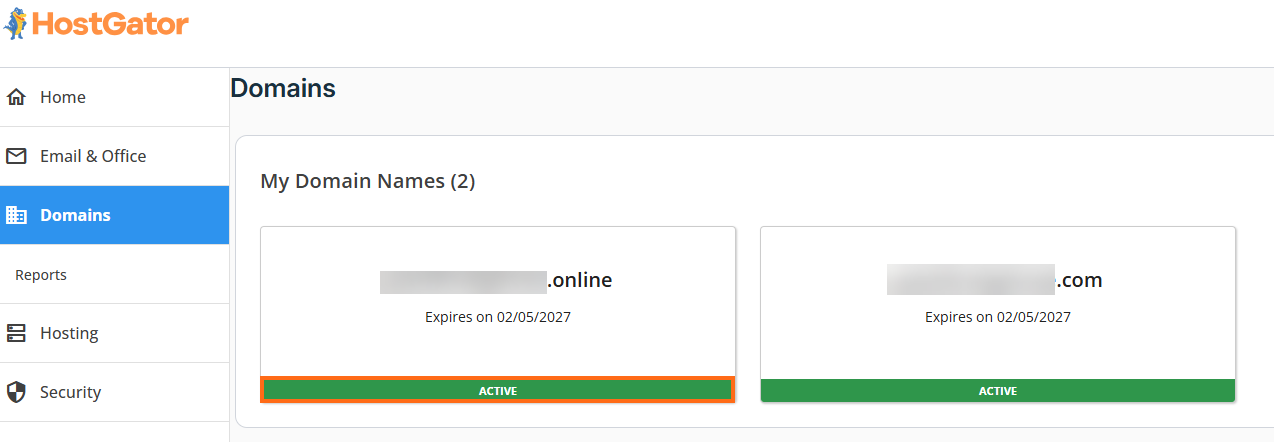
This image is an example of successful verification for multiple domains.
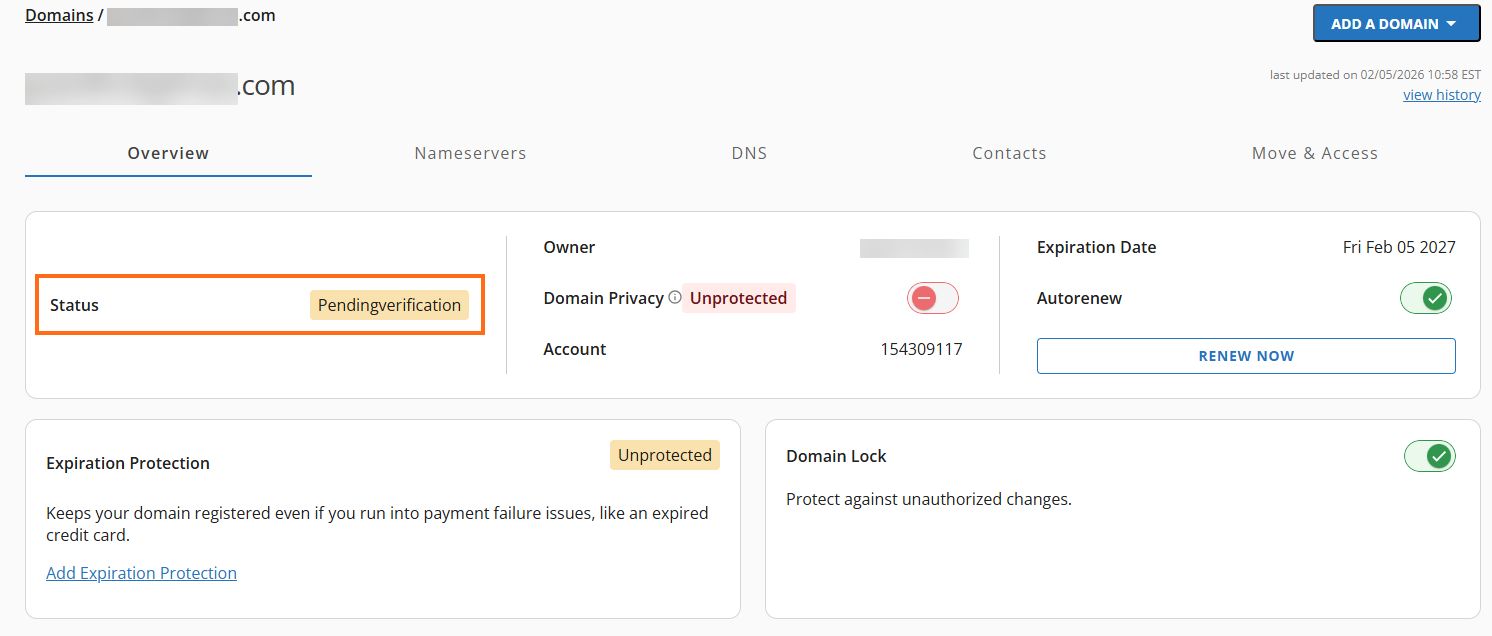
This image shows an unsuccessful verification for one domain.
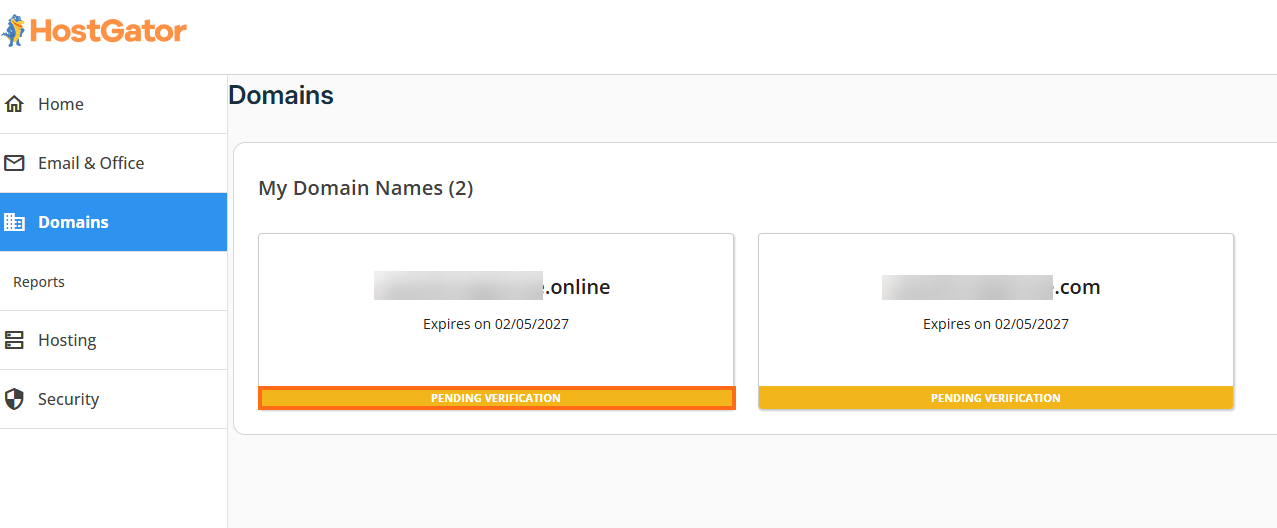
This image is an example of unsuccessful verification for multiple domains.
If you did not receive the HostGator Order Confirmation email, please do the following:
Failure to Validate
The domain validation email will be sent to the registrant's email address on the following schedule:
Day 1 - The order confirmation email is the initial validation email you will receive after purchasing the domain.
Day 7 - If you still can't validate your domain by the seventh day, we will send another email to your registrant email address.
Day 14 - If, for some reason, you're still unable to validate your domain on the 7th day, another email will be sent to your registrant email address.
If you don’t validate your domain order within 15 days, your domain name will become inactive. We’ll send a notification to the email address you used when signing up. Please reply to that email to fix the issue.