What is a Parked Domain (Alias Domain)?
Parked domains, also called Domain alias or Alias domains, are often used by businesses that wish to have more than 1 web address for the purpose of advertising. A parked domain is the additional domain hosted on your hosting account, displaying the same website content as your primary domain and sharing the same web statistics. Like a regular domain, parked domains can also have their email boxes.
For example, if domain1.com is your cPanel account's primary domain, you can set up domain2.com as an alias domain. When you visit domain2.com, you will notice that although the contents of domain1.com are loading in your browser, the address bar will display http://domain2.com/, similar to a masked forward, except it doesn't require any custom coding or script. Our support team can assist you with adding and/or removing parked domains.
This article discusses the following topics:
- How to create a parked domain ⤵
- How to remove a parked domain ⤵
- Difference between addon and parked domains ⤵
How to create a parked domain
Domains must be registered with a valid registrar before being set as an alias. Also, a domain will not be functional unless configured to point to the same name servers as your primary domain.
To park a domain on your primary domain:
- Log in to cPanel. There are two ways to access your cPanel.
- Option 1: Access your cPanel directly.
- Option 2: Access your cPanel via your Customer Portal.
- Log in to your Customer Portal.
- Click Hosting in the left-side menu.

- If you have a single hosting package in your account, scroll down to the Quick Links section.
If you have multiple hosting packages in your account, locate the hosting package you want to manage on the Hosting Packages page, then click its Manage button.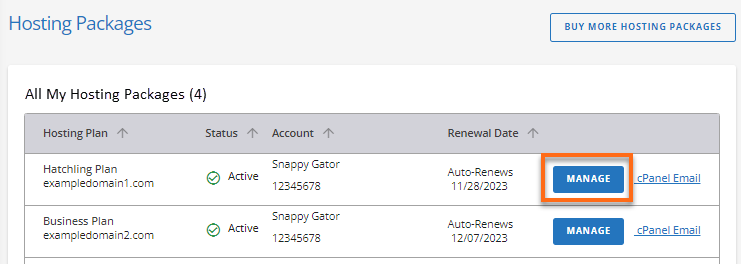
- Under the Quick Links section, click the cPanel button.
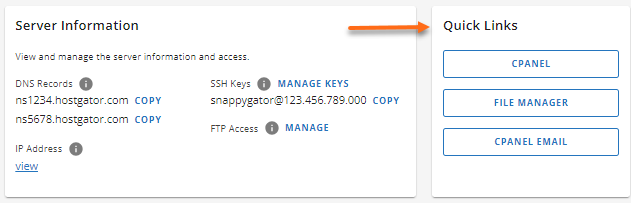
- In the Domains section, click the Domains icon.
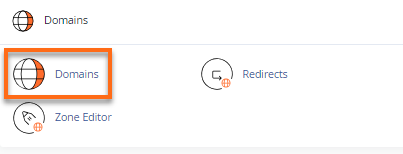
- Within the Domains section, click the Create A New Domain button on the right.
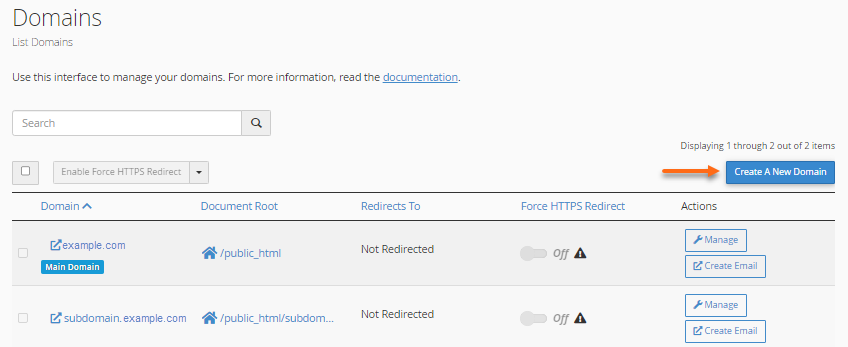
- In the Domain field, enter the domain you want to add as a parked domain.
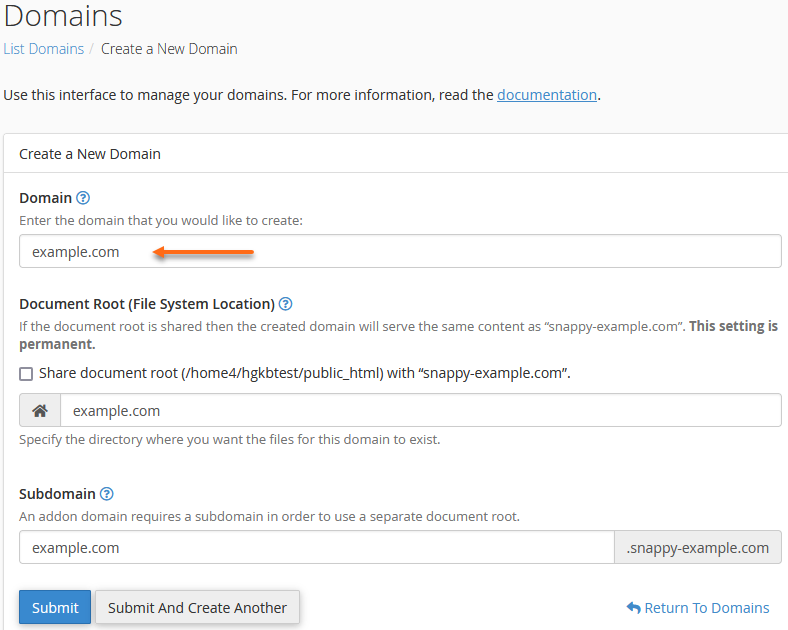
- Put a checkmark on the Share document root (/home/username/public_html) with "domain.tld."

- Once done, click the Submit button.
Tada! You have just parked your domain!
How to remove a parked domain
Removing a parked domain is just as easy as adding one.
To remove an alias domain from your account:
- Log in to cPanel. (See options above on how to log into your cPanel)
- In the Domains section, click the Domains icon.
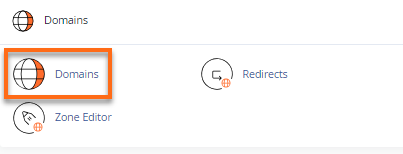
- Within the Domains section, locate the domain you want to delete and click the Manage button.
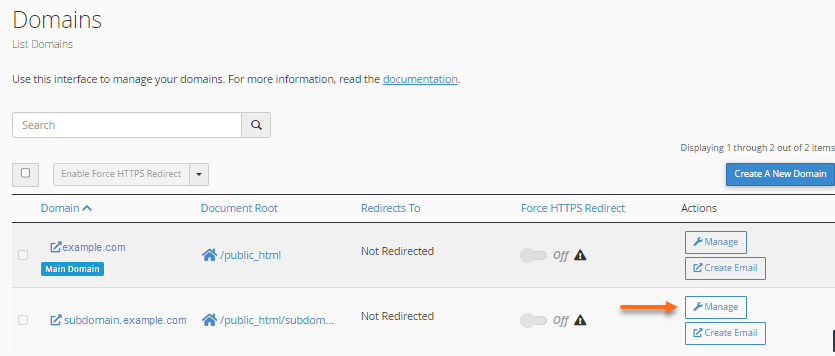
- On the next page, click the Remove Domain button.
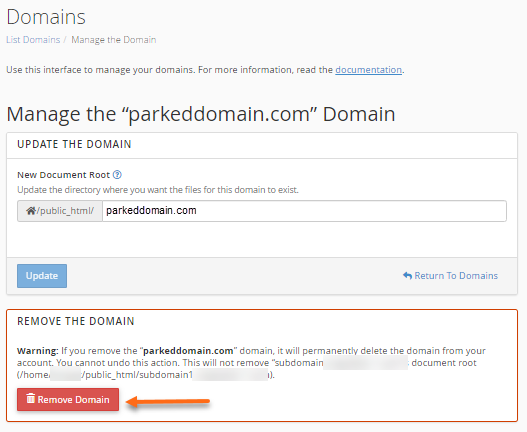
- Click Yes, Remove This Domain to confirm.
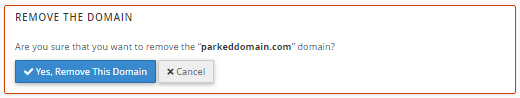
Difference between addon and parked domains
Another type of domain you can add to your cPanel is an Addon domain. Unlike a parked domain, an addon domain can display an entirely different site than your primary domain.
More information about addon and parked domains are as follows:
- If you have a Shared Hatchling plan, you can only have a primary domain. You cannot add any Addon or Parked domains because the Hatchling plans are limited to hosting only one domain.
- In contrast, with a Shared Baby or Business plan, you can park domains and add multiple Addon domains because they can host multiple domains, each with its website content.
- When purchasing domains, most domain registrars offer domain parking. They offer to park your domain on their servers and direct the traffic to a page of their choice. This is an excellent temporary solution if you don't have a web hosting account, but it is very restrictive because you do not control the content while it is parked with them.
- If you do not yet have content for a domain you purchased, you can add it as an alias in your cPanel for now. Once you've developed the content for your new site, you can remove the parked domain and add it as an addon domain when you're ready to launch the new site.