What is a Subdomain Name & How to Create One
It is not always necessary to register a new domain name when what you already own works perfectly fine. Rather than registering a new domain name, you can always create a subdomain using your existing domain name.
A subdomain is an addon to your primary domain with its unique content. It is a separate part of your website that operates under the same primary domain name without you purchasing a new domain.
When should I use a subdomain name?
You may ask yourself, what do I need subdomains for? Here are some scenarios where you'll find a subdomain to be useful.
- Add a help or support page
When your website requires a tutorial or documentation section, it is best to use a subdomain as a "subpage" on your website. Let's say your site has this "Frequently Asked Questions (FAQs) page. It will be easier for your visitors to find what they are looking for. It will also be easier for you to create a page with a ton of information while still associating your "support" page with your main website.
- Set up an e-commerce page on your site
The time may come that you'll want to introduce your website to more people and, of course, earn from your product or service, then that's when you will need an e-commerce site. However, integrating the e-commerce store into your existing site may be difficult as it might disrupt the configuration of your main website.
Instead of restructuring or redesigning your existing website, you can use a subdomain to create an e-commerce store. That will give you the freedom to create a whole new webpage, where you can sell your products or service and cater to your customers without disrupting the main site.
- Create a test page for your website
You may want to add a new feature, create a new layout or redesign your site; however, you do not want to disrupt your live website. You'll find that creating a test page using a subdomain is a good idea. You can play around with your test page and see its live version without causing your live website to break down. When you're ready to publish your test page, you can transfer your redesigned site to your main website.
How the subdomain name appears
Assuming you already host the main domain "hgexample.com," examples of subdomains are:
- blog.hgexample.com
- forums.hgexample.com
- help.hgexample.com
How to create a subdomain
We created a video tutorial to guide you in creating a subdomain within your cPanel.
To create a subdomain:
- Log in to cPanel. There are two ways to access your cPanel.
- Option 1: Access your cPanel directly.
- Option 2: Access your cPanel via your Customer Portal.
- Log in to your Customer Portal.
- Click Hosting in the left-side menu.

- If you have a single hosting package in your account, scroll down to the Quick Links section.
If you have multiple hosting packages in your account, locate the hosting package you want to manage on the Hosting Packages page, then click its Manage button.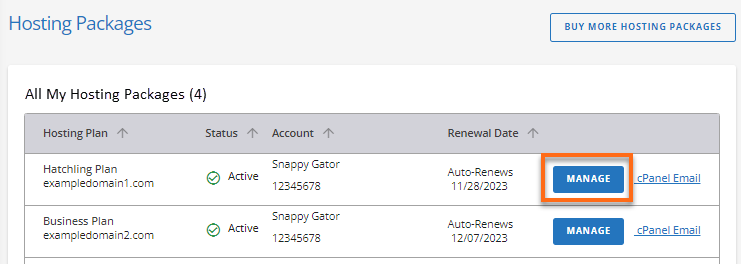
- Under the Quick Links section, click the cPanel button.
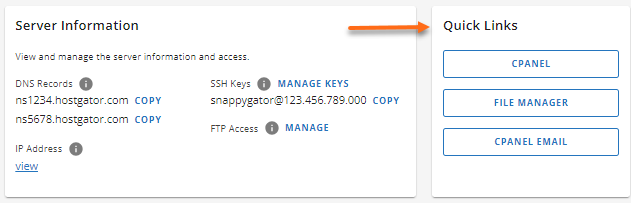
- Click on Domains under the Domains section.
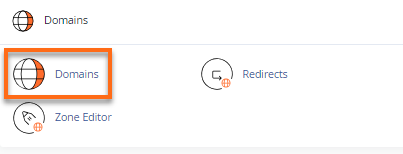
- On the next page, click Create A New Domain.
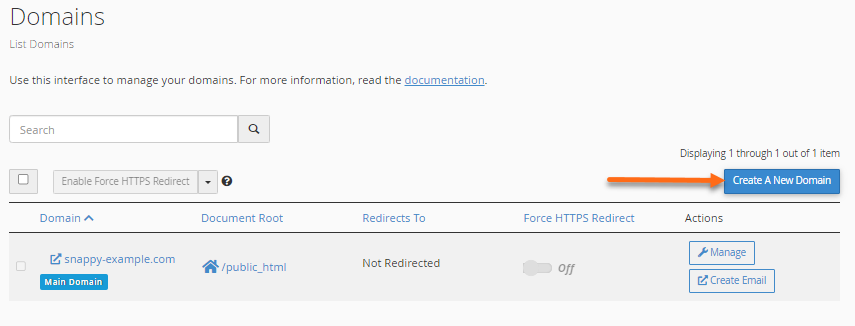
- Enter the new domain into the Domain field.
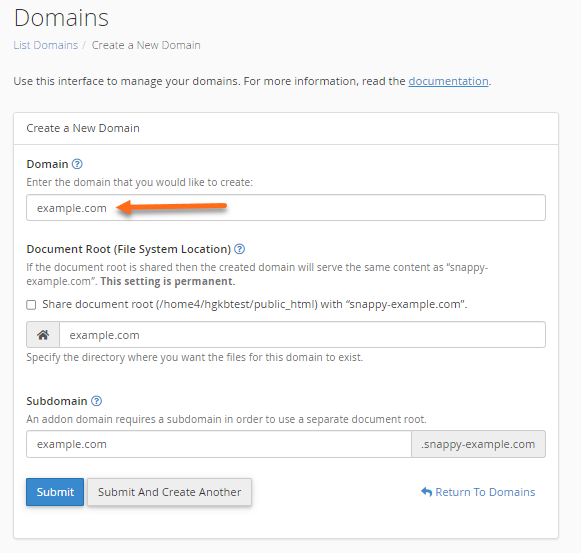
- Make sure NOT to select the "Share document root (/home/username/public_html) with “domain.tld." option.
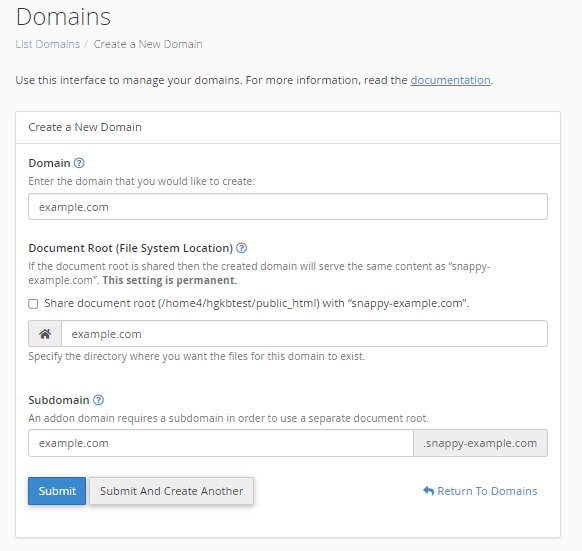
- Enter the directory name for the old addon or subdomain. Please note that this is the folder where the site files/contents of the old addon domain or subdomain are located. Note that this will be the new document root of the new addon or subdomain.
- Once done, click the Submit button. Make sure to remove or delete the old addon domain or subdomain.
To delete a subdomain:
Related Articles
Do you need addon domains? Here are some articles on creating addon domains within cPanel.
- How Do I Create and Remove an Addon Domain? - This article provides instructions on how you can manage your addon domains within your cPanel.
- Please Read before Creating an Addon Domain
- What is an Addon Domain?