Knowledge Base
Categories: Plesk Client Side
Create Domain Aliases - Plesk
A domain alias permits you to show the same website content for multiple domains. The address bar will continue to show the URL of the alternate domain, and aliases do not contribute to your Plesk domain total.
Note: This example is using Plesk18. The steps will be the same for other versions of Plesk. However, the button locations may be different.
- Click on the Websites & Domains tab.
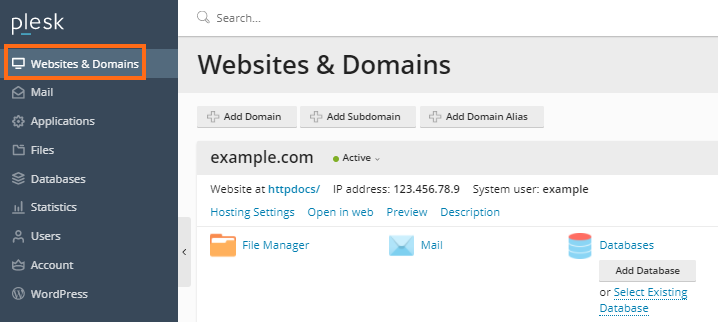
- Click the Add New Domain Alias button:
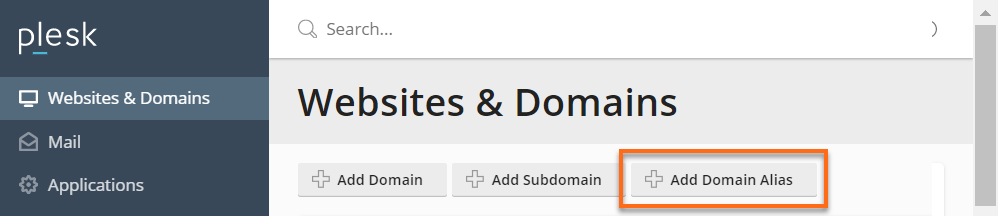
- Fill out the needed information. The options denoted by a red asterisk is a required field:
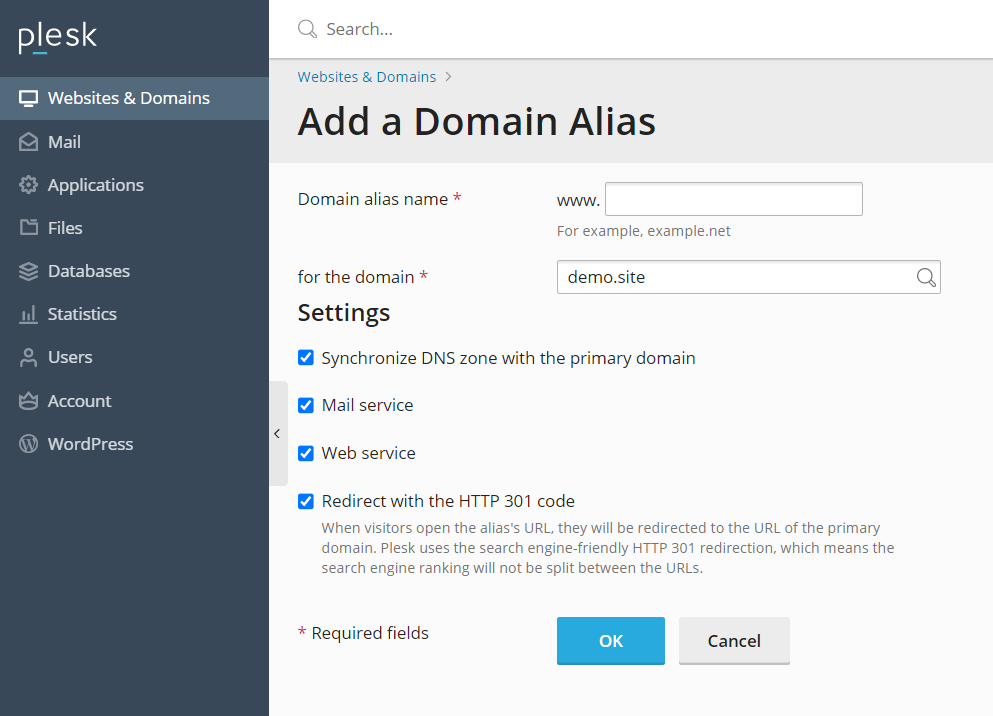
- Click OK.
Did you find this article helpful?