What Forms of Payment Do You Accept?
HostGator accepts various payment options. You can buy a new account or renew an existing one using any of the payment methods outlined below.
- New sign-ups: We no longer accept checks, money orders, purchase orders, or wires as forms of payment for new sign-ups. We apologize for any inconvenience this may cause.
- Renewals: We accept wires as a payment method for renewals. Please ensure that the wire payment is for the renewal of your subscribed services.
Credit Card
Some of the credit cards accepted are the following:
- American Express
- Discover
- Master Card
- Visa
New Accounts
For new sign-ups, you will be prompted to enter your Payment Information. Select Credit Card and then enter your billing details.
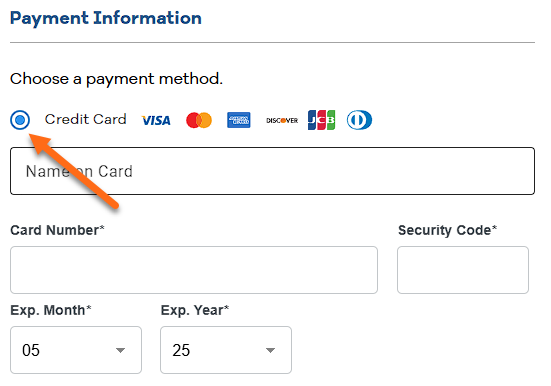
Renewal
To renew your hosting products, go to the Renewal Center. You can use your existing card or use a new credit card or PayPal. Please visit the following article to learn how to navigate the Renewal Center.
Paypal
Payments can be made online using a credit card or PayPal account. Currently, we only accept instant payments, which means you must have a bank account or credit card linked to your PayPal account for the payment to process successfully.
By using your PayPal account with HostGator, you agree to set PayPal as your default payment method for all future auto-renewals. This setting can be updated at any time within your PayPal account. If you decide to add a new credit card to the account, it will be set as the default payment method for all auto-renewals. In this case, your PayPal account will be the secondary payment method if the primary method fails.
New Accounts
To sign up for a new account using PayPal, choose PayPal from the list of options and enter your billing details. Once done, log in to your PayPal account and follow the prompted instructions to complete the payment.
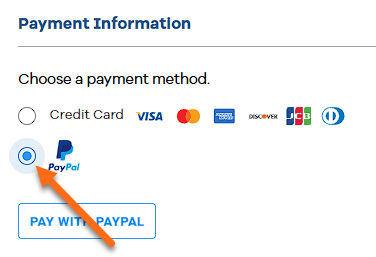
Renewal
If you are already logged in to your Customer Portal and would want to change your payment method to PayPal, please follow the steps below:
- Click the profile icon in the top-right corner of your Customer Portal and then select My Payment Methods.
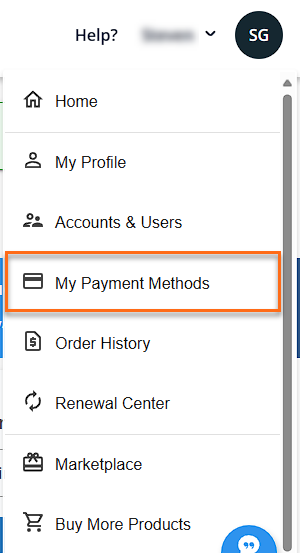
- You can either do the following:
- To change your payment method, hover over the current payment method and click the EDIT button.
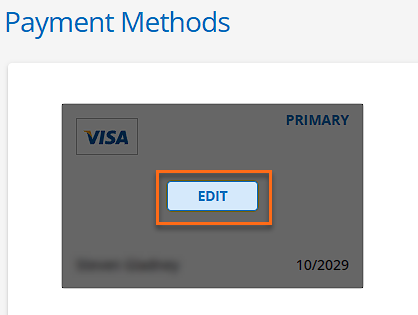
- To add a new payment method, click the + ADD PAYMENT METHOD link
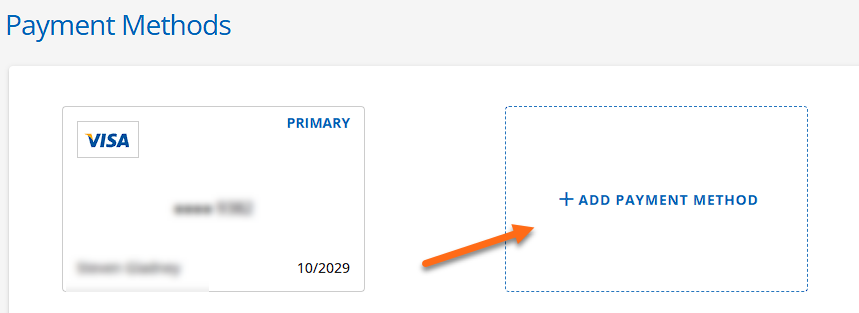
- To change your payment method, hover over the current payment method and click the EDIT button.
- Click on PayPal, then click CONTINUE.
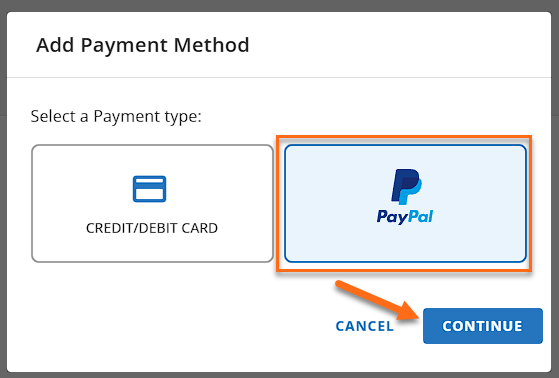
- Once done, log in to your PayPal account and follow the prompted instructions to complete the payment.
Please visit the following article to learn how to navigate the Renewal Center.
Checks and Money Orders
We accept checks for renewal payments. If you prefer to pay using a check, we've provided instructions below.
Our prices are subject to change at any time and without warning. However, the rate quoted on the invoice will continue to be honored as long as the payment is received by the due date or within 30 days of the date it was issued.
Services renewing on a monthly basis require an active credit or PayPal account on file for automated renewals.
- Ensure the check is payable to HostGator.com and is in US funds drawn from a US bank.
- Complete the form by filling out the required details.
- Please allow fifteen (15) business days (about two weeks) for processing and application of check or money order payments to your account.
- Include on a separate piece of paper along with your check the following pieces of information and mail it along with your payment to:
- Regular Mail
HostGator.com
PO Box 947079
Atlanta, GA 30394-7079
- Overnight/Express Payments
HostGator.com
Lockbox Services - #865079
3585 Atlanta Ave.
Hapeville, GA 30354
- Required Information
- Name
- Date
- Check number
- HostGator account number
- Domain(s)/Service(s) to be renewed
- Term to renew services on
- Total amount: (USD)
- Originating bank (where the check was sent from)
- If available, a copy of the check.
- Regular Mail
- PAYMENT SUBMISSIONS THAT DO NOT CONTAIN THE REQUIRED ITEMS WILL BE RETURNED TO YOU.
- For Check or Money Orders, the amount must have the same exact amount due in the invoice. If the amount is less or more than the amount due, the Check or Money Order payment will be rejected.
- The above addresses are for payment remittance only. Do not send any requests for technical assistance, customer service, reports of abuse, or legal correspondence to the contact listed above, as you will not receive a response.
- HostGator cannot credit or apply a payment to your account until the payment is received, deposited, and cleared. Payments by check or money order sent via postal mail may, therefore, require more time to process.
- Check or Money Order payments are non-refundable. If we are unable to successfully apply the payment to your account, the payment will be mailed back to you.