I Purchased My Domain Name from HostGator. How Do I Log in to that Account?
- Domains registered on or after November 2023 are registered with Network Solutions.
- Domains registered before November 2023 are registered with Launchpad or Enom (legacy registrars).
At HostGator, we previously offered domain registrations through two systems–Launchpad and Enom–both of which are now considered legacy registrars as we enhance your domain management solutions. You can manage most HostGator-registered domains through your Customer Portal.
To find out who your current registrar is, do a lookup on your domain.
Customer Portal's Domains Tab
To view and manage your domains:
- Log in to your HostGator Customer Portal.
- Click Domains on the left-side menu.
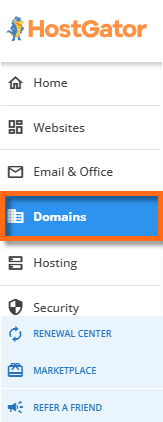
- Locate your domain from the list.
- If you have a single domain in your account, you will be redirected right away to the domain management page.
- If you have multiple domains in your account, you will have two views available: List View and Card View.
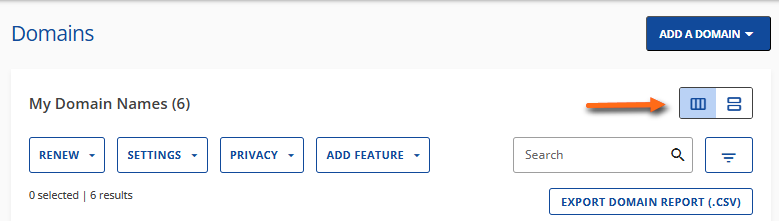
Click the domain you need to manage.
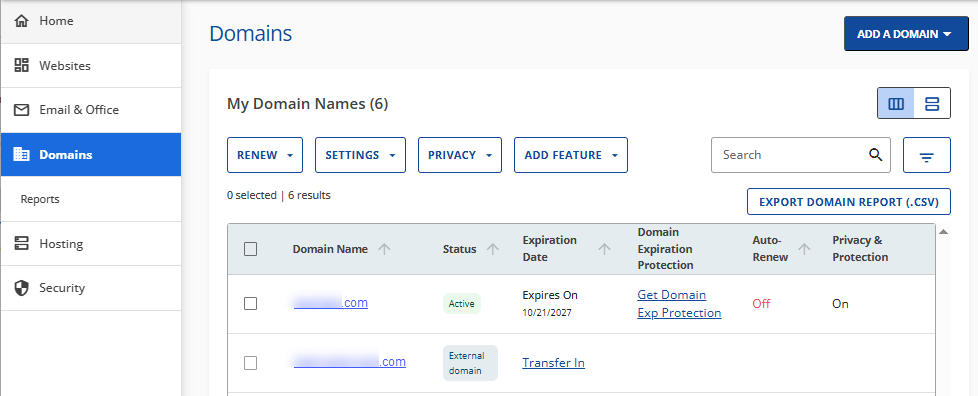
- If you have a single domain in your account, you will be redirected right away to the domain management page.
- You'll be redirected to the domain's management page.
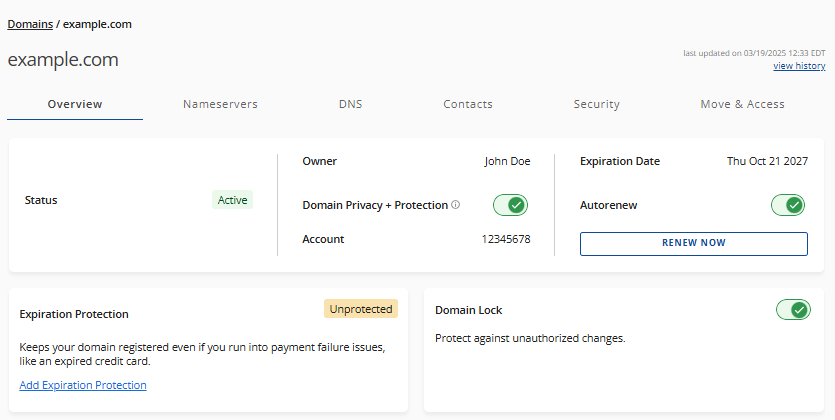
For a quick tour of the Domains tab, please refer to the following articles.
If you want to know what domain TLDs you can register with HostGator, please visit the following article.
Legacy Registrars
Launchpad and Enom are the registrars for domains registered with us before November 2023. They are now classified as legacy registrars.
Launchpad
Domains registered with Launchpad are accessible and manageable within your HostGator Customer Portal.
Enom
In the past, Enom domains are managed through Registry Rocket. At this time, most domains registered with our legacy registrars can be viewed and managed in the Customer Portal.
Related Articles
We have compiled our most popular domain-related articles into different series.
- Domain Overview - Here is our consolidated guide of domain-related articles.
- Domain How-To's - You may visit our go-to articles for domain management.
- Domain Concepts - Learn more about domains and what you can do with them!
- Domain Troubleshooting - This is the ultimate guide to troubleshooting common domain-related website issues.