Knowledge Base
Categories: Website Builder
Website Builder - Desktop Editing
As we upgrade our Customer Portal to an optimized and easy-to-use design, you may find some hosting products and/or services no longer available. Due to this update, Website Builder is no longer offered by HostGator for new signups. If you currently have the service, there will be no change to your product or service.
The HostGator Website Builder includes both a mobile editor and a desktop editor. Also, you can edit your site at any time! There is no need to unpublish your site whenever you need to make changes. If you have switched to the mobile editor, you can return to the desktop editor with the following steps:
- Log in to your Customer Portal.
- Click the Hosting tab, locate the intended package in the listing, and click SITEBUILDER LOGIN. Select the domain from the dropdown if you have multiple domains.
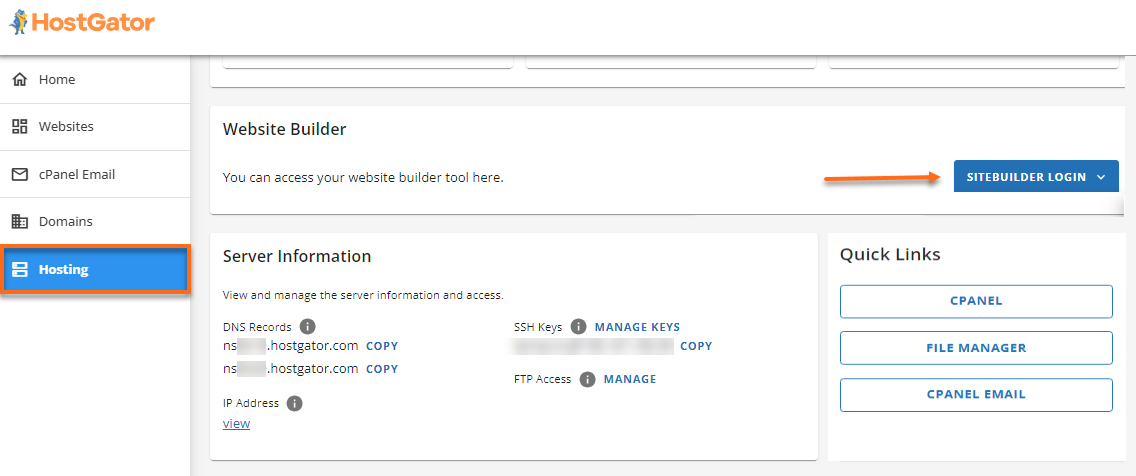
- The Website Builder will open in a new tab.
- At the top of the editor, click the Desktop button:

- Start editing the website using the left side panel of the Website Builder page.
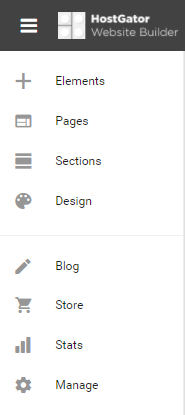
Did you find this article helpful?