Knowledge Base
Categories: Troubleshooting
Showing Email Headers in Webmail
What is an Email Header?
The email header is an essential section of your email that contains information such as the sender's and recipient's details, the subject, and the timestamp of when the email was dispatched. This section includes elements such as the Reply-To Field, the email client used, the sender's IP address, and the Message ID. It also plays a crucial role in tracing an email's course, as each email possesses a unique header that records its path.
How to View the Email Header
Webmail - Roundcube
To view your email header in Roundcube:
- Go to your Roundcube webmail. For more information on how to access your webmail, please visit How to Log into Webmail.
- Open the email message for which you want to check the email headers.
- Select any of the options below to view the email headers.
- Option 1:
- Click the More icon from the top menu.
- Select Show Source from the list of options.
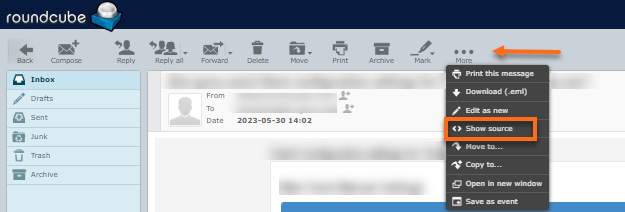
- A new tab will open, showing the complete email header details.
- Option 2:
- On the far right-hand side of the email message, click the small down arrow to expand the email header.
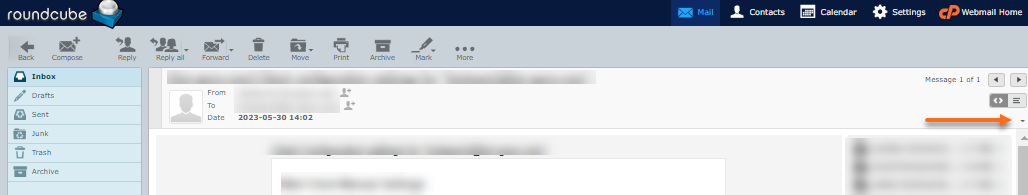
- The email headers will be displayed at the top of the body of the email.
- On the far right-hand side of the email message, click the small down arrow to expand the email header.
- Option 1:
Email Clients
Depending on your email client application, the method of viewing the email header varies. Please visit the Support page of your email client or reach out to their Support team for assistance.
Did you find this article helpful?