Anonymous FTP Access Set Up and Requirements
Anonymous FTP access allows anyone to access your public_ftp folder, allowing unidentified visitors to download (and possibly upload) files on your website. Anonymous FTP creates the potential for a security hole for hackers and is not recommended.
Configuring Anonymous FTP
We strongly recommend creating FTP accounts that require a username and password for a person to upload and download files on your website; however, if you still wish to proceed, you may set up anonymous FTP access by following the steps below:
- Log in to cPanel. There are two ways to access your cPanel.
- Option 1: Access your cPanel directly.
- Option 2: Access your cPanel via your Customer Portal.
- Log in to your Customer Portal.
- Click Hosting in the left-side menu.

- If you have a single hosting package in your account, scroll down to the Quick Links section.
If you have multiple hosting packages in your account, locate the hosting package you want to manage on the Hosting Packages page, then click its Manage button.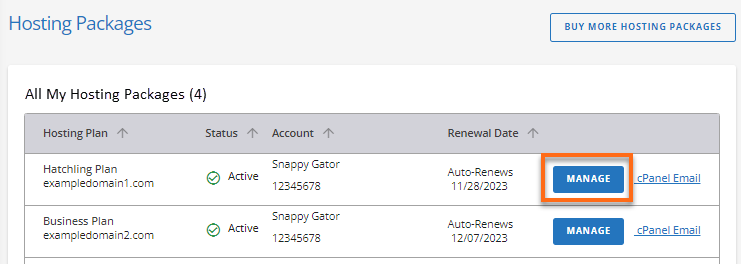
- Under the Quick Links section, click the cPanel button.
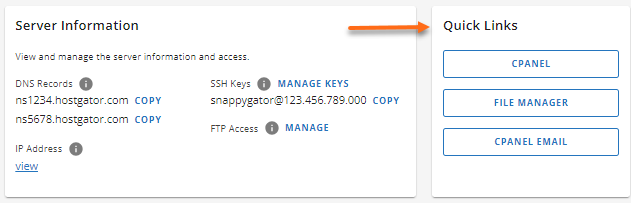
- In the Files section, click the Anonymous FTP icon.
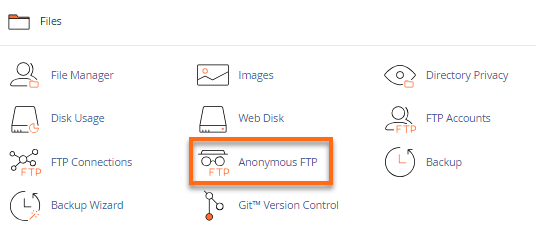
- Under Anonymous FTP, select both checkboxes for actions you wish to allow through Anonymous FTP. Please see the example below.
-
Allow anonymous access to “ftp://ftp.example.com.”
-
Allow anonymous uploads to “ftp://ftp.example.com/incoming.”
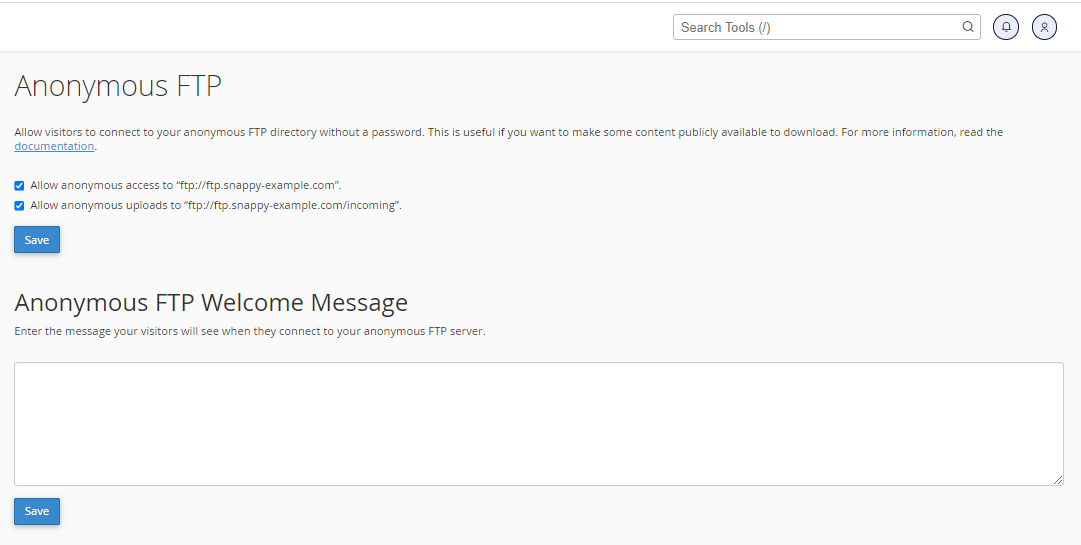
-
- Click Save Settings.
How to log into Anonymous FTP
There are two ways to log into anonymous FTP.
Truly Anonymous
- This type of anonymous FTP requires a Dedicated IP address.
- The truly anonymous login requires the user name anonymous and any password with one or more characters. This gives access to your public_ftp folder.
- For Business and Reseller plans, this type of anonymous FTP users can view and download files. Users can view, edit, download, and upload files for VPS and Dedicated plans.
Anonymous User
- This type of anonymous FTP does not require a dedicated IP address.
- The anonymous user names created by default are [email protected] and [email protected]. Both user names accept any password which consists of one or more characters.
- This type of user is allowed anonymous access to the public_ftp folder and can also upload to the public_ftp/incoming folder.