How To Manage Databases With the Webadmin - Plesk
Webadmin allows you to manage your MySQL or MS SQL database via your web browser, without the need to download & install a database management program. Your database Webadmin can be accessed via your Plesk control panel.
For instructions on how to access phpMyAdmin via cPanel, please visit this article:
MS SQL (Microsoft SQL Server)
Webadmin for MS SQL is not available on Windows Shared hosting and is not installed in Windows Dedicated by default. The full version can be installed on Windows Dedicated if you have a license from Plesk.
For ways to manage your MS SQL database, please read the support articles below.
- Web Administrator Not Working on Windows Shared Servers
- How to Import an MS SQL Database - Windows Shared
MySQL
MySQL Webadmin (phpMyAdmin) is available on Windows Shared and Dedicated hosting and is installed by default.
To access your databases via phpMyAdmin in Plesk:
- Log in to your Plesk control panel.
- Click the Databases tab from the left-hand menu. Alternatively, you can click the Database icon on the right-hand side.
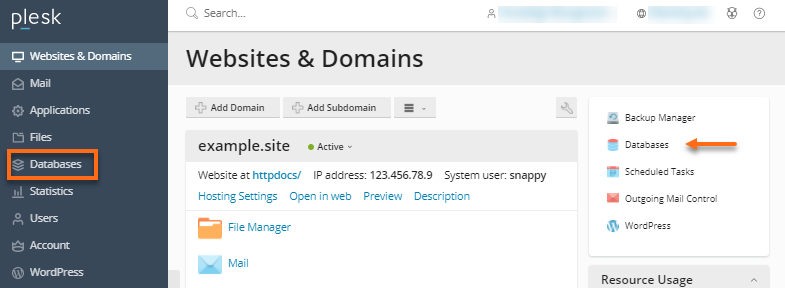
- In the Databases section, locate the database you wish to access.
- Click the phpMyAdmin icon from the list of options under your database name.
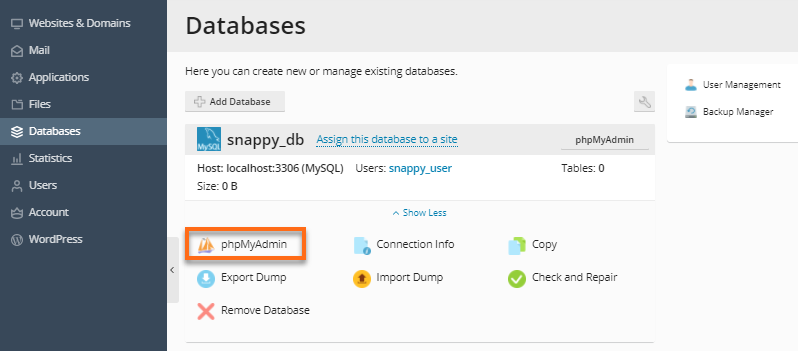
More information on how to work on your databases using phpMyAdmin in Plesk are available in these articles: