Knowledge Base
Categories: Plesk Client Side
How to Create Databases - Plesk
In Plesk, we first create a database, then we create a user to access that database. The steps are all outlined below.
Different versions of Plesk may have slightly different appearances, but the steps, buttons, and icons are the same.
To add a database and a database user:
- Click Databases from the left-side menu to create a new database and to display your existing databases.
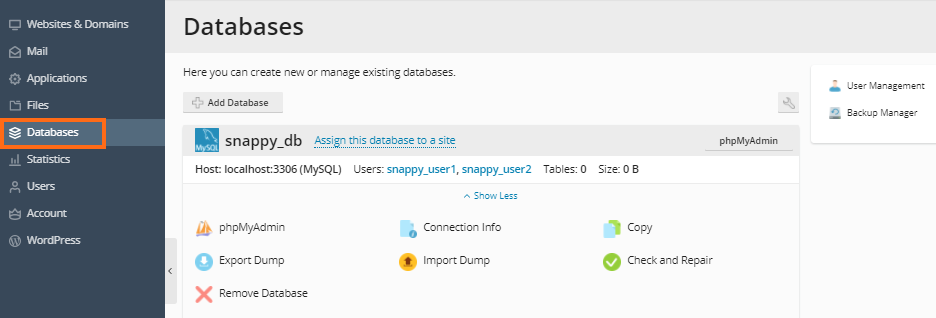
- Click the Add Database button.
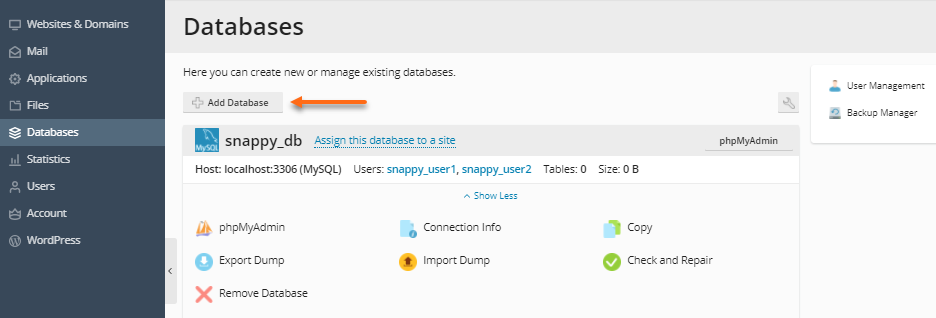
- Fill out the details for the new database.
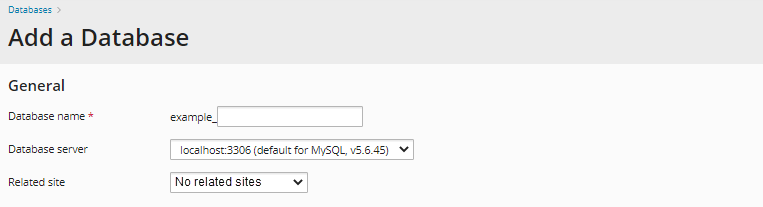
- Provide the name of the new database.
- Select the correct server type (MySQL or MSSQL) from the Database server dropdown.
- You may keep the Related site's default value.
- Once done with the database name, you will need to create the database user. Fill out the details for the Users.
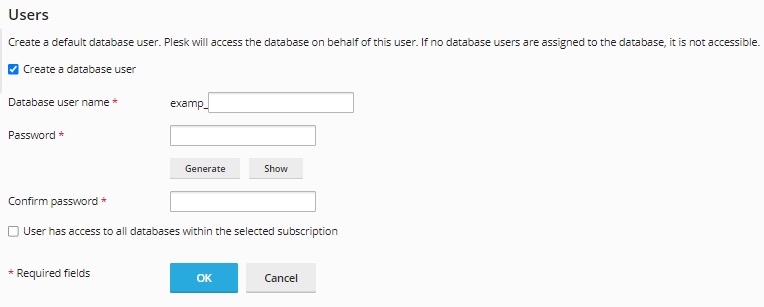
If you want this new user to have access to all databases within your domain, you may want to put a checkmark on User has access to all databases within the selected subscription.
- Click OK.
- A confirmation will be displayed, and your new database is now added under your domain name.
Did you find this article helpful?