Knowledge Base
Categories: Plesk Client Side
How to Create Email Aliases - Plesk
Email aliases are temporary email addresses or simply forwarding email addresses.
Note: This example uses Plesk 18; however, the steps will be the same for other versions of Plesk.
To create an email alias, please do the following:
- Click on the Mail tab.
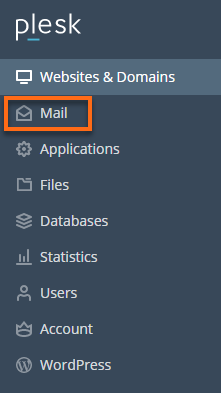
- Select the Email Address.
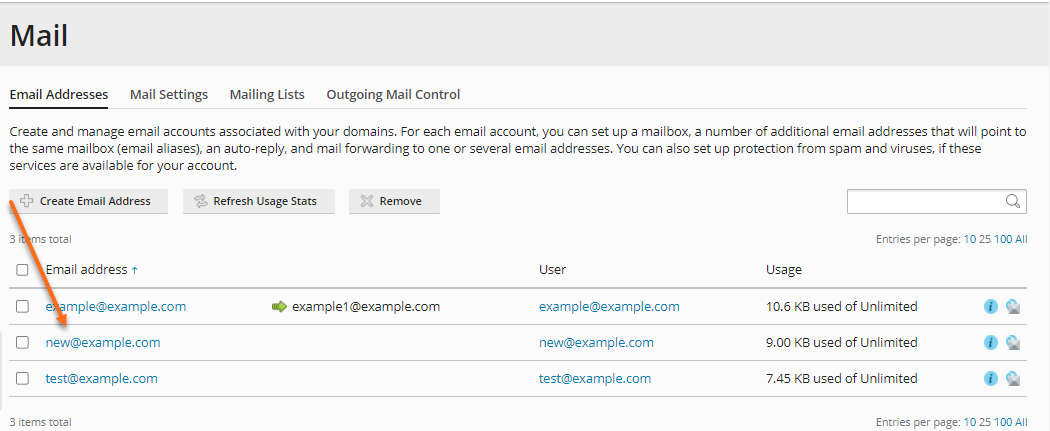
- Click on the Email Aliases tab.
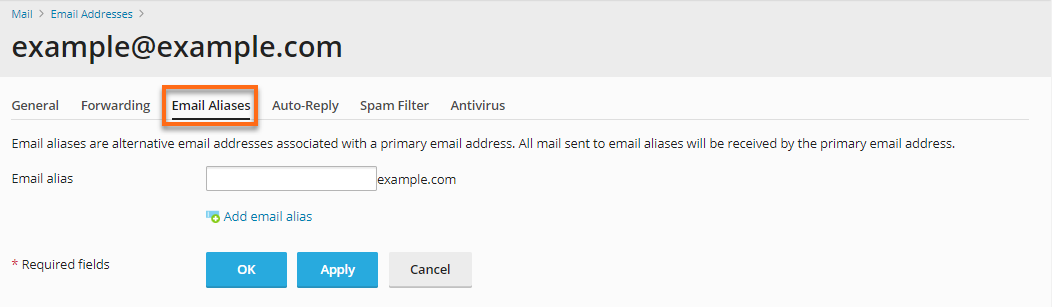
- Type in the alias name.
If you want to add another email alias, please click on the Add email alias icon.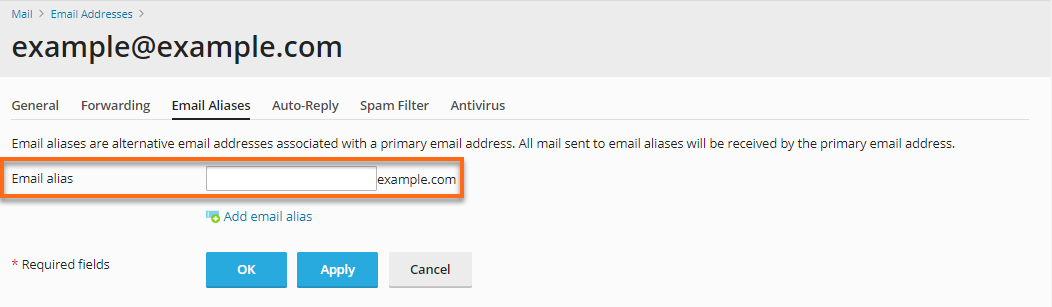
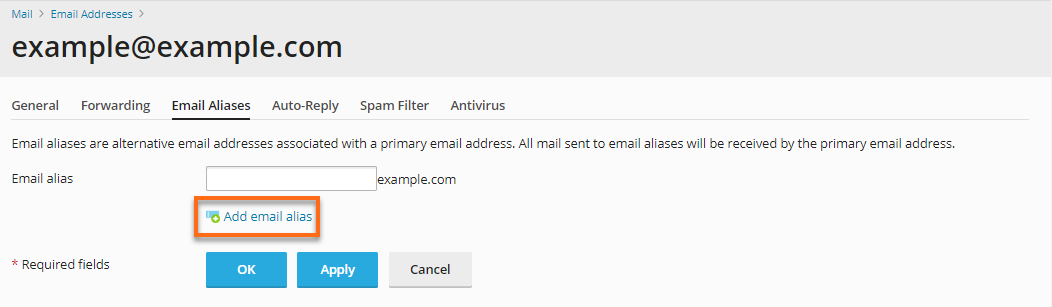
- Press the OK button.
Did you find this article helpful?