Knowledge Base
Categories: Plesk General Information
Configuring Email Accounts in Plesk
Before installing any applications onto this subscription, we should ensure that we have all the email addresses we will need set up ahead of time. In this case, we plan to install a WordPress site with more than one contributor; we would like to make sure our contributors have email addresses on our domain so the site looks professional.
To get started:
- Within Plesk, go to the Mail tab.
- Click Mail Accounts.
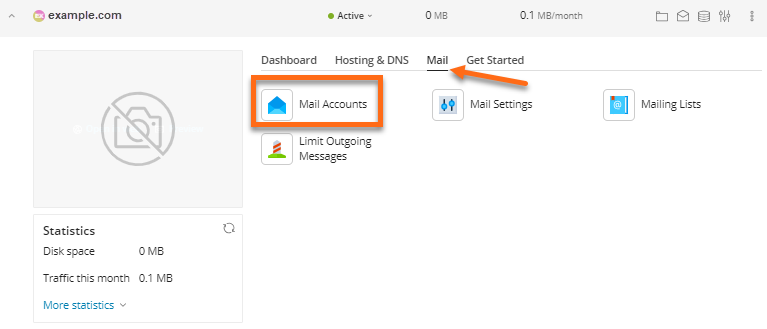
The Mail section shows:
- All email addresses on the server
- Disk space used
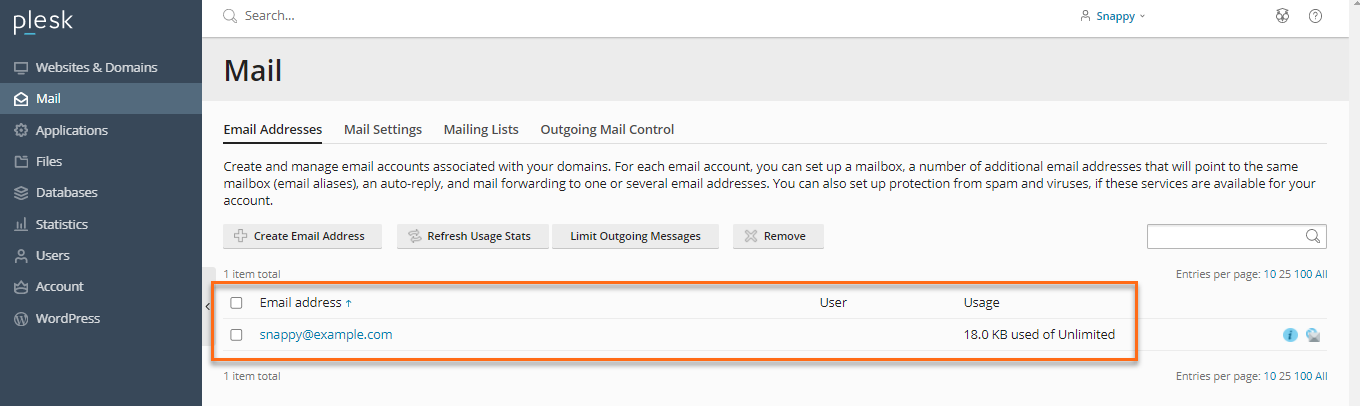
You can do the following action in this section:
Did you find this article helpful?