What is a Document Root Folder?
The document root is the folder where the website files for a domain name are stored. Since cPanel allows for multiple domain names (addon domains and subdomains), you need to have a unique folder for each domain.
Primary Domain
Your primary domain is rooted in the public_html folder. Since the primary domain has its own directory, it functions separately from the addon and subdomain names.
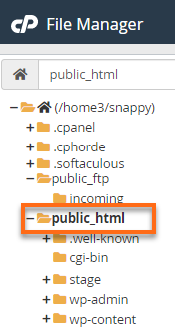
Addon and Subdomain Names
Once you create an addon domain or subdomain name in your cPanel, cPanel will automatically create a new folder or directory for each addon and subdomain. Each addon or subdomain name will be rooted in its own folder or directory. These separate folders make the addon and subdomain function separately from each other and the primary domain.
After creating an addon domain or subdomain, you can find their document root inside cPanel by clicking on the Addon Domains or Subdomains icon.
Addon Domain
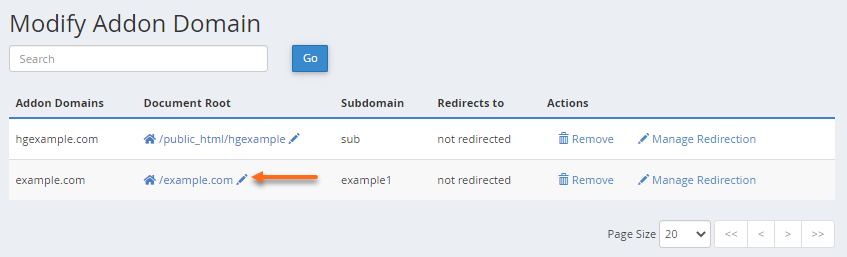
Subdomain Name
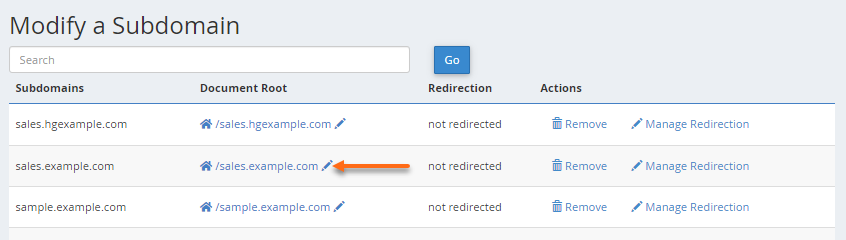
Related Articles
- What is an Addon Domain?
- How Do I Create and Remove an Addon Domain?
- Please Read Before Creating a Subdomain
- What is a Subdomain (Blog)?
- What is a Subdomain Name & How to Create One