How to Transfer .UK Domains: Guide to Changing the IPS Tag
Transferring .UK domains (for example .UK /.CO.UK /.LTD.UK /.ME.UK /.ORG.UK) to a new registrar is straightforward but requires careful attention to detail. One critical step is updating the IPS Tag. This unique identifier ensures that .UK domains are securely transferred to the new registrar. Follow this guide to ensure a smooth transition and avoid common pitfalls during the domain transfer.
Here are the topics discussed in this article.
What is an IPS Tag?
An IPS Tag (Internet Provider Secure Tag) is a unique identifier used to manage the transfer of .UK domains between registrars. It acts as a security key, ensuring that only authorized requests are processed. Without the correct IPS Tag, the transfer cannot proceed, making this step crucial to safeguarding your domain.
The IPS Tag validates the legitimacy of the transfer request. Because the IPS tag validated the transfer request, so no unauthorized change or transfer will occur. To complete the transfer, the IPS Tag should be updated with the new tag provided by the new registrar. To learn more about IPS Tags, check out our guide: What is the IPS TAG?
Transfer .UK Domains
To transfer .UK domains to a new registrar, you must first unlock the domain and change the IPS Tag. Here's how to do it:
- Log in to your HostGator Customer Portal.
- Once logged in, navigate to the Domains tab on the left sidebar.
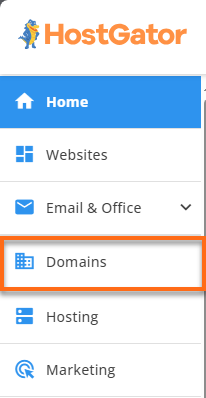
- Select the .UK domain you want to transfer out from the domain list.
- If you have a single domain in your account, you will be redirected immediately to the Domain Overview page.
- If you have multiple domains in your account, you can do the following:
- In Advanced view:
- Click the domain or the vertical ellipsis icon on the far right, under the Actions column.
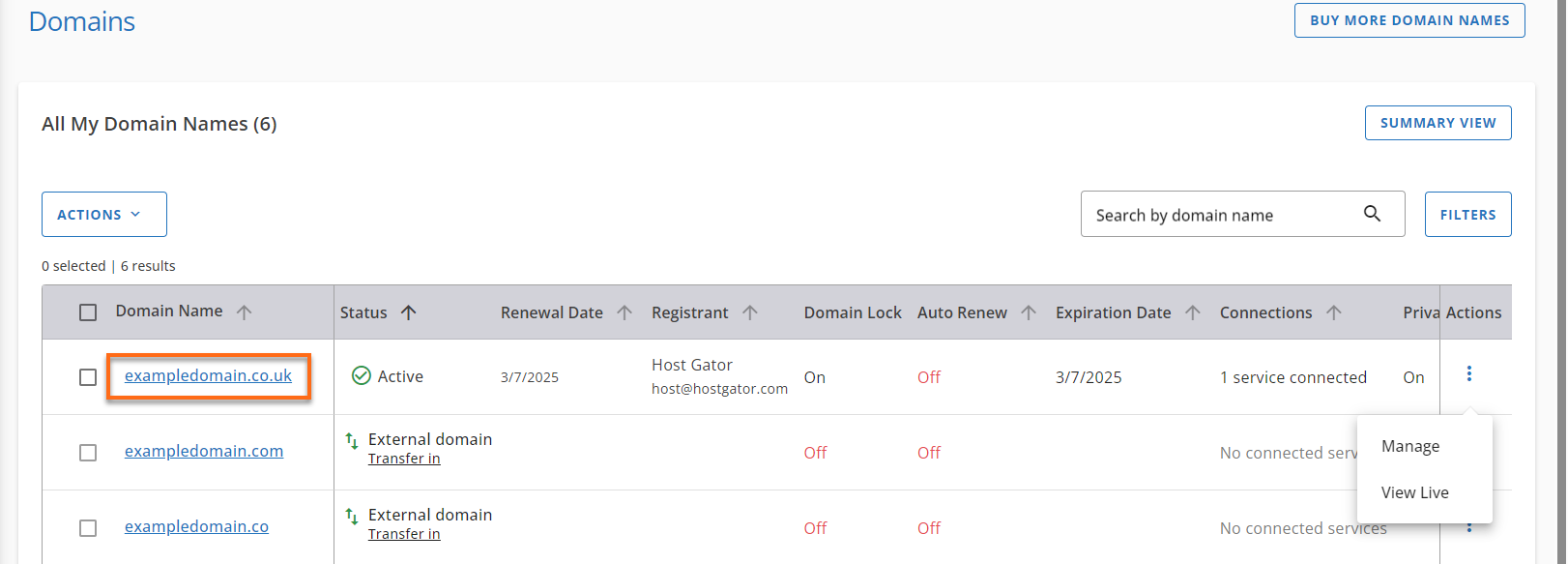
- Select Manage.
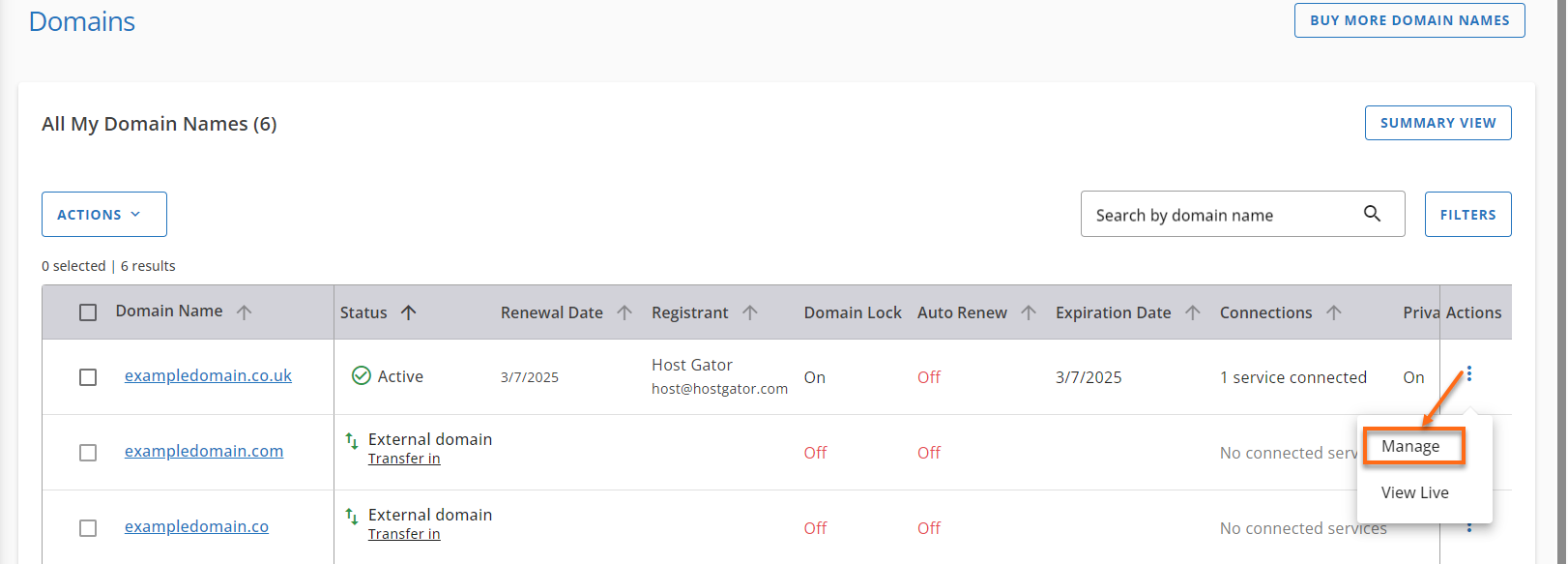
- Click the domain or the vertical ellipsis icon on the far right, under the Actions column.
- In Summary view:
- Locate the domain and click its Settings button.
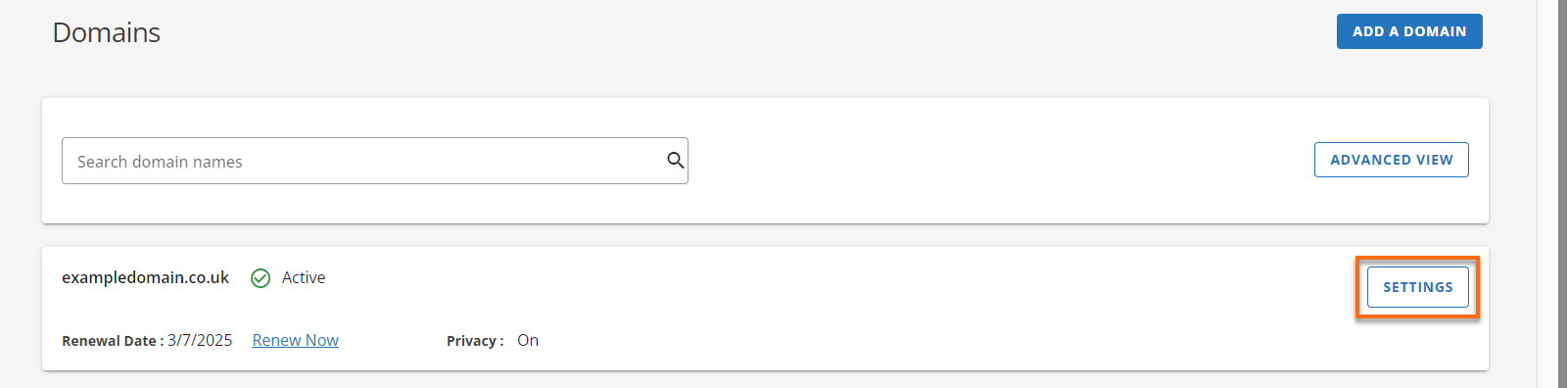
- Locate the domain and click its Settings button.
- In Advanced view:
- Go to the Transfer or Move Domain section on the domain management page.
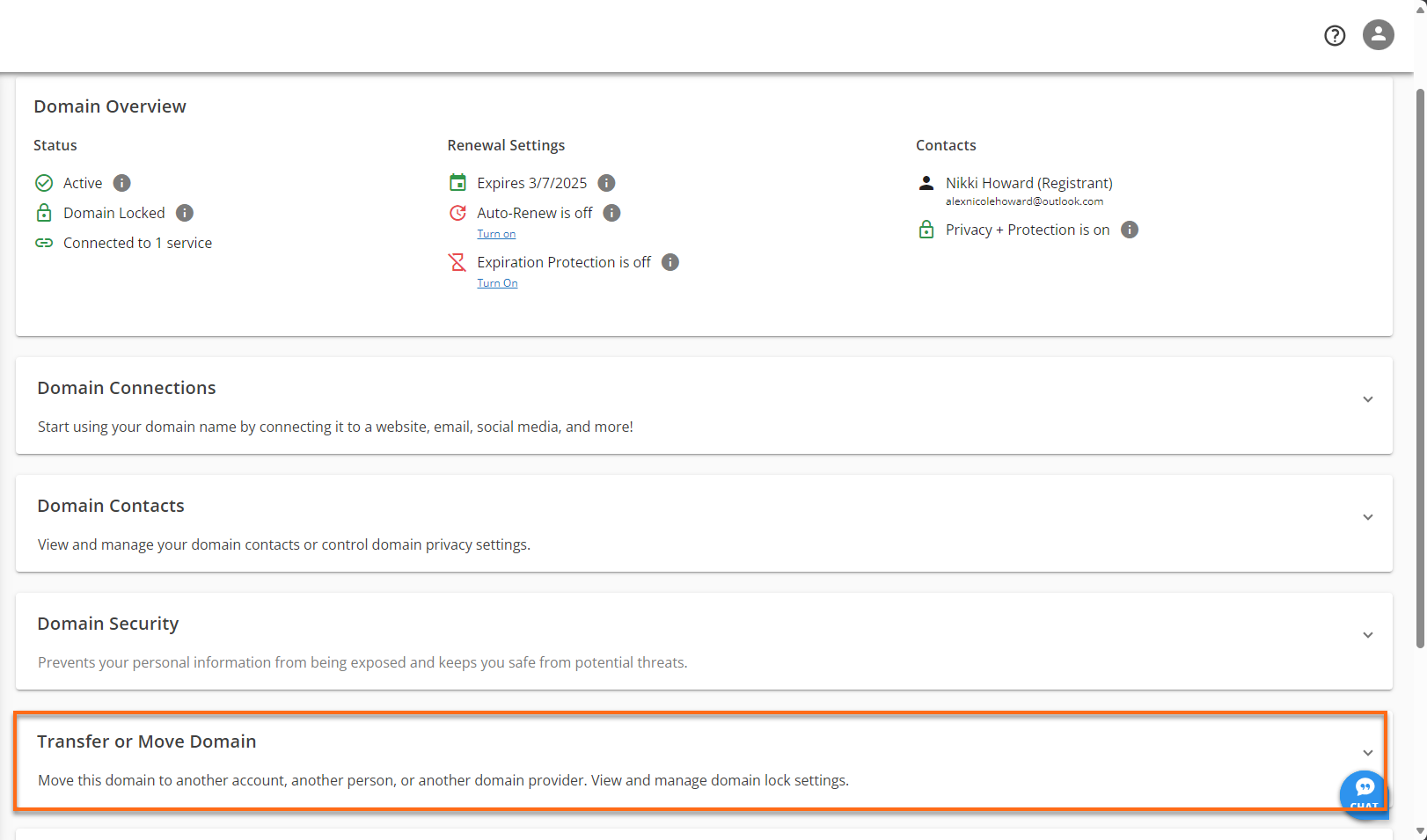
This will take you to the section where you can prepare your domain for transfer. - Ensure your domain is unlocked in the Transfer or Move Domain section. If it's locked, toggle the lock to unlock it, then follow the prompts to unlock your .UK domain.
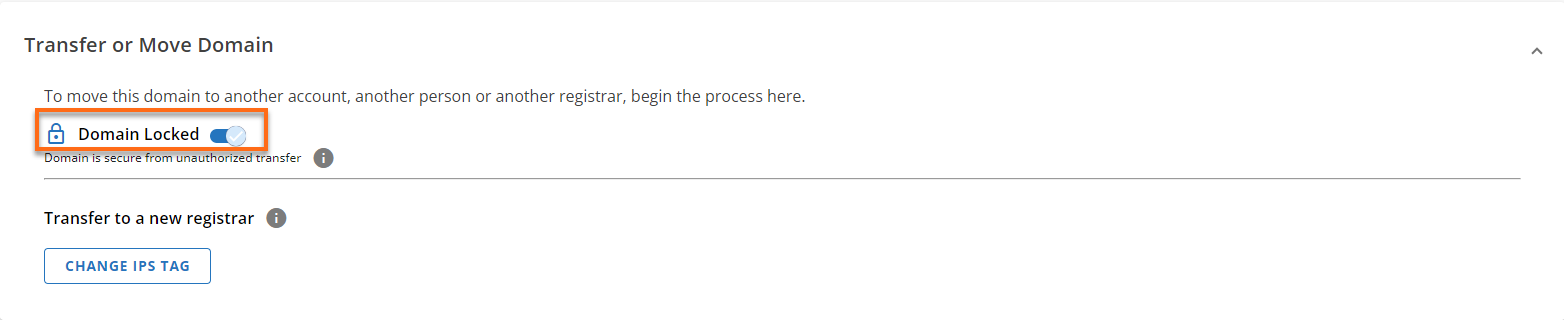
- Now, click the Change IPS Tag option.
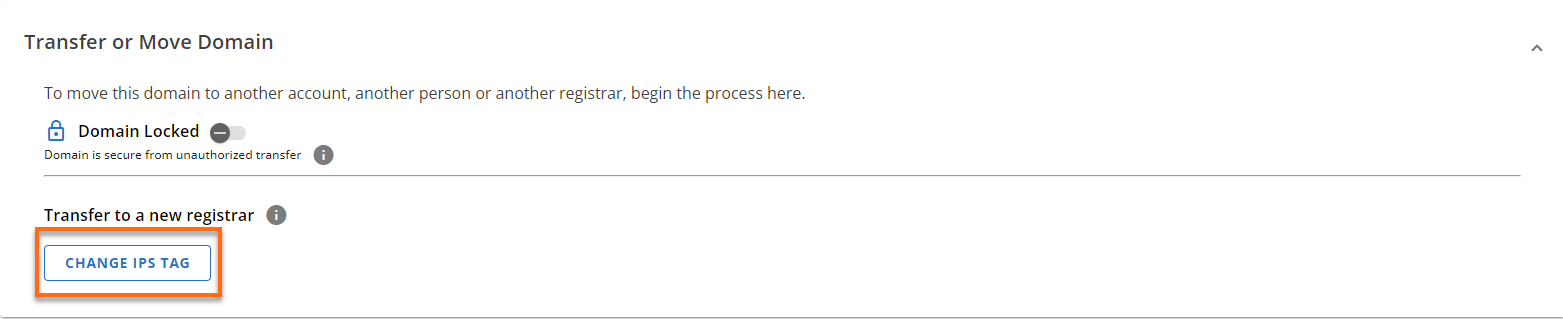
- Enter your new registrar's IPS Tag. Contact your new registrar for the correct IPS Tag if you don't have it.
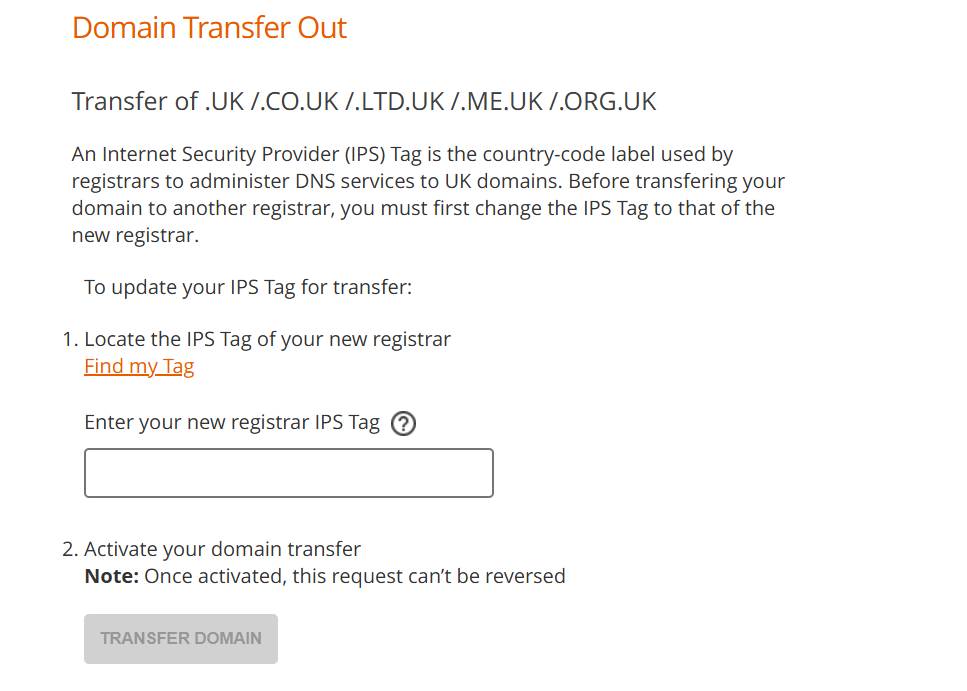
Note: Always double-check the IPS Tag to ensure it's accurate. Any errors in the IPS Tag could cause your domain transfer to fail.
- Once you've entered the correct IPS Tag, click Transfer Domain to complete the process. Your .UK domain is now ready for transfer.
Troubleshooting Common Issues
While transferring .UK domains, several common issues could arise. Below are some common causes and fixes for these problems:
-
Incorrect IPS Tag: Ensure that the IPS Tag you entered matches exactly the one provided by your new registrar. An error can cause the transfer to fail.
-
Domain Locking: If the domain is locked, the transfer cannot proceed. Unlock your domain in your registrar's dashboard before trying again.
-
WHOIS Information Mismatch: If the WHOIS information is outdated, it may delay the transfer. Update your contact info and confirm the details with your registrar.
-
Cooling Period: If your domain is within the 60-day transfer lock period, you'll need to wait until the period expires before transferring.
-
Failure to Approve Transfer: You must approve the transfer request via email. If you missed this step, check your inbox and approve the request.
-
Registrar-Specific Issues: Some registrars have unique requirements. Follow your current registrar's instructions or contact their support team for assistance.
Transferring .UK domain names require a few steps to the IPS Tag, unlocking the domain, and following proper procedures to carry out the process effectively. Detail-wise attention and troubleshooting common problems ensure that your domains are transferred quickly without delay. If you need assistance or have further questions about transferring .UK domains, don't hesitate to contact our support team.