SiteLock Activation & Access
What is SiteLock?
SiteLock is your cyber sentry! Block the bad guys and be a security superhero! SiteLock provides automated malware removal, protects your brand's reputation, and defends your site from malicious attacks. To protect your website from cyber threats, HostGator partners with SiteLock, the global leader in website security. Take advantage of these incredible features now!
How to Access the SiteLock Dashboard
You can activate and access your SiteLock Dashboard and website security plans within your Customer Portal. The SiteLock Dashboard allows you to manage your company name, phone number, and address.
To access your SiteLock Dashboard:
- Log in to your Customer Portal.
- There are several ways to go to your SiteLock Dashboard.
Websites tab
- Click Websites on the left-hand menu.
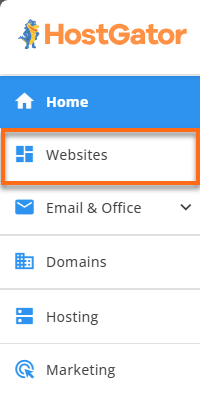
- If you have a single website in your account, you'll be redirected to the website management page right away.
If you have multiple websites in your account, locate the website whose SiteLock you need to manage and click its Settings button.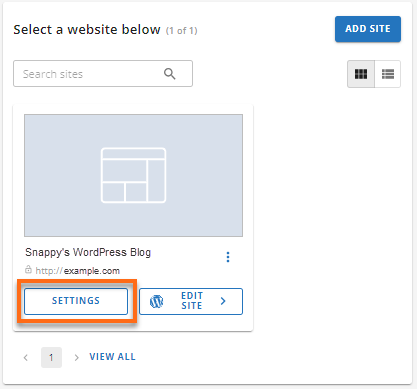
- On your website's management page, click the SECURITY tab.
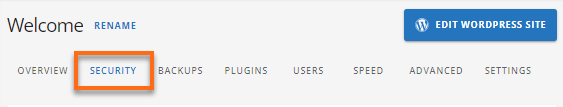
- Under SiteLock, click the LOG INTO SITELOCK / MANAGE button.
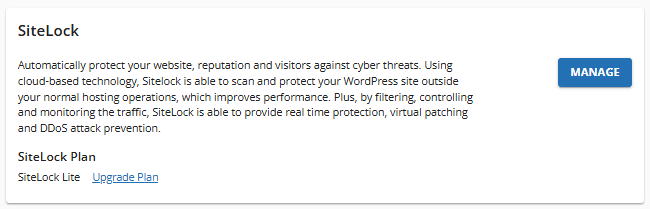
- The SiteLock Dashboard will open in a new tab.
Security tab- Click Security on the left-hand menu.
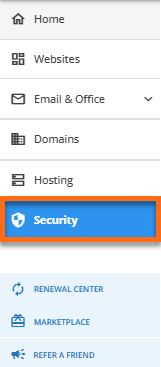
- All security products associated with your account are found under the All Products tab.
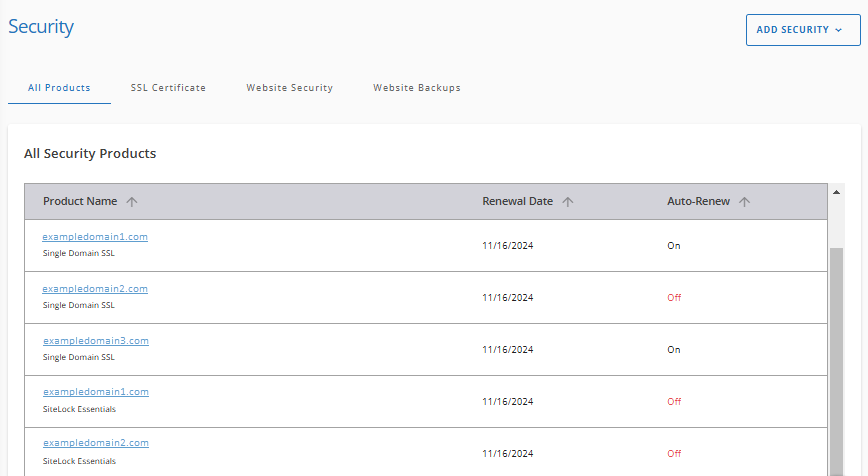
To manage a website with SiteLock, you can either click on the website listed among your products or filter your websites by going to the Websites Security tab. Once you have filtered for SiteLock, click on the website you want to manage.
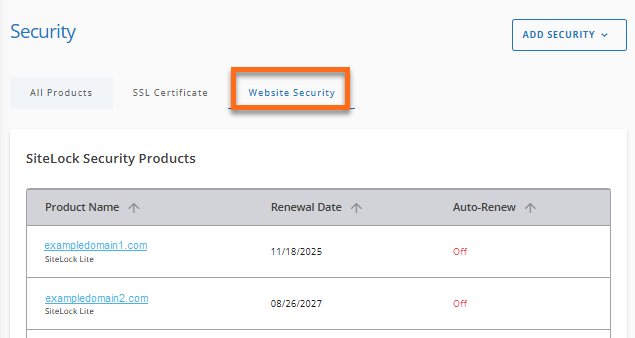
- Click Websites on the left-hand menu.
Related Articles
- How to Order SiteLock - For more information on how to purchase SiteLock, please visit this article.
- Welcome to SiteLock—An Introduction to Your SiteLock Account. This article provides a detailed overview of SiteLock.