How to Park a Domain on an Addon Domain
A parked domain is the additional domain hosted on your hosting account, displaying the same website content as your main domain.
To park a domain on an addon domain in cPanel, please follow the steps below.
- Log in to cPanel. There are two ways to access your cPanel.
- Option 1: Access your cPanel directly.
- Option 2: Access your cPanel via your Customer Portal.
- Log in to your Customer Portal.
- Click Hosting in the left-side menu.

- If you have a single hosting package in your account, scroll down to the Quick Links section.
If you have multiple hosting packages in your account, locate the hosting package you want to manage on the Hosting Packages page, then click its Manage button.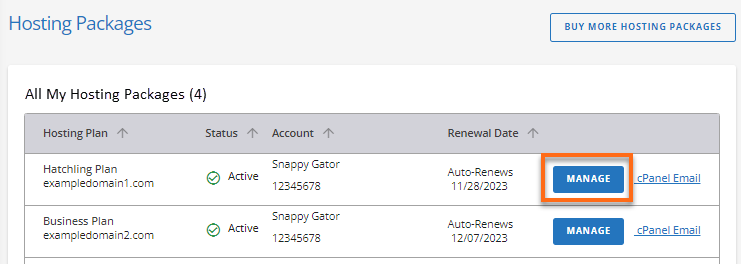
- Under the Quick Links section, click the cPanel button.
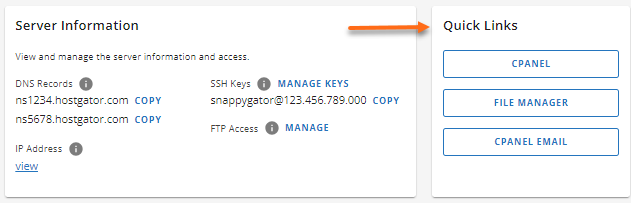
- In the Domains section, click the Domains icon.
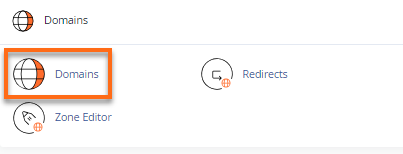
- Click the Create a New Domain button.
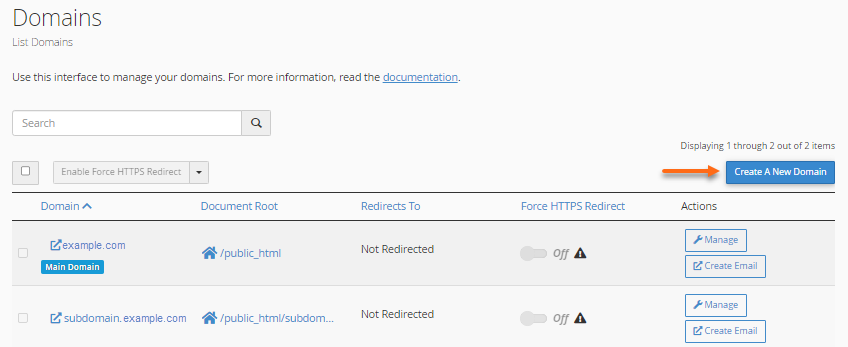
- Enter the domain name you want to park on top of your addon domain in the Domain field.
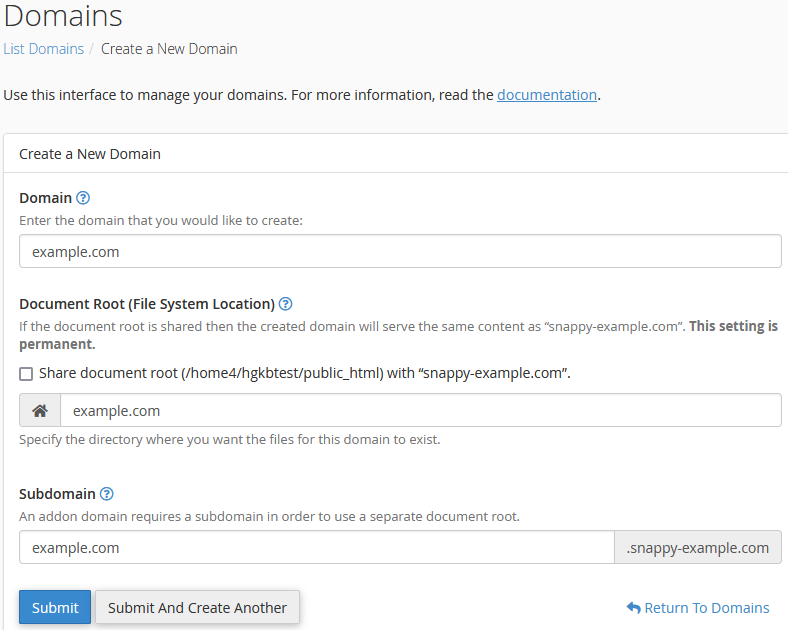
- Uncheck the Share document root (/home/cpaneluser...). checkbox.
Note: The Document root and Subdomain fields are automatically populated.
- In the Document Root field, erase everything and enter the document root of the addon domain on which you are parking the domain.
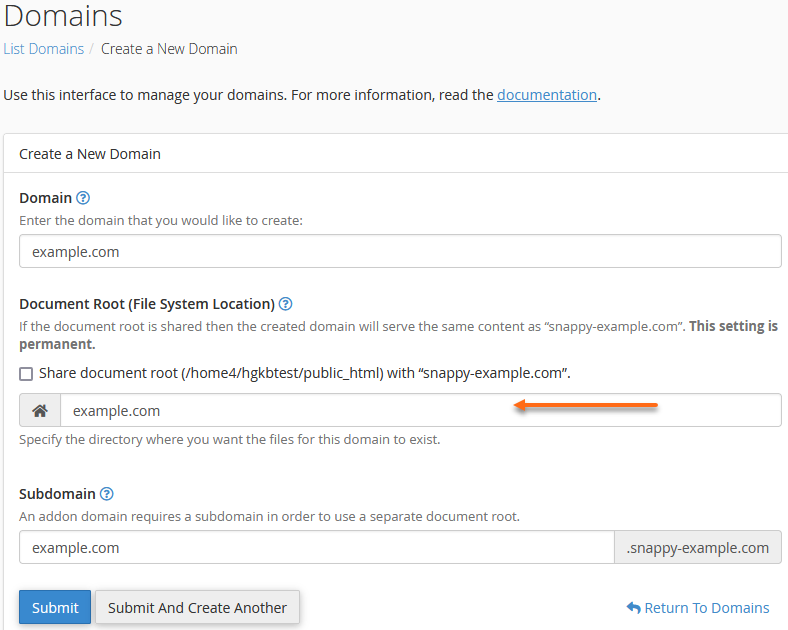
- Click Submit.
Congratulations! Your domain will now be parked on your addon domain.
Domain already exists error
This error can occur when trying to park a domain on an addon domain and could be due to one of two reasons:
- The domain being added has already been added and, therefore, already exists. To correct this, you must delete the domain from your addon domains, parked domains, or subdomains before proceeding.
- The subdomain being created already exists. When this happens, you can change the subdomain manually, which cPanel automatically generates for your addon domain.
For example, if you are trying to park example.com on example.com.au, cPanel will autofill the Subdomain field with the 'example,' which may already exist. Change this value to a new variation, like 'exampleau.'