Knowledge Base
How to Log into Applications from Softaculous
You can now log in to the installation’s admin panel in Softaculous without the need to re-enter the admin credentials.
Important!
- Applicable to WordPress installation only at the moment.
- Added this feature in Softaculous 4.7.9.
Here are the quick steps:
- Login to cPanel.
- Under the Software section, click on Softaculous Apps Installer.
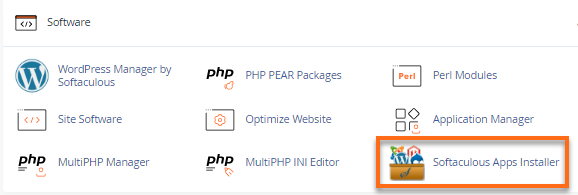
- Choose and install the script you want (WordPress, for example). Wait until the installation is completed.
Here are the full steps in installing the script: How to Quickly Install a Script with Softaculous.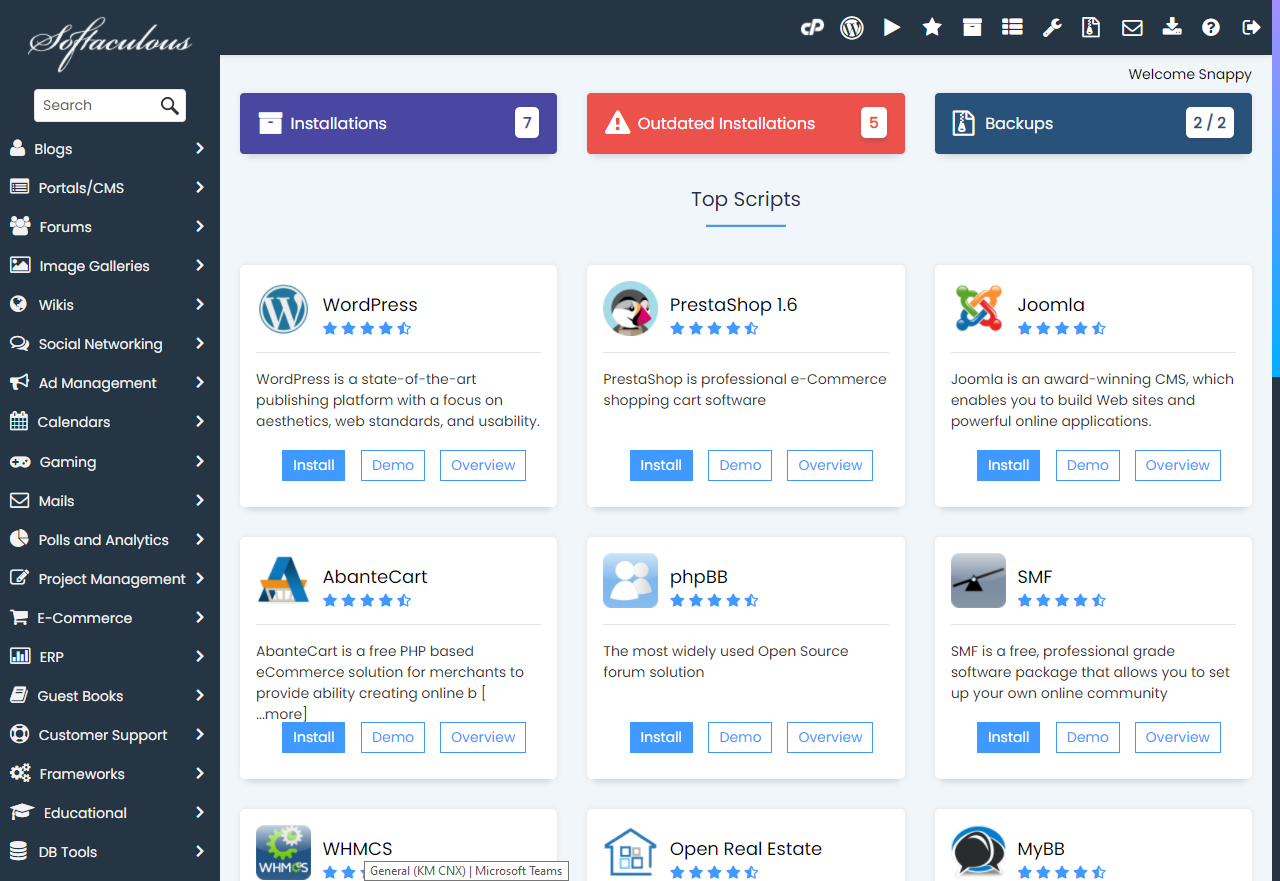
- Click the Profile icon to auto-login or see the installation’s admin page. Do this to log in directly without re-entering your credentials. Make sure that the below setting is unchecked.
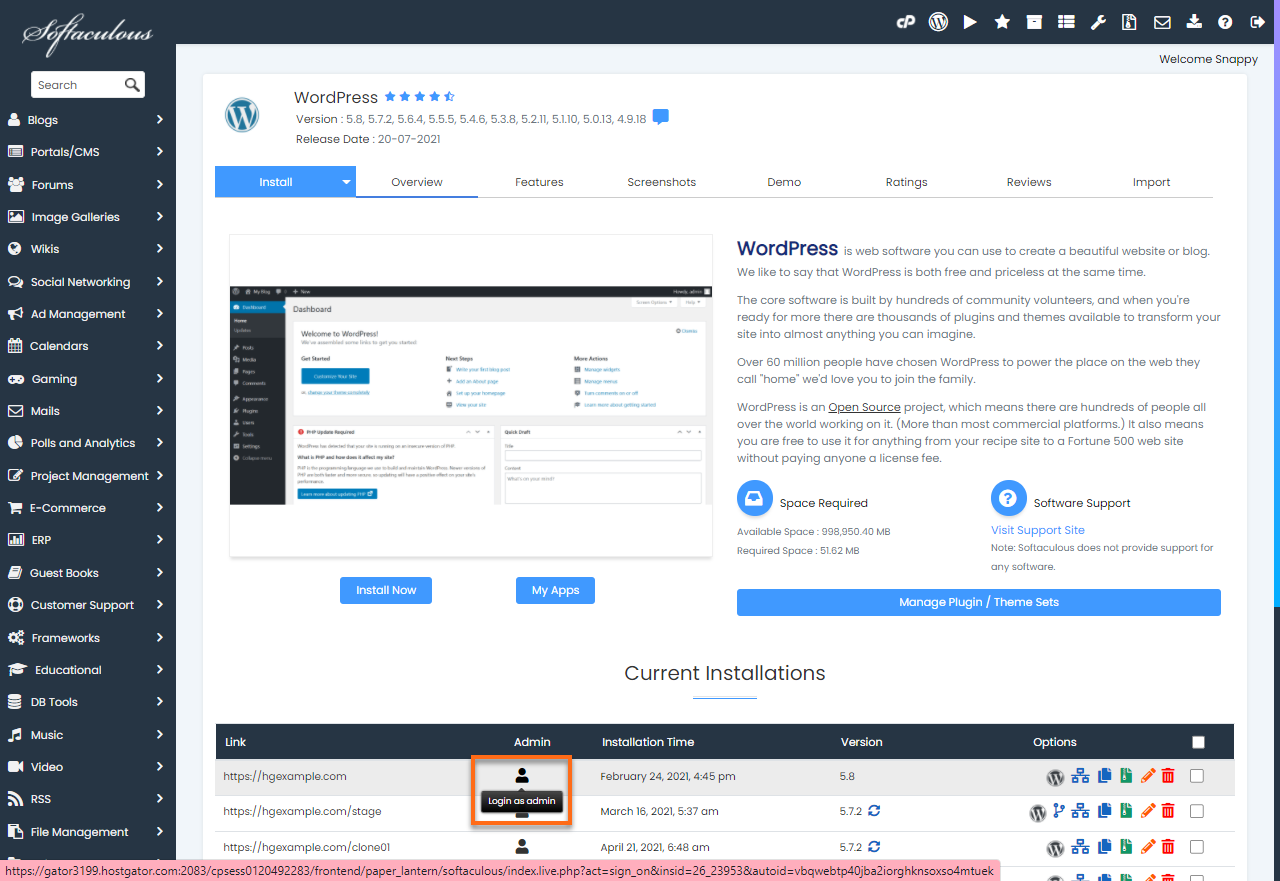
Did you find this article helpful?