Knowledge Base
How to Quickly Install a Script with Softaculous
This article discusses how to quickly install a script or application with Softaculous. We will use WordPress installation as an example.
-
Log in to cPanel.
- Look for the Software section, then click on Softaculous Apps Installer.
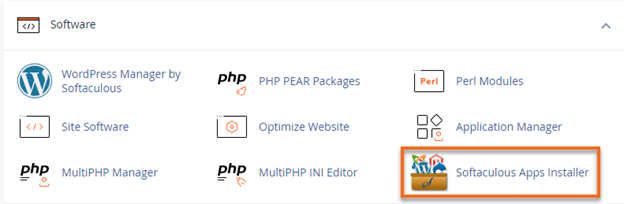
- Choose your preferred script for your website.
There are two ways to choose a script:
Option 1: Search for the script from the categories on the left-hand menu. Click the type of website you wish to create, then select the script from the expanded list.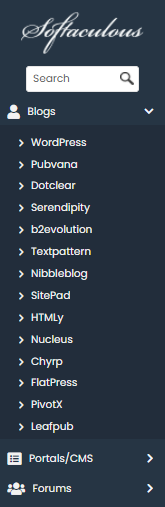
Option 2: Locate the script widget on the dashboard. For this example, we will use WordPress.
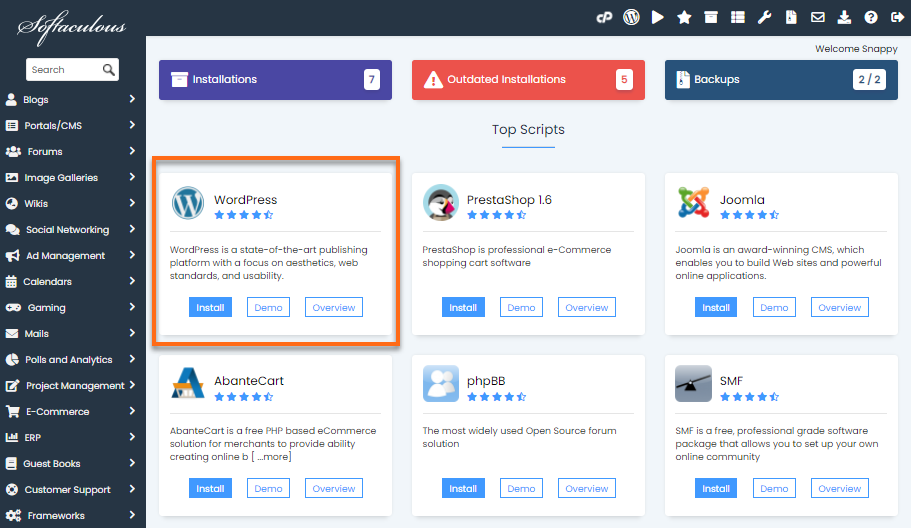
- To install, click the script widget. On the next page, click the Install tab's dropdown menu, then select Quick Install.
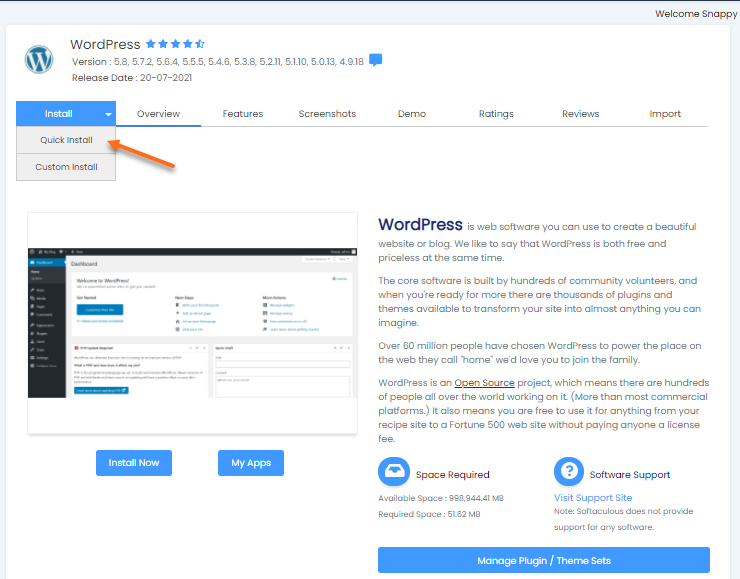
- Fill out the installation details form.
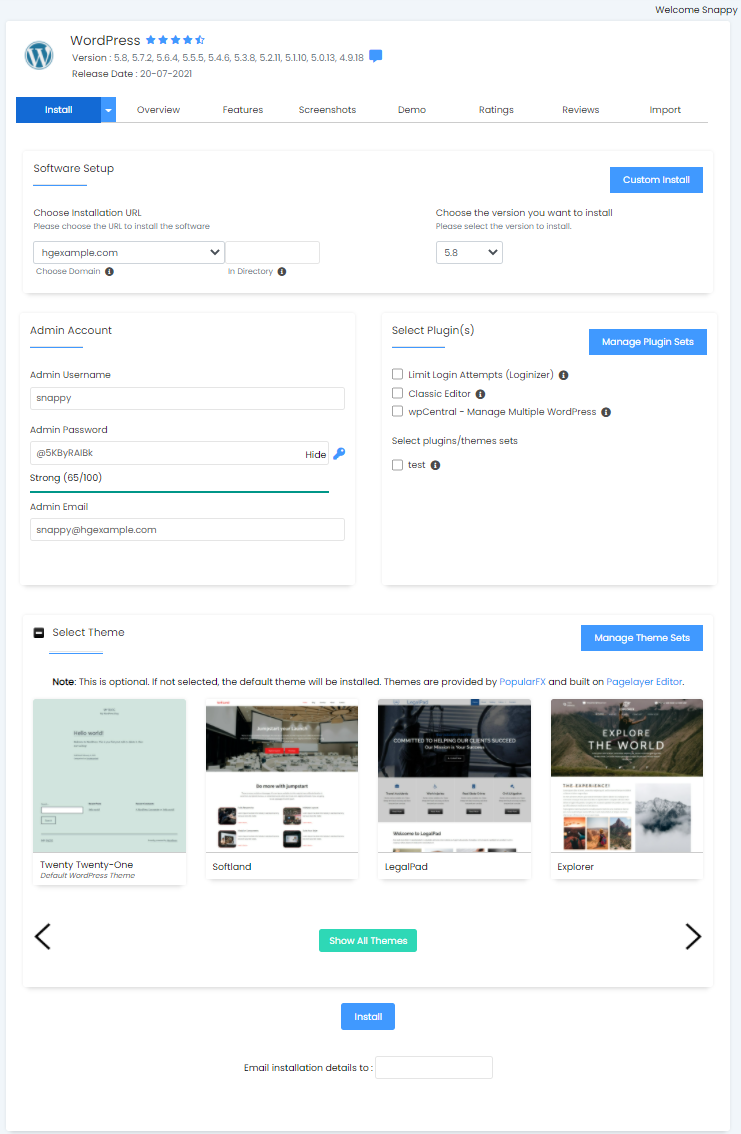
-
Once done filling out the form, click the Install button at the bottom of the page.
- Softaculous will provide the website and admin links once the installation is completed.
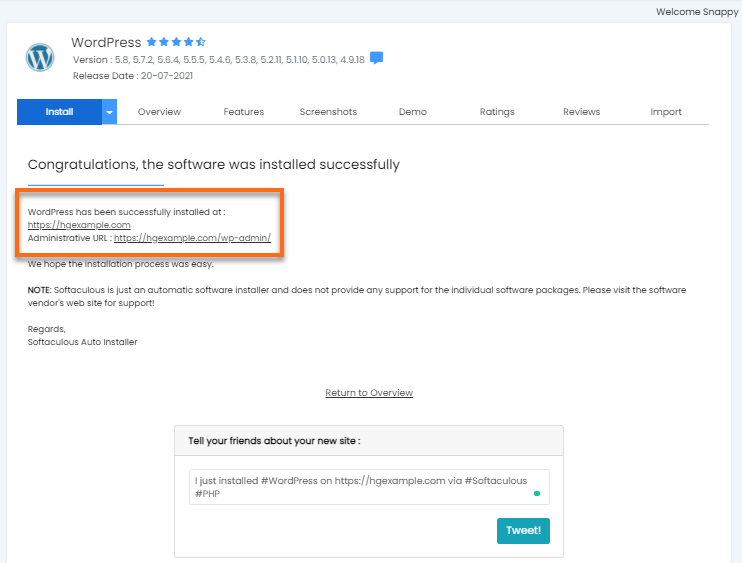
Did you find this article helpful?