Knowledge Base
How to Enable Auto‑Reply in Plesk
Follow the steps below to enable auto‑reply in Plesk for any email address.
These instructions apply to Plesk 18, though the process is similar in other versions, with only minor differences in button placement.
- Log in to Plesk.
- Click on the Mail tab.
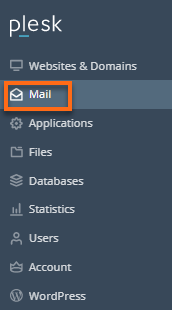
- On the next page, select the email address that you wish to modify.
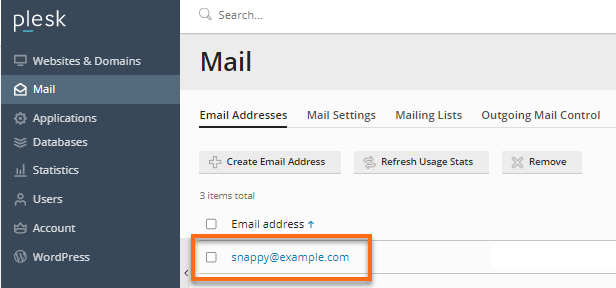
- Click on the Auto-Reply tab.
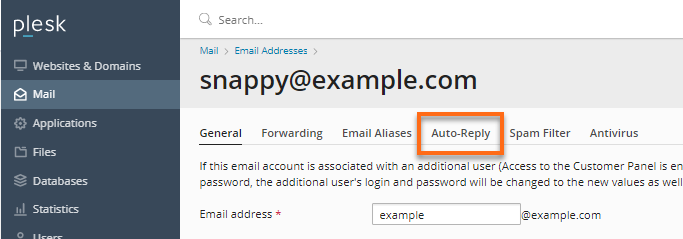
- In the Auto-Reply page, do the following:
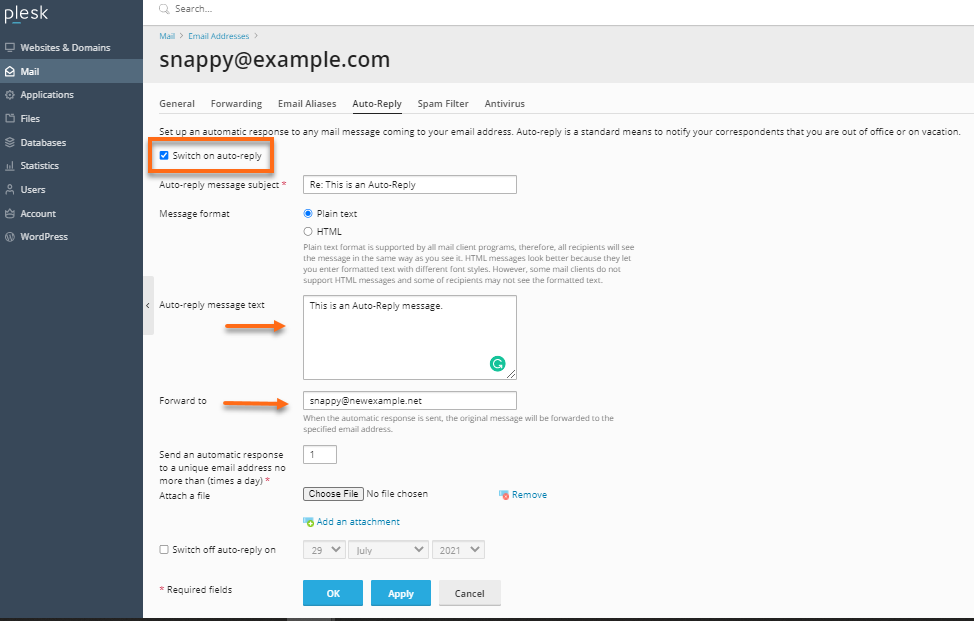
- Tick Switch on auto‑reply to activate the feature.
- Enter your response in the Auto‑reply message text box.
- (Optional) Add a Forward to email address if you want messages forwarded.
- Click OK to save your Plesk auto‑reply setup.
Need additional assistance? HostGator's Support is here to help. Please contact us via phone or chat so we can assist!
Did you find this article helpful?