Knowledge Base
Categories: Plesk Client Side
How To Create Additional FTP Accounts - Plesk
Different versions of Plesk may have slightly different appearances, but the steps, buttons, and icons are the same.
To create an FTP account in Plesk:
- Navigate to the Websites & Domains menu.
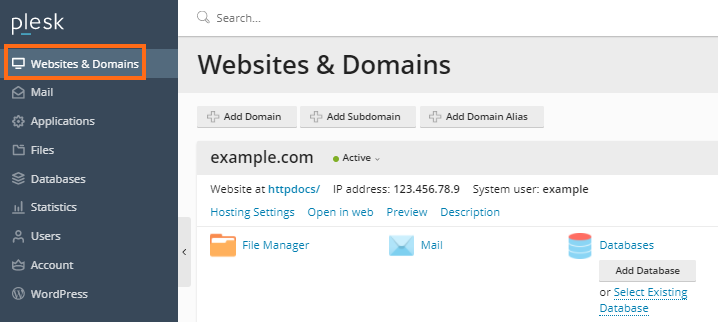
- Click on the FTP Access icon.
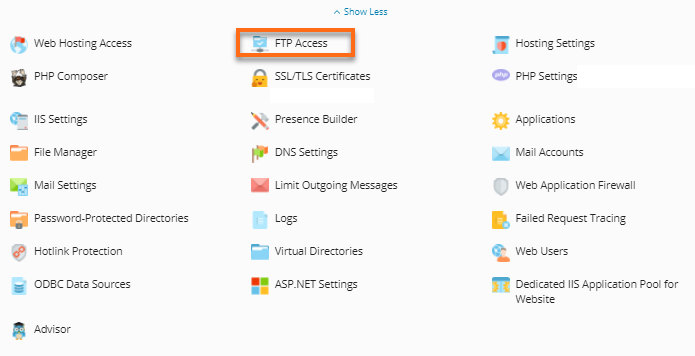
- Select Add an FTP Account.
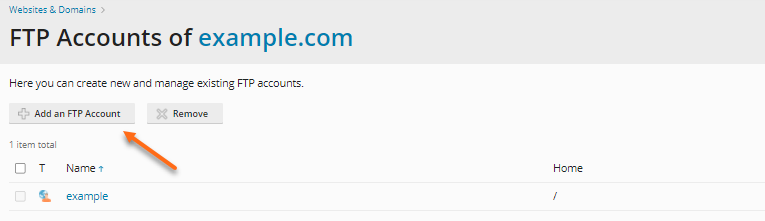
- Fill out all the necessary information.
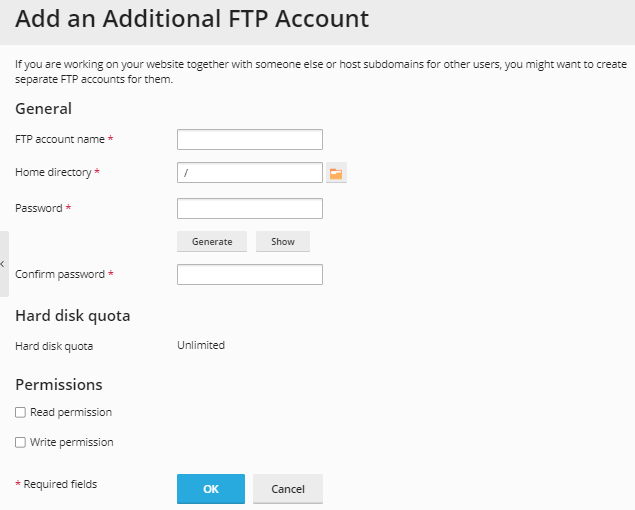
- Click OK once done.
Did you find this article helpful?