How Do I Renew My Hosting?
Your hosting plan will automatically renew by default based on your selected billing cycle. If Auto-Renew is enabled in your Customer Portal, HostGator will charge the payment method you have on file for your hosting plan, depending on your chosen billing term.
If you prefer to disable Auto-Renew, you must renew your hosting package manually within your Customer Portal before the system automatically charges your account. Please note that the system will charge your saved card days before your renewal date, which depends on your billing term. Please visit the following article for more information about when the system will charge your payment method for auto-renewal.
Are you looking for a guide to renew your domain name? If so, please visit the following article.
How to Renew your Hosting Plan
Suppose the auto-renewal feature of your hosting plan is disabled; you can manually renew it within the Renewal Center of your Customer Portal.
To manually renew your hosting plan:
- Log in to your Customer Portal.
- Click Renewal Center from the left-side menu.
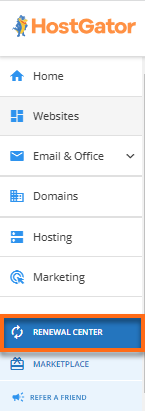
- On the Renewal Center page, locate and select the hosting plan you want to renew.
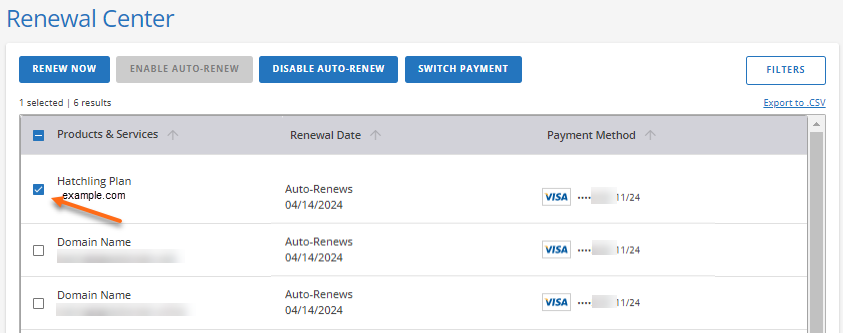
- Click Renew Now.
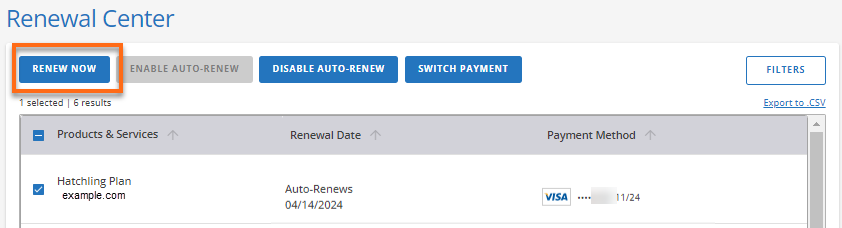
- You will be redirected to the Cart page, where you can review your Order Summary.
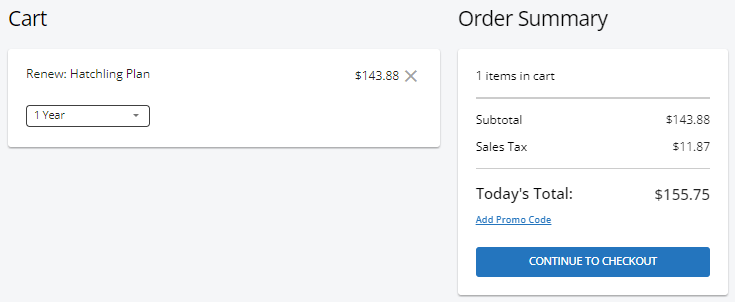
- You may also select your preferred billing term from the dropdown. The total amount to be paid will be displayed under the Order Summary. If you have one available, you can also add a Promo Code.
- Click Continue to Checkout to proceed.
- On the Checkout page, select the account from the dropdown you would like to use for this order, then click on Continue.
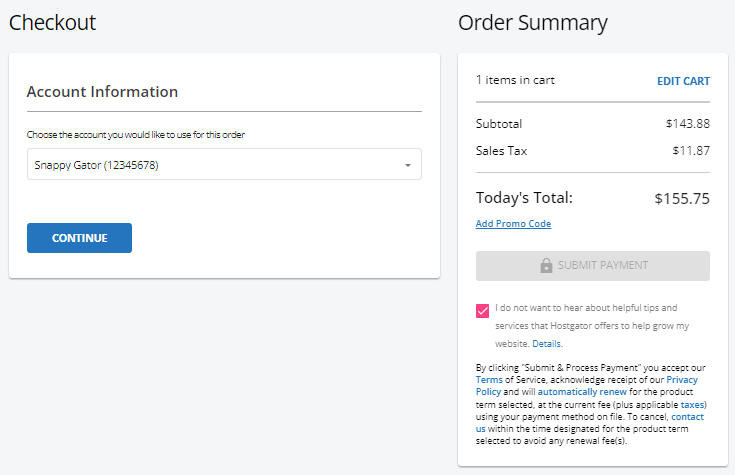
- On the next page, you will be asked to add a payment method if you don't have one saved on file. Click the + Add Payment Method link and provide your billing details.
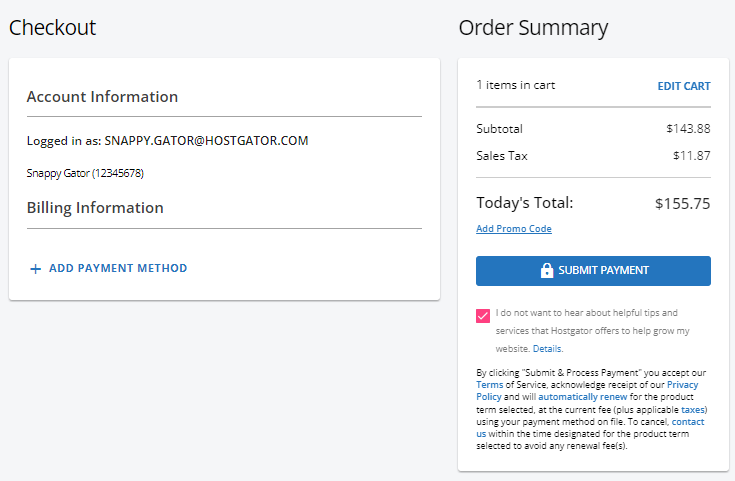
- Once a payment method is saved, click the Submit Payment button to finalize your payment.