BoxTrapper
Note: The use of BoxTrapper can cause issues, including increased loads on your server and increased backscatter of messages to illegitimate email addresses. BoxTrapper logs can also take up considerable space on your server.
It is highly recommended that you use SpamAssassin in conjunction with BoxTrapper as it will reduce these issues. Please feel free to contact HostGator Support if you have more questions about using BoxTrapper.
Click the links below to know more about BoxTrapper.
- How Does BoxTrapper Work
- How To Enable BoxTrapper
- White / Ignore / BlackLists
- Adjusting BoxTrapper Logs To Use Less Space
- Sample Return Message
How Does BoxTrapper Work
BoxTrapper is designed to protect your inbox from spam. It requires all email senders, not on your approved list of addresses (your 'whitelist'), to reply to a verification email before you can receive their mail. BoxTrapper returns a confirmation email to senders, who must reply before their email is delivered to your email address. A verified address is added to your whitelist.
How To Enable BoxTrapper
To enable and configure BoxTrapper:
- Log in to cPanel.
- Look for the Email section, then click the BoxTrapper icon.
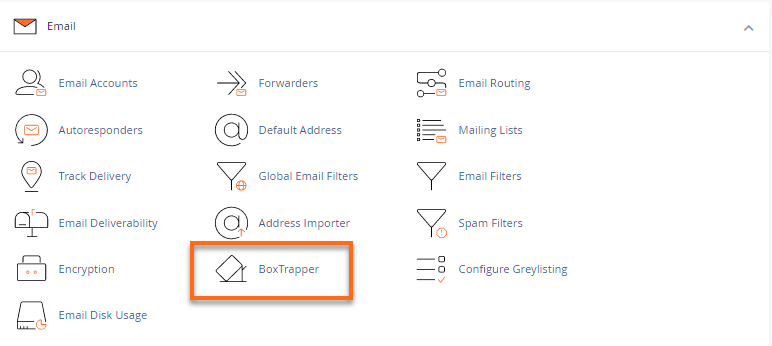
- When accessing BoxTrapper, a list of email accounts will be displayed. You will also see each email account's BoxTrapper status.
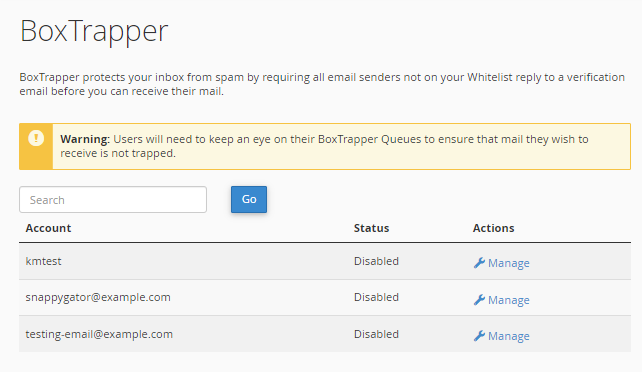
- Locate the email account where you want to enable BoxTrapper, then click its Manage link.
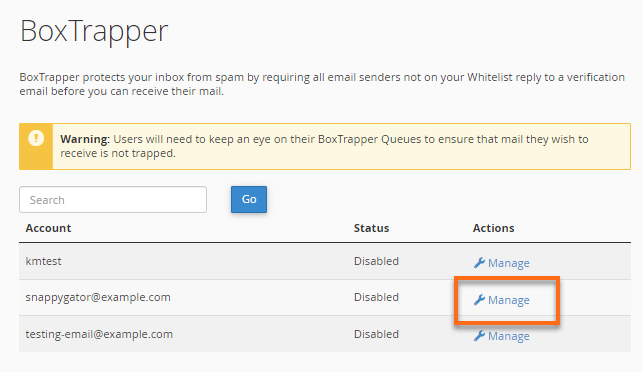
- On the next page, click the Enable button.
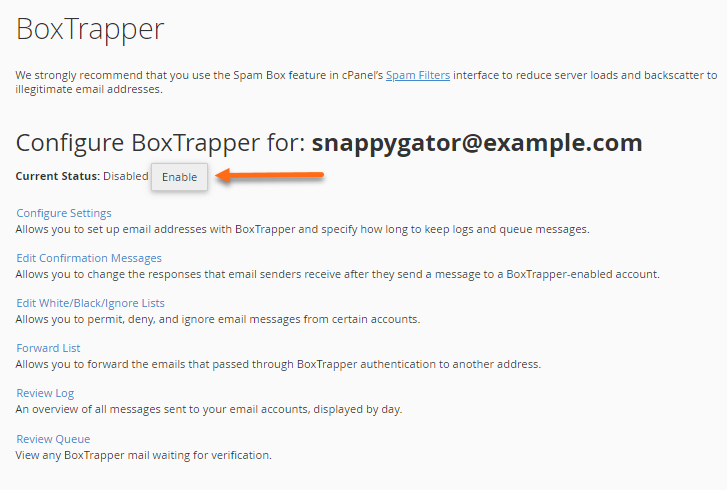
- A confirmation page will be displayed. Click Go Back.
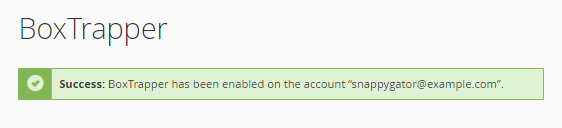
- Back to the configuration page, you may set up BoxTrapper – customize the whitelist, ignore list and blacklist settings, set up a forward list, and review the mail logs to see what emails are not being delivered.
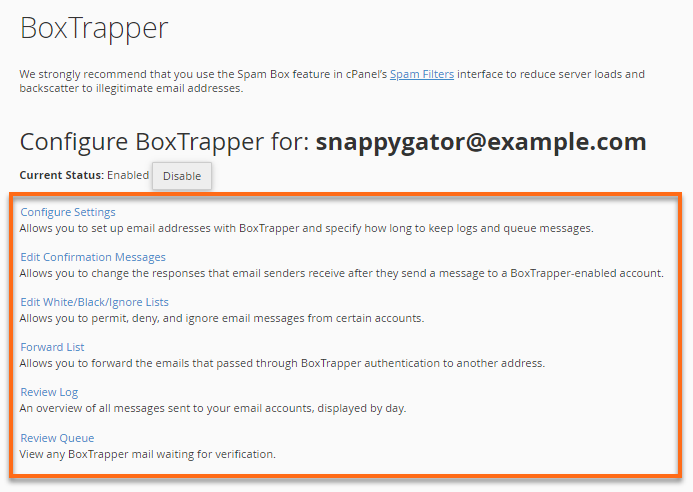
White / Ignore / BlackLists
The whitelist is a list of content that will be allowed into your inbox after the address has confirmation.
The ignore list is a list of users or subjects whose email you do not wish to receive. (These messages will not receive any notification or reply.)
The blacklist is a list of content you do not wish to receive in email. The sender of blacklisted content will also receive a warning message of your choice.
Adjusting BoxTrapper Logs To Use Less Space
As noted, BoxTrapper logs can rapidly grow to a considerable size, depending on the amount of traffic your email account is receiving. You can help address this by setting up how many days BoxTrapper will keep the mail logs on the server.
To set this up:
- Under the email account's BoxTrapper configuration page, click Configure Settings.
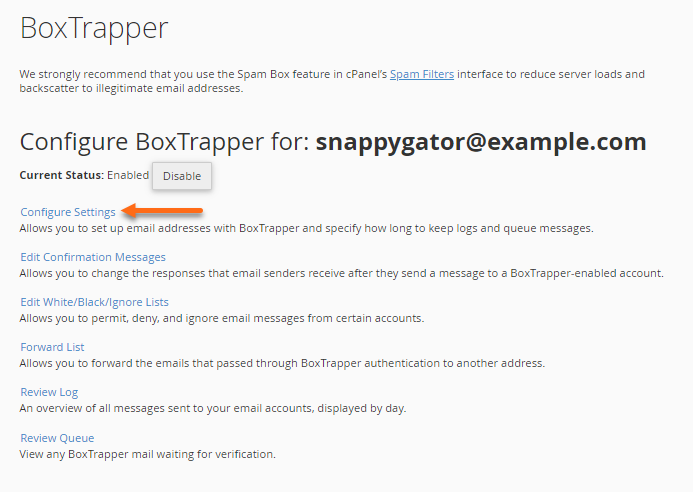
- Type in a new number into the field The number of days that you wish to keep logs and messages in the queue.

- Click Save.
This must be done for each user as each user's settings are independent of the other users on the account.
Sample Return Message
Return message example:
To complete this verification, simply reply to this message and leave the subject line intact.
The headers of the message sent from your address are shown below:
From [email protected] Sun Feb 07 15:33:19 2010
Received: from server.sendingdomain.com ([IP]:48345)
by server.websitewelcome.com with esmtps (TLSv1:AES256-SHA:256) (Exim 4.69)
(envelope-from <[email protected]>)
id 1NeEkl-0003wm-Qh
for [email protected]; Sun, 07 Feb 2010 15:33:19 -0600
Received: from espion.houston.sendingdomain.com ([IP]:63694 helo=[IP])
by server.sendingdomain.com with esmtpa (Exim 4.69)
(envelope-from <[email protected]>)
id 1NeEkm-00036v-4Z
for [email protected]; Sun, 07 Feb 2010 15:33:16 -0600
Message-ID: <[email protected]>
Date: Sun, 07 Feb 2010 15:33:20 -0600
From: USER <[email protected]>
User-Agent: Thunderbird 2.0.0.17 (Windows/20080914)
MIME-Version: 1.0
To: [email protected]
Subject: boxtrapper
Content-Type: text/plain; charset=ISO-8859-1; format=flowed
Content-Transfer-Encoding: 7bit
X-AntiAbuse: This header was added to track abuse; please include it with any abuse report
X-AntiAbuse: Primary Hostname - server.sendingdomain.com
X-AntiAbuse: Original Domain - recievingdomain.com
X-AntiAbuse: Originator/Caller UID/GID - [47 12] / [47 12]
X-AntiAbuse: Sender Address Domain - sendingdomain.com
X-Spam-Status: No, score=2.1
X-Spam-Score: 21
X-Spam-Bar: ++
X-Spam-Flag: NO