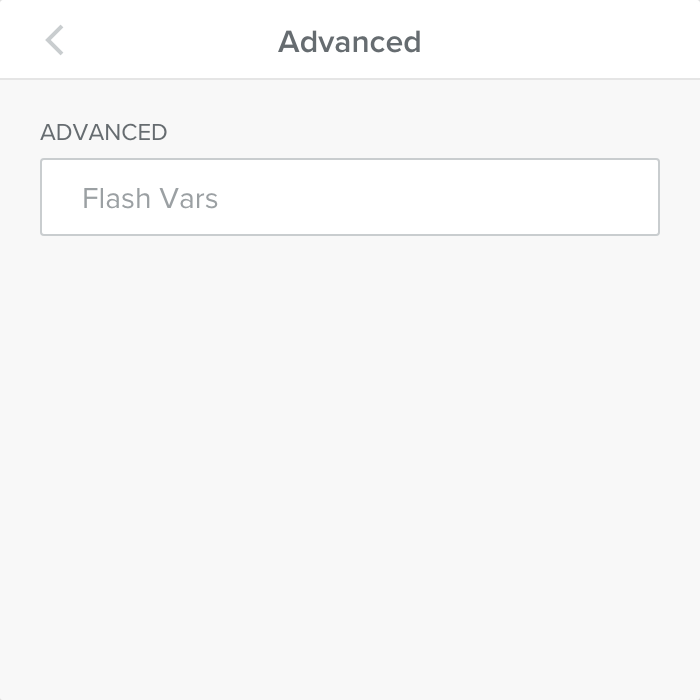Add Flash to Your Weebly Website
Weebly allows you to add basic SWF Flash images to your site. Aside from the video player, this is the only method for adding any Flash animation to a website built in Weebly. While using Flash in Weebly is somewhat limited in its scope, some advanced options allow you some degree of flexibility.
Considerations & Restrictions Concerning Flash
Flash-Based Sites
Weebly is not meant to be used for the creation of Flash sites as it is primarily intended for HTML development. So these elements should be used to enhance your site and not serve as the foundation for it.
If you would like to build a Flash-based website, you may consider using Trendy Site Builder instead.
Independent SWF
When you add a Flash file to your site, it must be an independent SWF (meaning that it must be able to play without the support of other files).
How to Add Flash to Your Site
To get started:
- Go to the Multimedia section of the Build sidebar and drag the Flash element to your page.
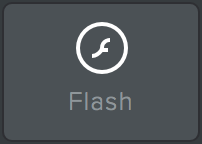
- Once you have the element where you want it, click the upload area that appears on the screen.

- Clicking on the upload area will bring up the SWF popup. You can use the Upload New File button to upload the file and then set the width, height, alignment, and specify padding for the Flash element's top and bottom.
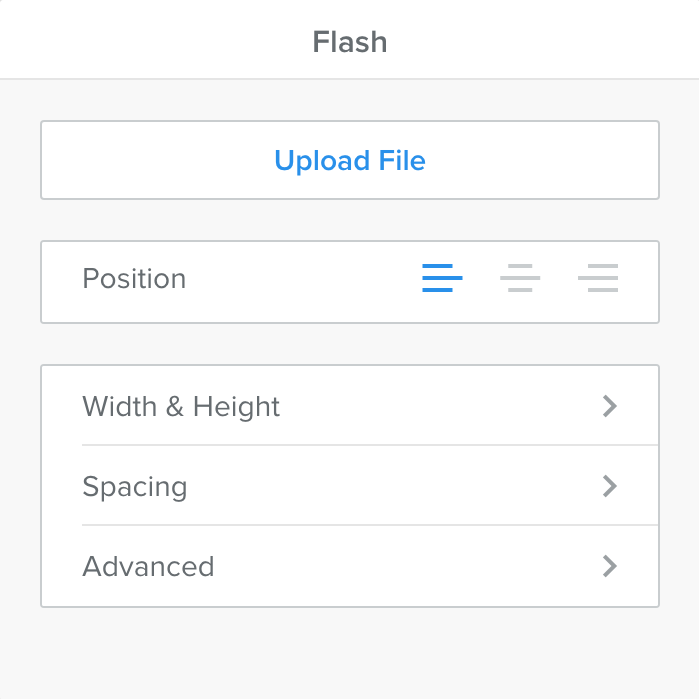 If your Flash file specifies a width and height, Weebly will automatically adopt these figures and apply them to your image.
If your Flash file specifies a width and height, Weebly will automatically adopt these figures and apply them to your image.
If the file does not play, that usually means the SWF file is not basic enough to use with Weebly. Unfortunately, this means you will need to use a different file.
Advanced Options
Weebly's advanced options primarily serve to allow you to pass Flash variables if your image requires them. For example, you may need Flash variables if you are an affiliate and your provider has supplied you with Flash-based banners. You may also require Flash variables if you are a programmer and need to have certain information in your Flash program.