Knowledge Base
Categories: Files
What Is My Home Directory?
A home directory is a unique directory designated for your usage. It may contain various content, including scripts, symlinks, raw data, configuration files, and the public_html folder. The home directory contains your cPanel username on the server.
On a Linux server with a single partition, the home directory is as follows:
/home/yourusername/
Please replace yourusername with your cPanel username.
Your cPanel account will be created on servers with multiple partitions in the partition with the most available space. In this case, your home directory will have a number included, like in the following example:
/home4/yourusername/
In this example, both home and yourusername must be replaced with the correct values. To find your correct home directory:
- Log in to cPanel.
- Click the File Manager icon.
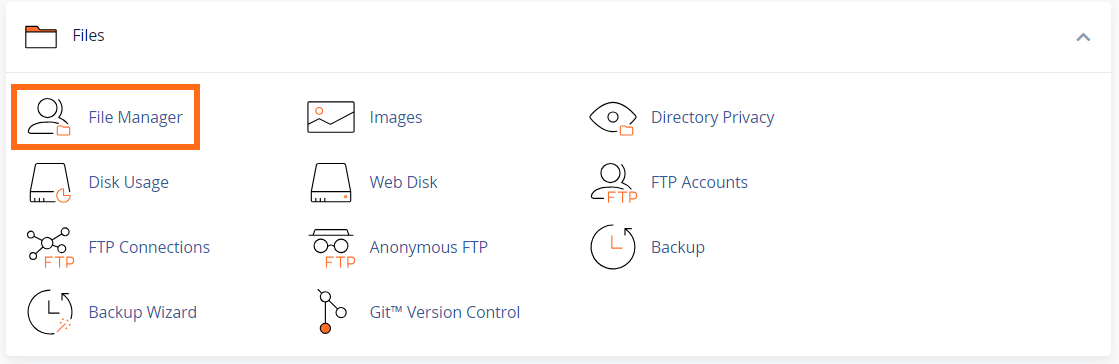
- Your home directory path is at the top of the file tree on the left-hand side of File Manager. In the example below, the home directory is /home4/snappy.
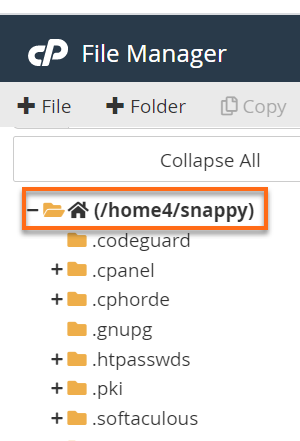
Did you find this article helpful?