Knowledge Base
Categories: Accounts
WHM - DNS Entry Already Exists, Delete First from the Servers
When trying to add a new domain in WHM, you may get an error like the one listed below:
Account Creation Status: failed
Sorry, a DNS entry for domainname.com already exists; please delete it first (from all servers in the DNS cluster)
Sorry, a DNS entry for domainname.com already exists; please delete it first (from all servers in the DNS cluster)
This means that a DNS zone file already exists for this domain. This article will discuss how to resolve this issue.
- Step 1: Terminate the Account in WHM ⤵
- Step 2: Confirm the DNS Entry for the Domain has been Removed ⤵
Step 1: Terminate the Account in WHM
Note: Before you remove an account, we strongly recommend that you create a full backup of that account.
To remove the account from WHM:
- Log in to WHM.
- Go to Account Functions.
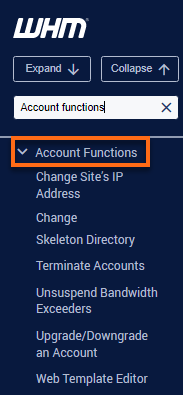
- Click on Terminate Accounts.
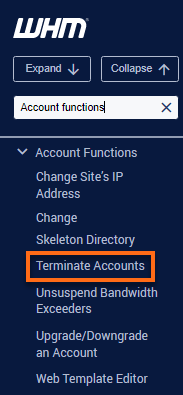
- Select the account you wish to terminate, then click on the remove button.
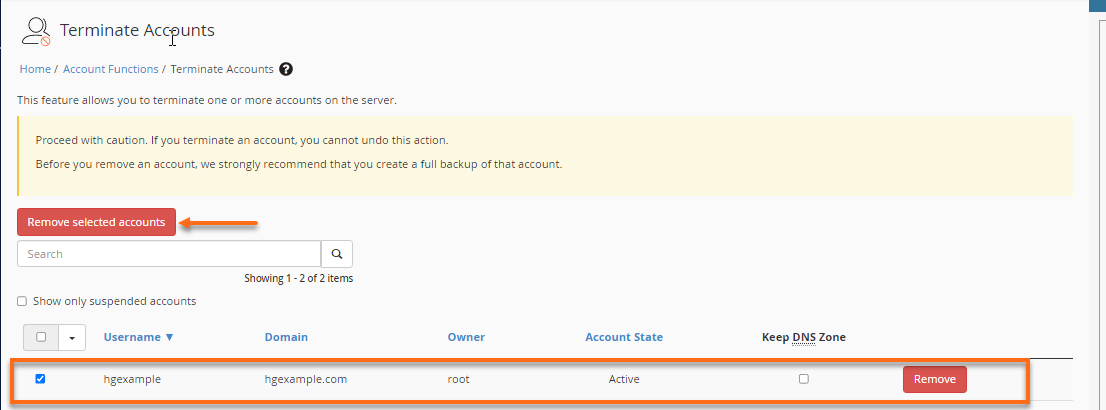
- Click on the Yes, remove this account button to confirm the termination of the account in WHM.
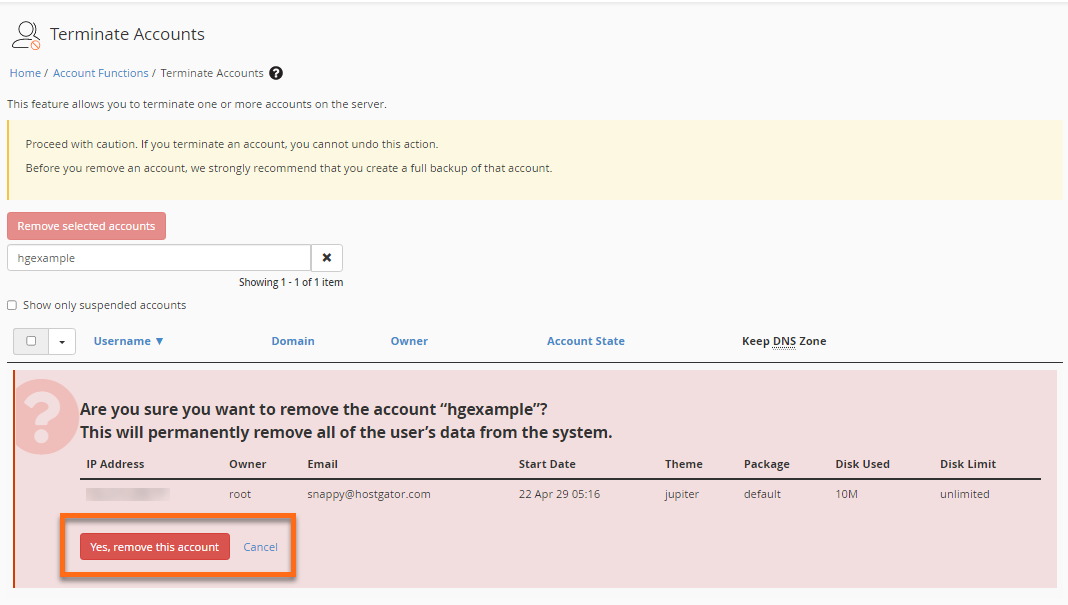
-
When WHM has completely removed the account, the following confirmation message will appear at the bottom of the screen: All Account Terminations Complete!
In some cases, you may receive an error message like the one listed below:
Sorry, example.com cannot be removed because it is still configured for use on an active account. Please remove the domain from the account by deleting the subdomain, addon domain, parked domain, or account it is linked to. If all else fails, remove it from httpd.conf.
Step 2: Confirm the DNS Entry for the Domain has been Removed
Now, you will want to confirm that the DNS entry has been removed. If the domain name is not listed, you can re-attempt the account creation.
If the DNS zone is still listed:
- Log in to WHM.
- Go to DNS Functions.
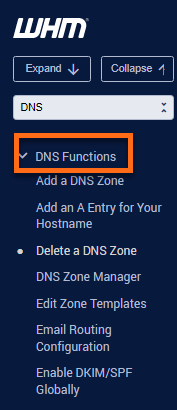
- Click on Delete a DNS Zone.
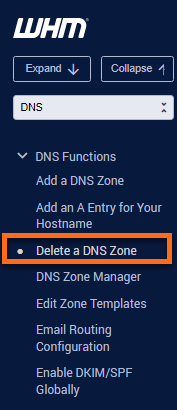
- Click on the domain name you wish to remove.
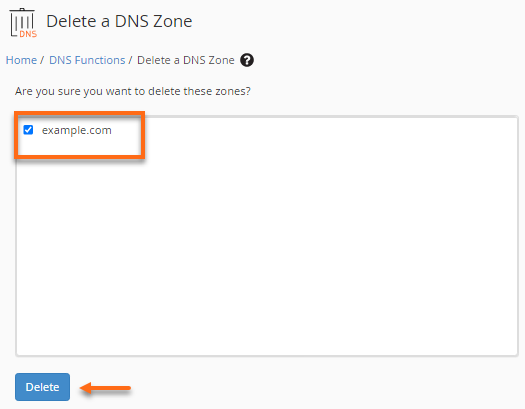
- Click the Delete button to confirm.
After completing the steps above, you can re-attempt creating the account.
Did you find this article helpful?