Knowledge Base
Categories: Plesk Administration
Modifying a Subscription in Plesk
Now that we have created our new hosting plan, we should modify our subscription to use it.
- Log in to Plesk.
- Navigate to the Subscriptions tab in the left navigation bar.
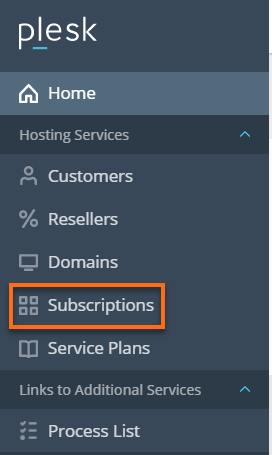
-
On the next page, you will see a list of subscriptions on your server.
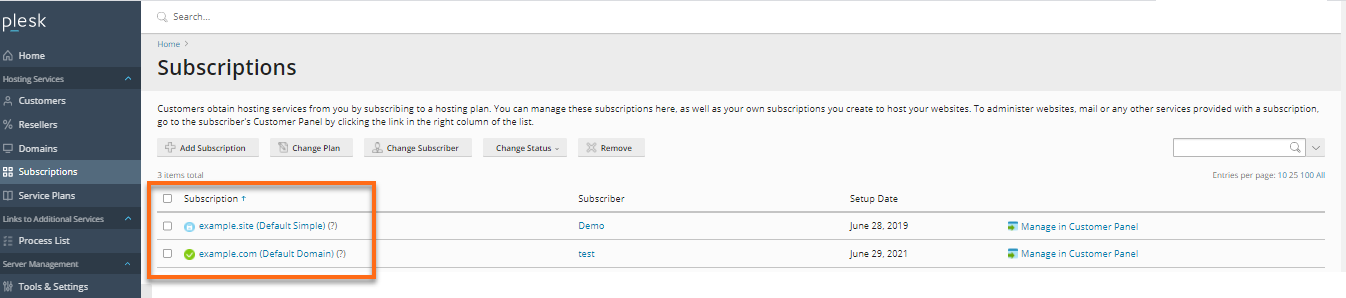
- Click on the name of the subscription. You will then see the subscription's properties on the next page.
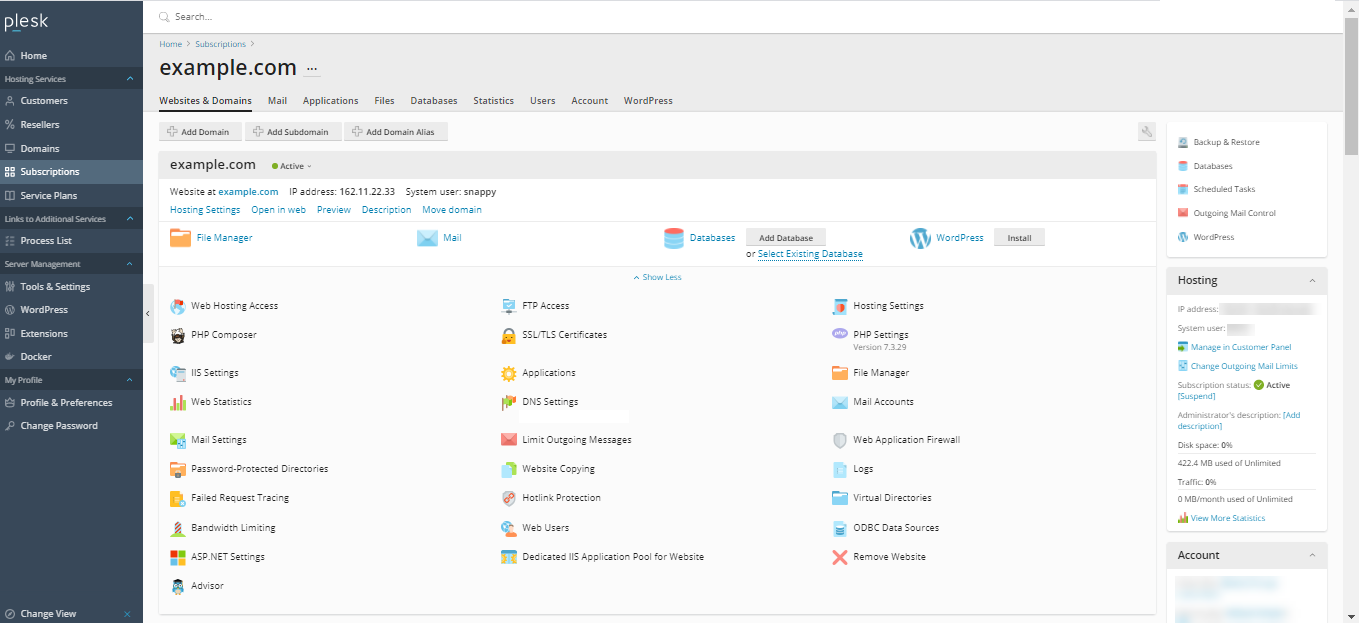
In this Section:
Next: Set a New Hosting Plan in a Plesk Subscription
Did you find this article helpful?