mod-deflate
In Linux systems, mod_deflate can compress HTTP content before it is served to the client; this results in faster network transfers.
Compressing Content
Apache 2.0, 2.2, and 2.4 allow you to compress content using mod_deflate before sending it to the visitor's browser. The types of content to be compressed are specified by MIME type. The mod_deflate module provides similar functionality as mod_gzip.
Mod_deflate is available on all our Linux-based hosting packages, including Shared, Reseller, VPS, and Dedicated Server plans.
You can enable or disable it in your cPanel by doing the following:
- Log in to cPanel. There are two ways to access your cPanel.
- Option 1: Access your cPanel directly.
- Option 2: Access your cPanel via your Customer Portal.
- Log in to your Customer Portal.
- Click Hosting in the left-side menu.

- If you have a single hosting package in your account, scroll down to the Quick Links section.
If you have multiple hosting packages in your account, locate the hosting package you want to manage on the Hosting Packages page, then click its Manage button.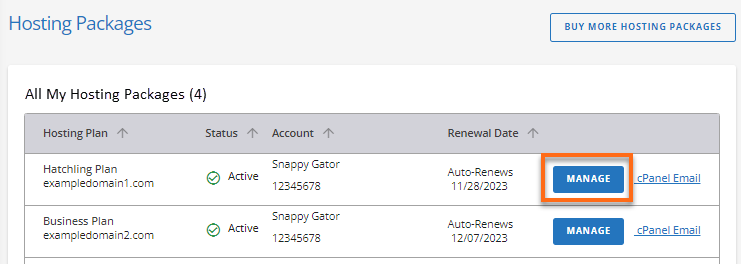
- Under the Quick Links section, click the cPanel button.
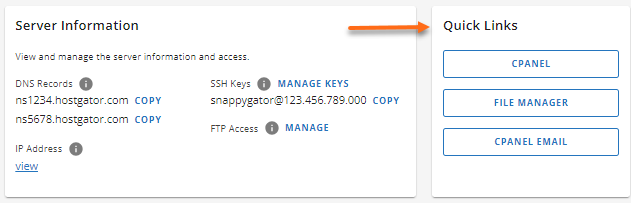
- In the Software section, click on Optimize Website.
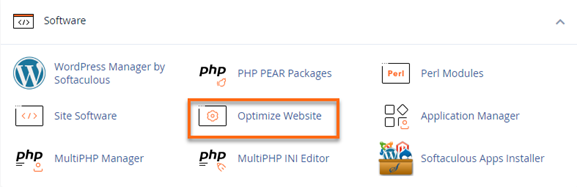
- Under Compress Content, select the appropriate option:
- To disable compression of your website's content, choose Disabled.
- To compress all of your website's content, select Compress All Content.
- To specify a list of types of content to compress, select Compress the specified MIME types. Enter a space-separated list of the types of content that you wish to compress in the MIME Types text box (for example,
text/html text/plain text/xml).Note:- For example, do not include any image file formats in the list, such as .jpg and .png. These are already compressed data.
- Apache will compress PHP content if you enable zlib.output_compression setting in the MultiPHP INI Editor interface of cPanel.
- For more information, view Proper MIME Types
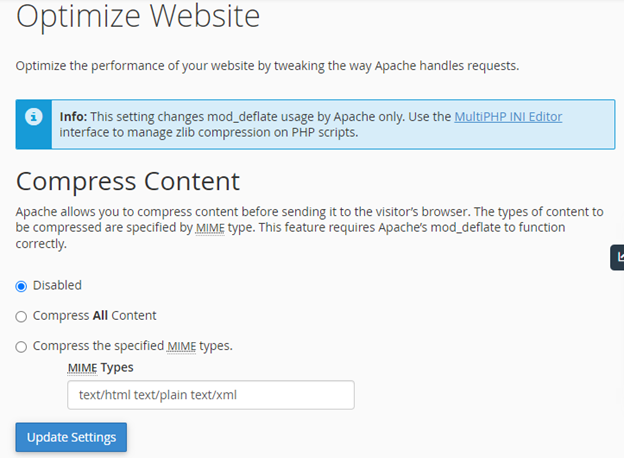
- Click Update Settings.
Additional Information
To learn more about the mod_deflate module, read the documentation for your server's version of Apache:
- Apache 2.0 web server documentation for mod_deflate.
- Apache 2.2 web server documentation for mod_deflate.
- Apache 2.4 web server documentation for mod_deflate.
In addition, the following resource from GTmetrix is helpful for understanding which rules to put in place: