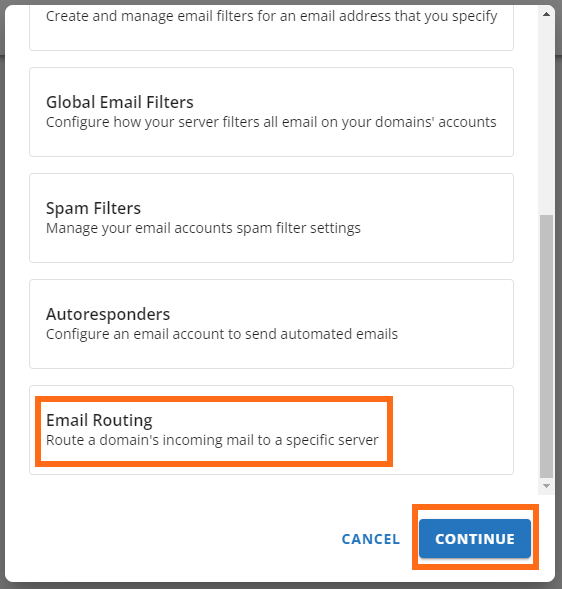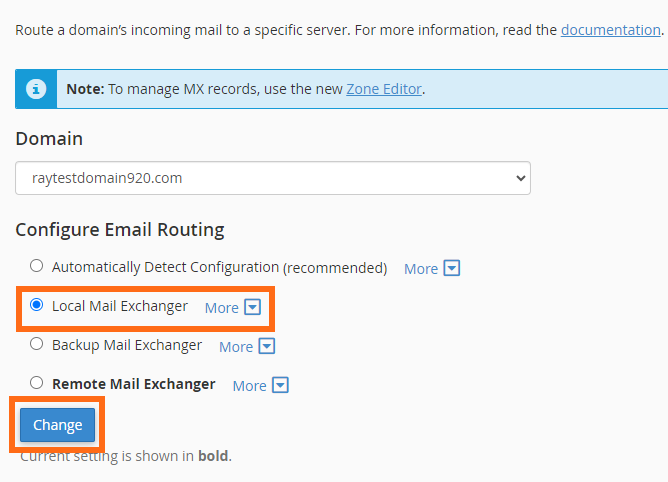Knowledge Base
Categories: Troubleshooting
I Changed My MX Record and I Am Not Receiving Any Email at My Mail Server
If you send mail from any site on the same server as your site is hosted, your external mail server will not receive the mail. This is because of the mail exchanger, which is normally set to Local. If you have custom MX records pointing to a remote server for your email, you will need to use the Remote Mail Exchanger instead.
Set the Mail Exchanger
- Log in to your HostGator Customer Portal.
- Click the Hosting tab from the side navigation menu to the left.
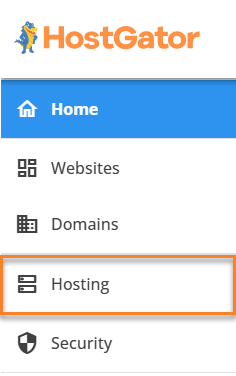
- Scroll down to click the CPANEL EMAIL button under Quick Links.
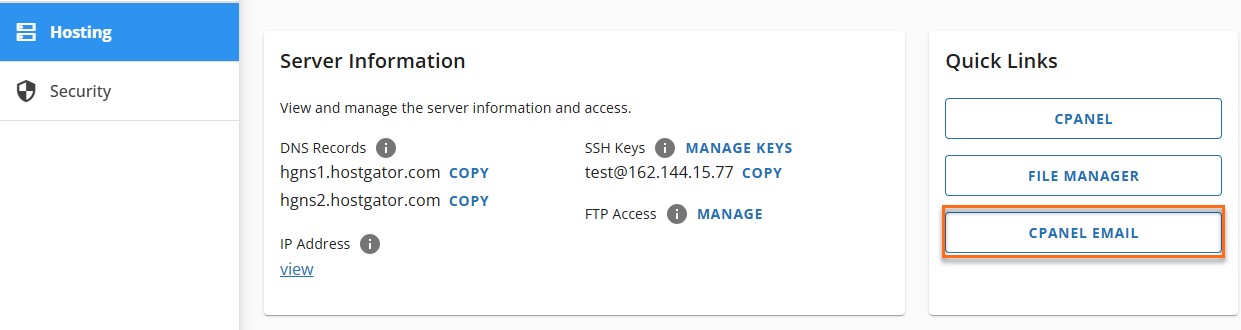
- A pop-up window will open. Scroll down, select Email Routing, and click Continue.
- On the Email Routing page, you can select the Local Mail Exchanger if your MX records are hosted on the current server or select Remote Mail Exchanger for a separate mail router.
Note: For additional assistance in setting an MX record, please see the following article:
Did you find this article helpful?