How to Make Your Facebook App SSL Secure
Facebook uses an "SSL-Only" policy toward app development. This shouldn't be new news to anyone but has been a pain to many operators that are hosting a Facebook App. We recognize this issue and are able to help you navigate through to success.
Before continuing, you will need to set up a Private SSL which is tied to your domain name. Please visit the following article for information regaring how to obtain an SSL:
Once you have your URL of where your App is hosted, it is time to make sure it is setup properly on Facebook.
- Log in to Facebook then go to https://developers.facebook.com.
- Click on Apps.
- Select the Facebook App.
- Click on Edit Settings.
- Update the Secure Canvas URL.
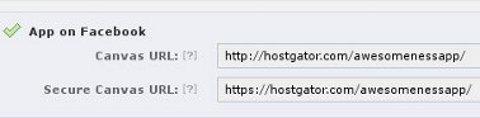
Use your domain name (the one associated with your SSL certificate) rather than "hostgator.com" in the example above.
- Turn on your Secure Browsing and check your Facebook App to make sure that it all working.
Note: If you happen to have a Page Tab setup for your App you would need to follow the same practice to use SSL for the Page Tab.
- Update the Secure Page Tab URL.

If you need any further assistance please feel free to contact us via phone or chat.