Knowledge Base
How to Install Drupal With Softaculous
This article will assist you in installing Drupal with Softaculous.
- Log in to cPanel. There are two ways to access your cPanel.
- Option 1: Access your cPanel directly.
- Option 2: Access your cPanel via your Customer Portal.
- Log in to your Customer Portal.
- Click Hosting in the left-side menu.

- If you have a single hosting package in your account, scroll down to the Quick Links section.
If you have multiple hosting packages in your account, locate the hosting package you want to manage on the Hosting Packages page, then click its Manage button.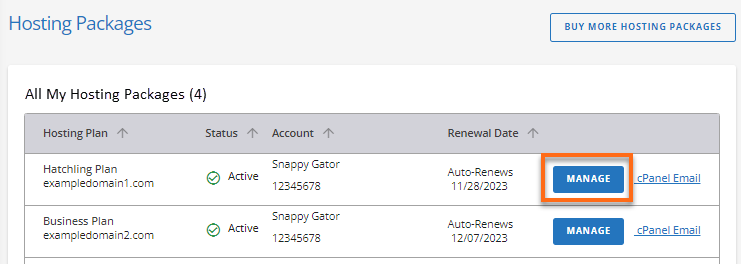
- Under the Quick Links section, click the cPanel button.
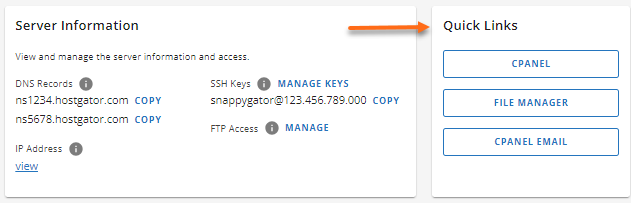
- Within cPanel, go to the Software section, then click on Softaculous Apps Installer.
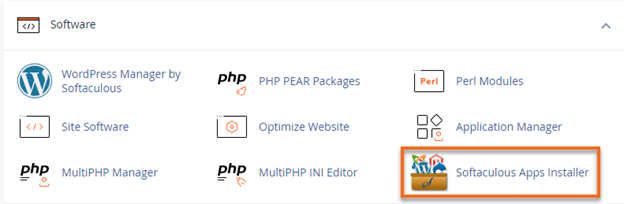
- After the Softaculous application loads, search Drupal using the left-hand sidebar.
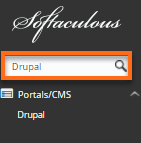
- Click on the Install tab.
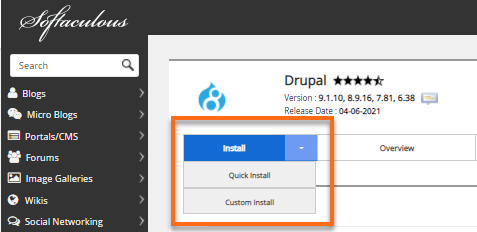
Notes:- Select Quick Install under the Install dropdown arrow to reduce the amount of information to be provided on the installation form.
- Use the Custom Install button to configure more settings and information for the installation of the script.
- Once all required fields are filled out, click on the Install button.
Did you find this article helpful?