Knowledge Base
Categories: FTP
How to Disable Anonymous FTP
Anonymous FTP is disabled by default for the security of your account.
We do not recommend using anonymous FTP because it allows any person to access FTP without identifying themselves, it is a security risk.
To disable anonymous FTP:
- Log in to cPanel.
- In the Files section, click the Anonymous FTP icon.
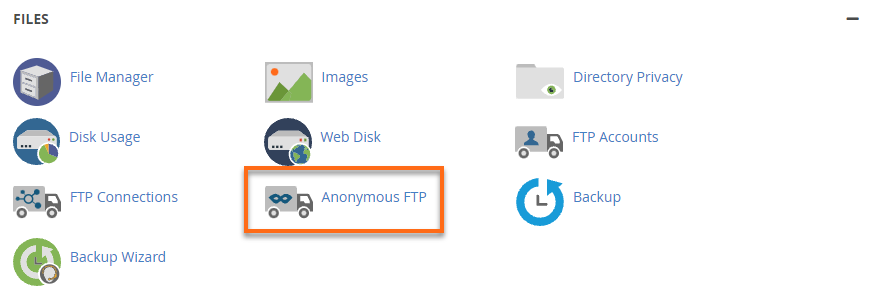
- Under Anonymous FTP Controls, uncheck both boxes for:
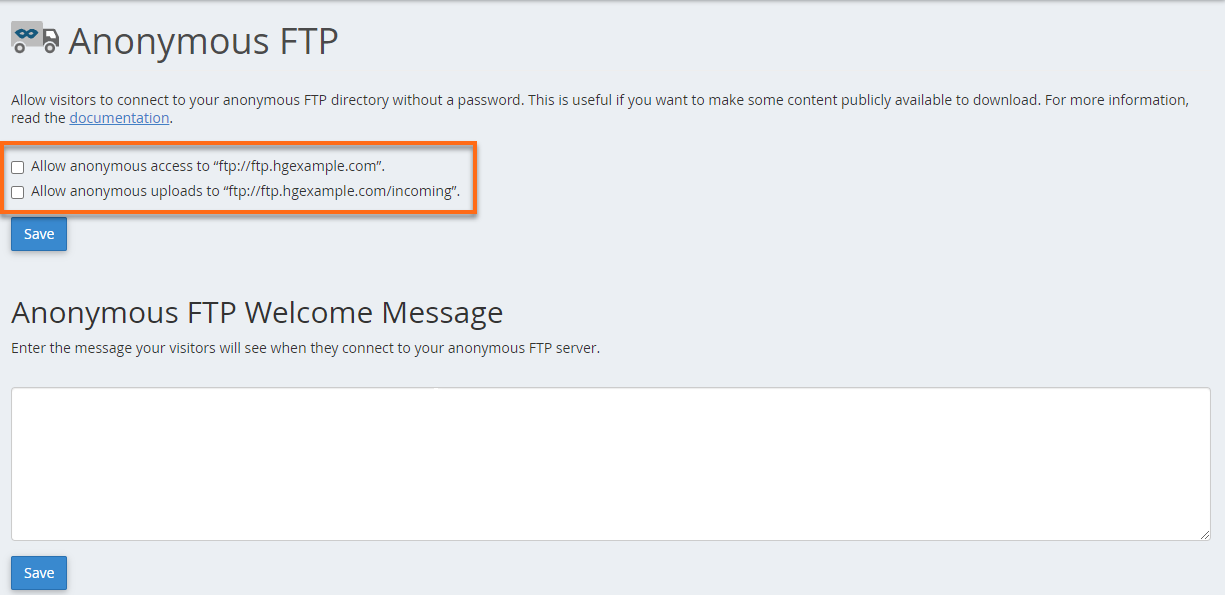
- Allow anonymous access...
- Allow anonymous uploads...
- Click Save.
- You have successfully disabled anonymous FTP.
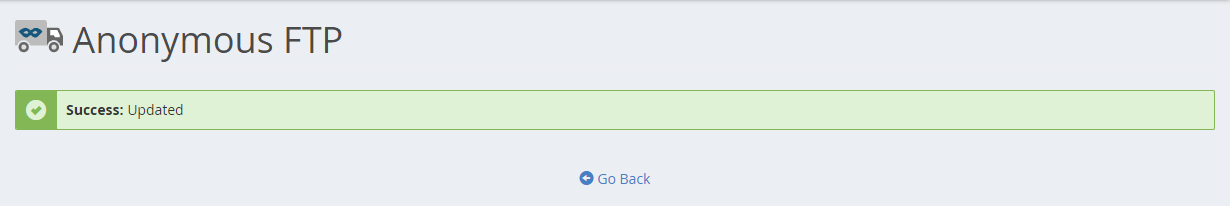
After completing these steps, you will still see [email protected] and [email protected] listed in your cPanel FTP accounts, but they are not enabled.
In addition, if you are connecting to FTP and see a pub folder, this does not mean that anonymous FTP is enabled. That folder is not on your account; it is on the server.
Did you find this article helpful?