Knowledge Base
How to Create Blacklists
An email blacklist is a list of Domains and IP addresses that are suspected of sending spam emails. The email blacklist protects users from spam emails and decreases unwanted emails. You may use Spam Filters to create a "blacklist" and block unwanted emails. With this tool, you can flag and filter out spam as it comes into the server.
Here are the steps on how to configure Spam Filters:
- Log in to cPanel.
- Look for the Email section, then click the Spam Filters icon.
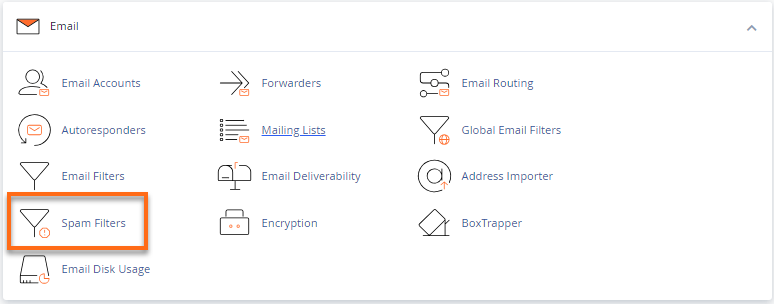
- In the Spam Filters page, navigate and expand Additional Configurations.
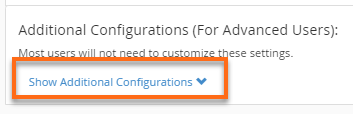
- Scroll down to the Blacklist section.
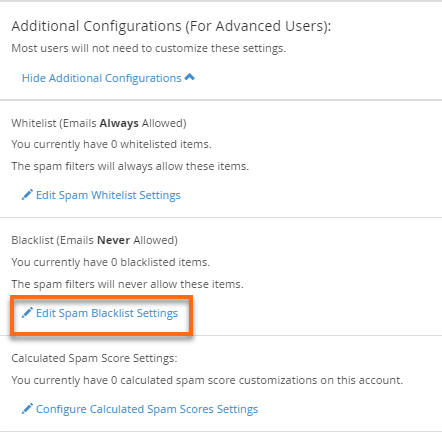
- Click on the Edit Spam Blacklist Settings link.
- Click the Add a New “blacklist_from” Item.
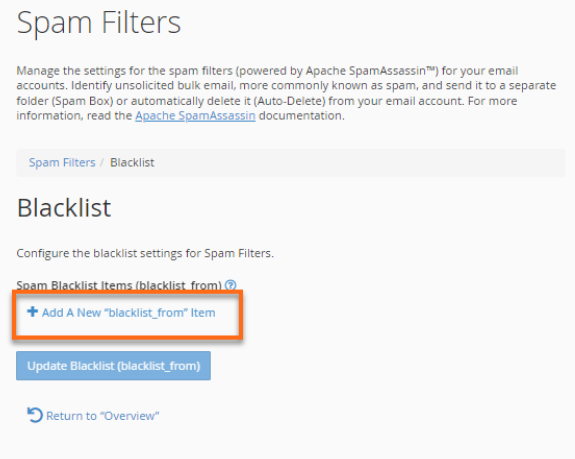
- Enter the domain name or IP address you wish to blacklist. Please replace 123.45.67.80 and [email protected] with your actual IP address and complete email address.
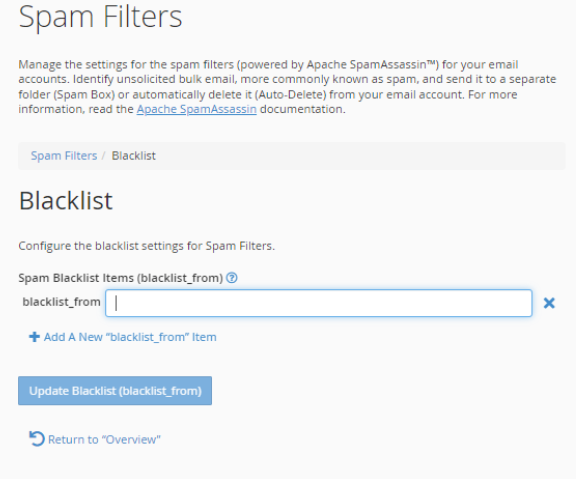
- Click on the Update Blacklist (blacklist_from) button.
* Your feedback is too short