Knowledge Base
How do I insert custom code into my site design?
Sitebuilder is an old website builder application.
You have a ton of different options for actually building your website. The best options are using an intuitive CMS like WordPress.
Normally, you can edit the HTML source code and insert extra code. You must know a little about HTML to paste it in the right place. If you don't have that experience, you can copy a backup of your file and then experiment by placing the extra code in various places.
If you use our Sitebuilder, you don't need to guess.
- Click Add Content To Your Website.
- Select Elements.
- Look for Embed HTML.
- Paste any source code you like.
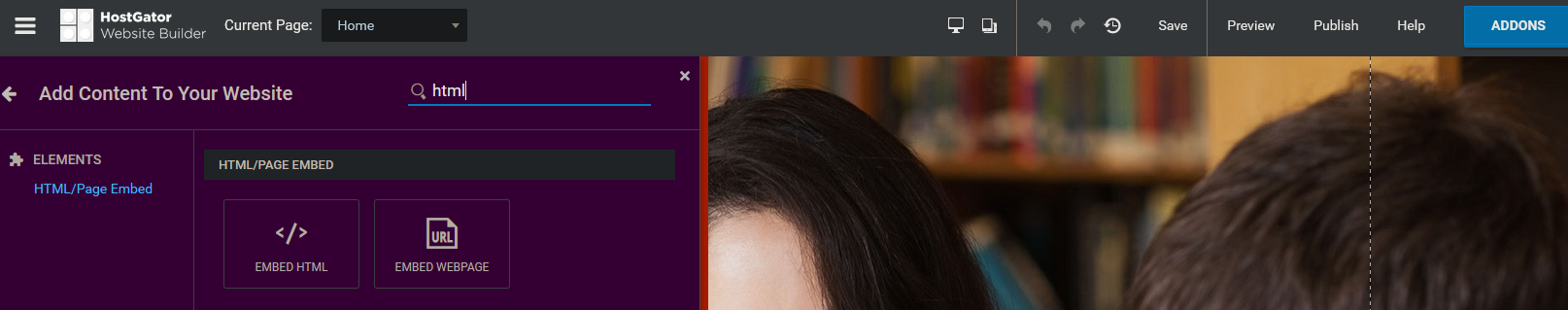
Did you find this article helpful?