Knowledge Base
Categories: FTP
Viewing Disk Space and Bandwidth Usage for Shared Account
If you want to check the amount of disk space used or how much bandwidth you use, you can use the tools available in your HostGator control panel.
How to View Disk Space Usage
-
Log into cPanel.
- Navigate to the Files category and select Disk Usage.
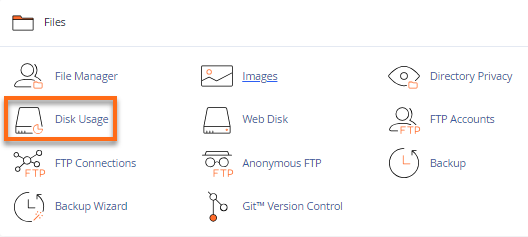
- On the next page, you will find the file location with Size and Disk usage listed.
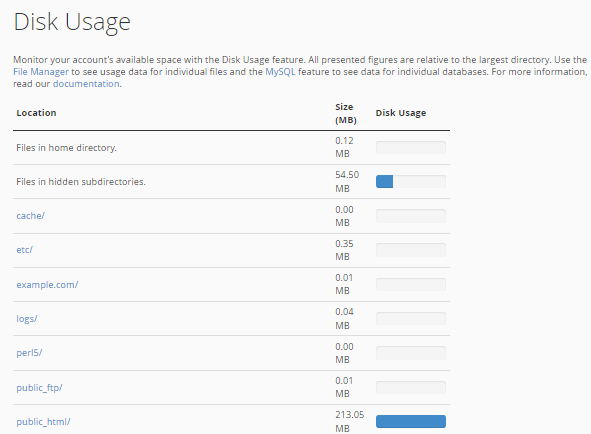
- Scroll down at the bottom, and you'll find how much space the directories' contents use. Please note that files typically occupy more disk space than their actual size, and you may find these slight differences when you check your files within the File Manager versus what you see in this section.
You will be given the option to sort the directories by Name or Disk Usage by clicking the radio buttons.
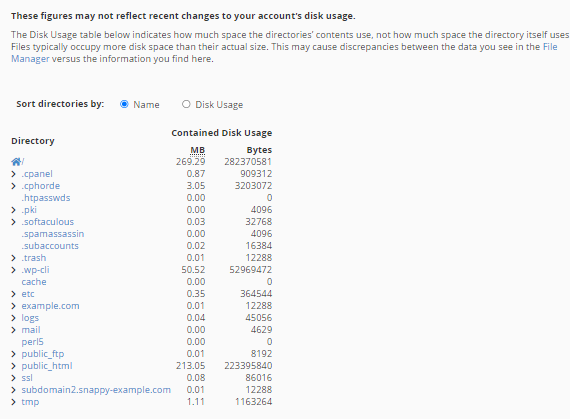
How to View Bandwidth Usage
-
Log into cPanel.
-
Navigate to the Metrics category and select Bandwidth.
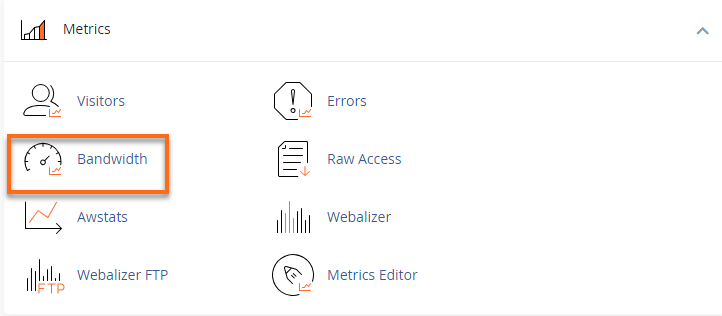
- You'll see the bandwidth usage for your site. It shows the current month’s bandwidth usage and your total bandwidth usage.
This includes all HTTP (web) and POP (mail) bandwidth usage. This may also include FTP bandwidth usage if your system administrator enabled FTP bandwidth logging..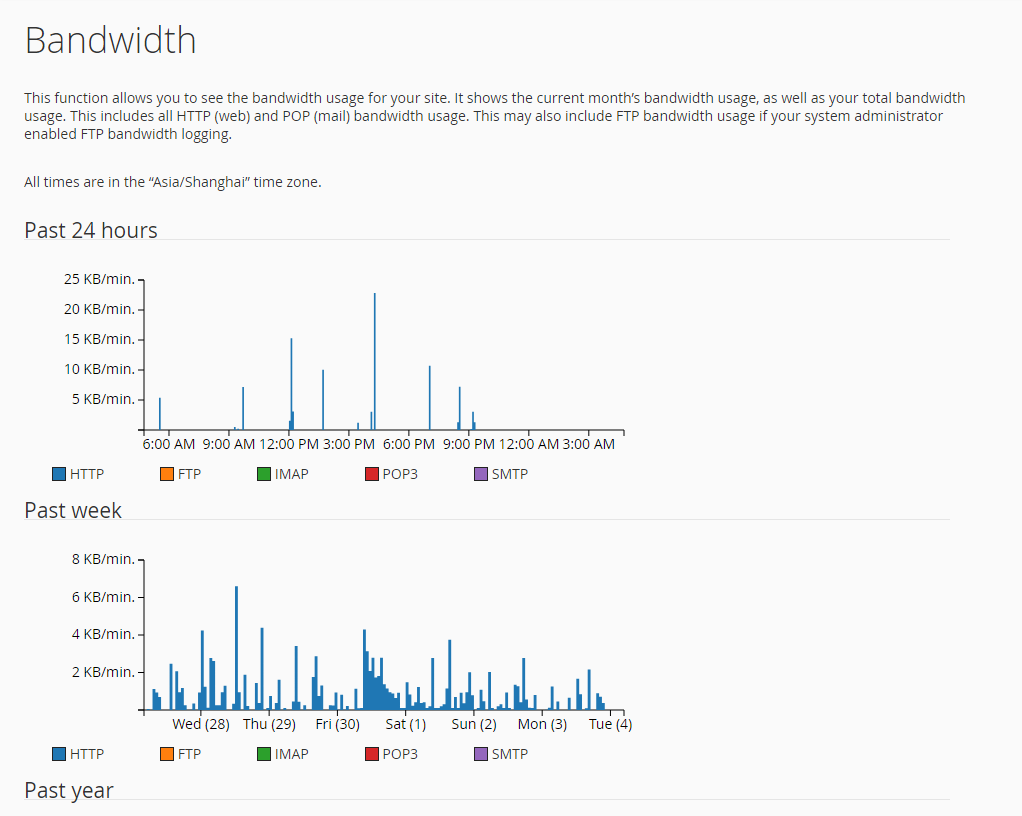
Did you find this article helpful?