How Can I Change the Favicon in BaseKit?
A favicon (short for favorite icon), also known as a shortcut icon, is a file containing one or more small icons, most commonly 1632 pixels, associated with a particular web site or web page. This icon also appears in the address bar of your browser, and is perfect for branding your site and making it stand out. With BaseKit you are able to easily add your own custom favicon to your site.
Before you can add your own custom favicon, you must first create one. If you do not have a favicon for your site created yet, not to worry, you can easily create a free favicon using a picture from your local computer here:
You can also find other methods of making favicons by doing a search in your favorite search engine.
To add your custom favicon to your BaseKit site:
- Log in to BaseKit.
- Select the Media tab and click the Add button to upload your .ico file.
- Once the file has been uploaded, hover your mouse over the new file and select the information icon.
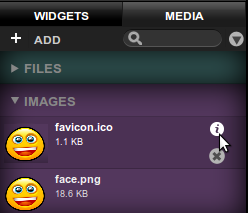
This will bring up a popup with a specific link to your favicon, similar to this: http://www.hgsitebuilder.com/files/writeable/uploads/hostgator349376/image/favicon.ico
Then, using a text editor, copy and paste the favicon code and edit the path so it looks like this:
<link rel="shortcut icon" type="image/x-icon" href="http://www.hgsitebuilder.com/files/writeable/uploads/hostgator349376/image/favicon.ico" />
Note: The code you will need will be different according to your file and your server. The code above is only an example and I will not work on your site.
Color coding of code is added for readability and is not actually part of the code.
Now that you have edited your code to the correct format, you will need to add the line of code as a page script. To accomplish this:
- Right click on one of the pages in the left side navigation bar
- Select Page Scripts
- Copy and paste your code into the "Site wide scripts" section and click "Save".
Once you have made this change, your new favicon will appear in the address bar and once your site has been bookmarked.
![]()