Knowledge Base
HostGator Refer a Friend Program
HostGator.com LLC (“HostGator”) offers you the opportunity to refer friends via a referral program (the “Program”) on the website located in your Customer Portal.
For every qualifying friend you refer who stays on as a paying subscriber for 90+ days, you will get a $50 Visa Prepaid Card, and your friend will get up to 70% off their order!
The Refer a Friend Program is different from the Affiliates Program. For more information, please refer to the Affiliates FAQ.
Here are the topics discussed in this article.
How to Create a Refer a Friend Link
To create a refer a friend link:
Note: The Refer a Friend Program is subject to HostGator terms and conditions. Please visit the HostGator Referral Program Terms and Conditions to learn more!
- Log in to your Customer Portal.
- Click Refer a Friend on the left-side menu.
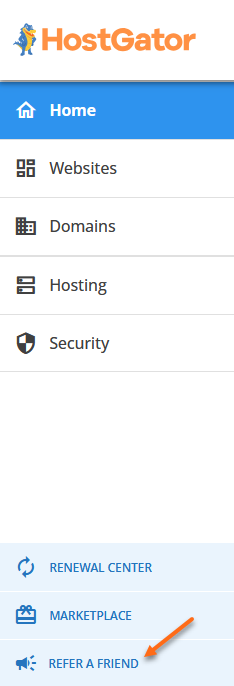
- Enter your email address in the text box and click ENTER.
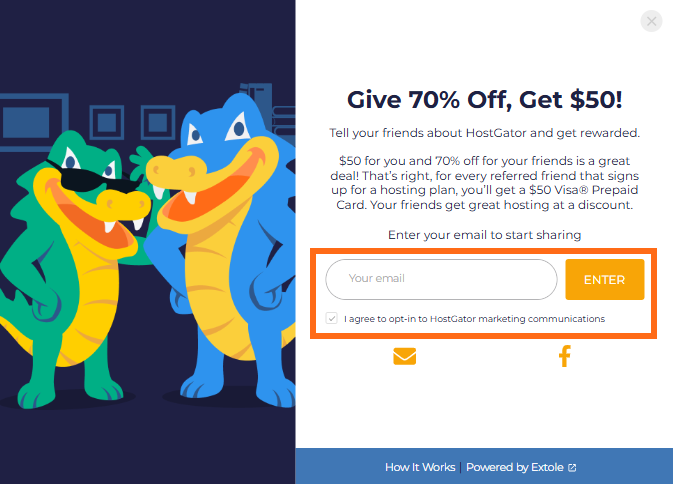
- Your referral link is now ready. You can share it with your friends via email or Facebook.
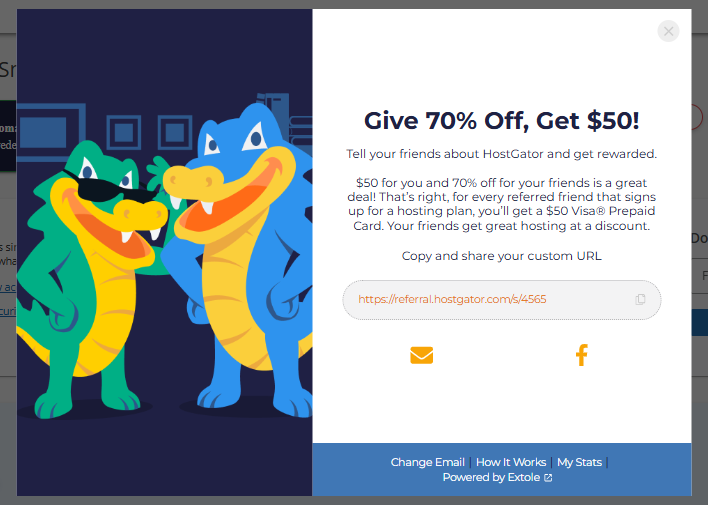
How to Change the Referral Email
To change the referral email:
- Log in to your Customer Portal.
- Click Refer a Friend on the left-side menu.
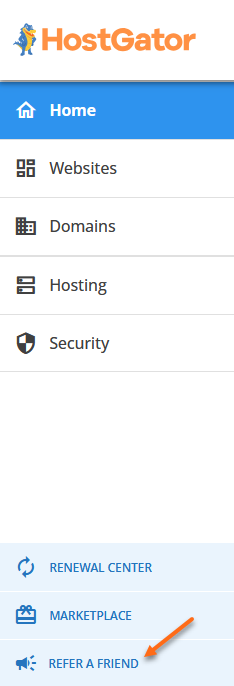
- Select Change Email from the pop-up box.
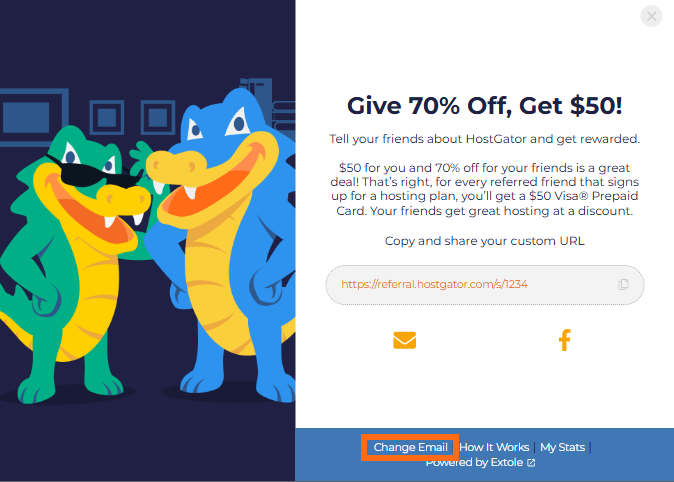
- Type the new email in the field and click ENTER.
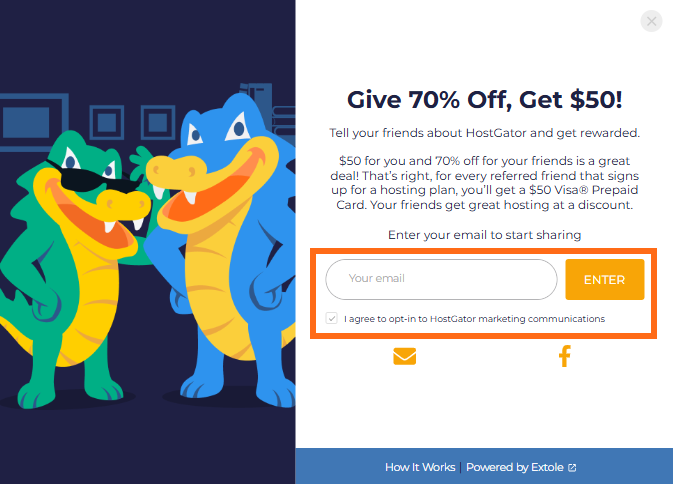
- Your new referral link is now ready. You can share it with your friends via email or Facebook.
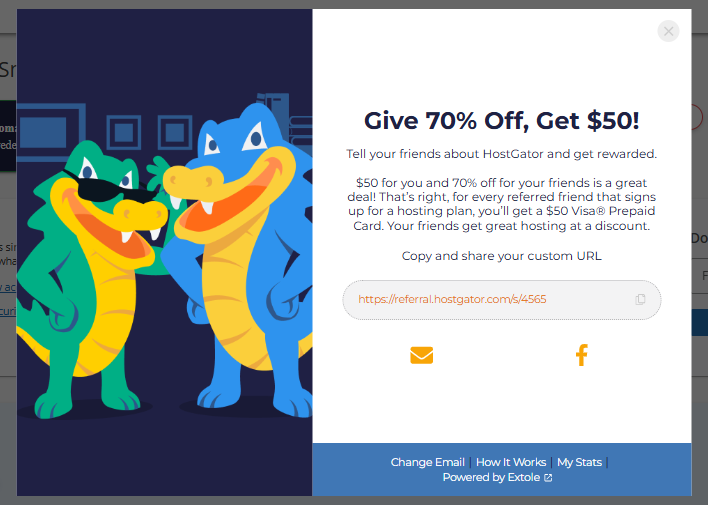
Still have questions about the Refer a Friend Program? Please contact HostGator's Support via phone or chat and we will be happy to assist you!
Did you find this article helpful?